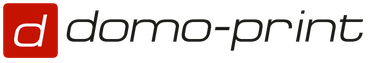The first task of the written part of the IELTS exam in the academic module is not the easiest. Describing a diagram well in English in 20 minutes is not something most people can do right away, even if they are native speakers. However, the key word here is practice - only by practicing writing the IELTS test and preparing for it carefully can you get a high score.
Usually, in the first written task of the academic module of the IELTS exam (The IELTS Academic Task 1 Writing), it is required to describe, or rather convey, the information shown in the graph, table or diagram (sometimes a combination of them is found).
Note - Do's and Don't's in the description of diagrams / tables / graphs and processes

How is IELTS academic writing assessed?
 The first task of the written part of the IELTS exam is 1/3 of the entire mark for the written part.
The first task of the written part of the IELTS exam is 1/3 of the entire mark for the written part.
On the site you can get acquainted with the official grading scale for the first task of the written part of the IELTS exam and 4 criteria based on which the grade is set:
- Task Response – how accurately to address the task
- Coherence and Cohesion – how organized your writing is
- Lexical Resource – the range of your vocabulary
- Grammatical Range and Accuracy – the correctness of your grammar
Let's give examples. If each item in the chart was described separately, and not grouped or generalized, then you will not get band 5 higher (in the comments they will write - a tendency to focus on details). It is recommended to indicate: maximum, minimum, and general trends (or similarities and differences). And Band 7 will be given to the one who indicated the main trends, differences and stages in the description of the graph / chart.
Where can I find examples and exercises to practice IELTS Academic Writing?
Before reading the examples, you need to get acquainted with the types of charts, tables and graphs. Then learn the vocabulary that you will need to describe trends, do tests and exercises to master this vocabulary, and only then look at examples of writing IELTS Writing 1. It will be very useful to practice describing graphs for a while. Record the time and note how many minutes it took you to read the task, to plan, to write and check. Train and try to keep within 15-20 minutes. 
Species classification charts, tables and graphs:
- - a good book about all kinds of diagrams, graphs and tables in English with illustrations, exercises and answers.
- - also about all types of graphs and charts.
Online IELTS Tests for Academic Writing:
- – a test for time on knowledge of vocabulary for description
- (to describe graphs)
- – interactive test for word combinations with numbers
 IELTS Academic writing exercises with keys:
IELTS Academic writing exercises with keys:
- - key exercises
- – interactive exercises online
Diagram Description Examples:
- – examples of diagram descriptions from the magazine
- – sample description of a pie chart
IELTS Academic Writing: How to describe charts, graphs and tables?
The first task of the written part of the IELTS exam in the academic module is not the easiest. Describing a diagram well in English in 20 minutes is not something most people can do right away, even if they are native speakers.
However, the key word here is practice - only by practicing writing the IELTS test and preparing for it carefully can you get a high score.
Usually, in the first written task of the academic module of the IELTS exam (The IELTS Academic Task 1 Writing), it is required to describe, or rather convey, the information shown in the graph, table or diagram (sometimes a combination of them is found).
Note - Do's and Don't's in the description of diagrams / tables / graphs and processes
- Read the assignment carefully.
- Study the tables. Be sure to outline a plan, what you will need to write about - the key points in the schedule.
- Since this is a report, you do not need to write about your opinion - just the facts.
- No long introductions or conclusions are needed.
- Do not insert your own examples from life, do not evaluate whether it is bad or good, in other words, DO NOT write what is not on the chart. Otherwise, your rating will be lowered.
- You do not need to explain the reasons why there was an increase or decrease somewhere - this is superfluous.IELTS Academic Writing
- Do not rewrite words from the assignment. Use synonyms. Remember that the words from the assignment are not included in the count of the words you wrote. So, if you wrote exactly 150 words (and this is the minimum), while 10 words of them are those that were in the task, then the score decreases. In general, it is better to write 160-180 words.
- Pay attention to the grammatical side, namely the tense of verbs. Most often you will need to use the Past Simple (if specific dates are given in the past), Present Perfect (if you use since or recently), Past Perfect (with the preposition by), etc.
- Don't describe each item in the graph separately (for example, what data was in each year), but make generalizations, note trends, ups/downs, etc.
- Use formal style and specific vocabulary to describe diagrams.
- Check your report: 1) whether the task was completed, whether all the basic information was included, 2) whether mistakes were made in grammar, vocabulary and spelling.
How is IELTS academic writing assessed?
IELTS Academic The first part of the IELTS written part of the exam is 1/3 of the entire written part mark.
On the site ielts.org You can get acquainted with the official grading scale of the first task of the written part of the IELTS exam.
Criteria on the basis of which the assessment is made:
- Task Response – how accurately to address the task
- Coherence and Cohesion – how organized your writing is
- Lexical Resource – the range of your vocabulary
- Grammatical Range and Accuracy – the correctness of your grammar
Let's give examples. If each item in the chart was described separately, and not grouped or generalized, then you will not get band 5 higher (in the comments they will write - a tendency to focus on details). It is recommended to indicate: maximum, minimum, and general trends (or similarities and differences). And Band 7 will be given to the one who indicated the main trends, differences and stages in the description of the graph / chart.
Where can I find examples and exercises to practice IELTS Academic Writing?
Before reading the examples, you need to get acquainted with the types of charts, tables and graphs. Then learn the vocabulary that you will need to describe trends, do tests and exercises to master this vocabulary, and only then look at examples of writing IELTS Writing 1. It will be very useful to practice describing graphs for a while. Record the time and note how many minutes it took you to read the task, to plan, to write and check. Practice and try to keep within 15-20 minutes.IELTS diagram
Species classification charts, tables and graphs:
cstl.syr.edu is a good book about all kinds of charts, graphs and tables in English with illustrations, exercises and answers.
admc.hct.ac.ae- also about all types of graphs and charts.
Vocabulary for IELTS writing:
LineGraphGlossary- Vocabulary for describing line graphs, given with examples and notes.
Online IELTS Tests for Academic Writing:
examenglish.com– a test for time on knowledge of vocabulary for description
Interactive verb test(to describe graphs)
dcielts.com– interactive test for word combinations with numbers
The first task in IELTS Academic Writing will be describing a drawing, chart, table, graph, etc. It is recommended to spend only 20 minutes on this task in order to leave more time for. In 20 minutes, it can be very difficult to navigate through the many numbers and data that will be presented in the assignment. Therefore, I advise you to spend more time preparing and analyzing the different types of tasks that you will meet in this part of the IELTS test. In this article, I will talk about how to work better and more efficiently with graphs and charts in Academic Writing Task 1.
bar graph
One of the tasks that you may encounter in the module is the description of the histogram (in English - bar chart).
There are several different structures that you can use to describe a histogram in IELTS. We will teach you a structure in which you dedicate each sentence of your text to a separate topic. This method may seem the opposite of what you usually use when writing an essay. It looks a little confusing, but it works quite well. Just follow our recommendations.
How to select information from a histogram?
The assignment requires you to write a total of 150 words. One sentence contains about 10-15 words. That is, you can estimate the size of your description at 10-12 sentences. To illustrate this with an example, let's imagine that our description will consist of 10 sentences.
Now we can assign a separate goal to each offer:
- One suggestion for entry.
- Two sentences with superlative adjectives (to mark the highest/lowest scores in the histogram).
- Comparative offer.
- A sentence that groups two elements of a histogram that are similar in value.
- A clause that marks an exception.
- A sentence describing some data in progress (their changes).
- A sentence that describes data without specifying changes.
- Two sentences for a conclusion summarizing the results.
Note that these sentences do not have to follow this particular order. You should write them in such a way that your description of the histogram flows smoothly from one item to the next.
Histogram description example
Now that we have figured out what and how we want to write in the description, it's time to use our ability to select data. Since the histogram contains a lot of data, it is easy to get lost in it. Therefore, when analyzing, it is important to keep in mind what you are looking for.
Let's start by analyzing the histogram attached below and select the information that relates to our structure:
Calorie source for UK males at different life periods.
Percentage of total intake.
The bar chart shows the caloric intake of UK males in three distinct age groups of 0-24, 25-49, and over 50 years old.(offer-intro)
Dairy for the 0-24 age group was the highest source of calories, whilst the other categories each represented about 20% each.(a sentence with a superlative adjective - the highest)In the next age group, dairy fell to around a quarter, and meat became the main source of calories, reaching half of the total intake.(data change)
Pulses and vegetables reached 10% and 15% respectively.(two elements similar in meaning)Pulses in the final age group increased six fold to over 60%, whereas calories obtained from vegetables was 10%, half that of meat (20%), and even slightly less than dairy (15%).(an exception)
The 50+ group shows the most marked preference out of all the groups. It also confirms the gradual decline in vegetable consumption as males become older.(a sentence with a superlative adjective - the most marked)
Overall it is clear that each age group has a clear favorite which varies depending on age. However, vegetables are consistently among the least popular, regardless of age. (conclusion)
After you have successfully managed to describe all the information that you wanted to include, re-read the essay and replace the words that are too simple with those that sound more academic. This will increase your score. Also make sure that the text does not contain any grammatical errors and mistranslations. To improve your skills in this task, practice exercises with different histograms.
table
Another type of task in Academic Writing is the description of table data. Let's look at step-by-step instructions for completing this type of task.
Summarizing the table data
This is a very important skill and, undoubtedly, this is what you need to focus on when performing a task. Look at the numbers given in the table and at the time to which the data refers. Is it the past, present, or projected future trends?Also, as you study the data, make a list of words that are appropriate to explain effectively to yourself.
As an example, let's look at a table that compares the projected growth in the number of people over 75 years of age to the total UK population.

Sharing data
This is the key point! Data should not be presented in a manner that is difficult to understand. Divide the data into parts that can be grouped so that they can be easily manipulated. In this way, you will be able to understand them better yourself and, accordingly, better explain them.
For instance:

In the example above, the data is divided into two main groups. This makes them easier to understand and describe.You can also consider the exclusions listed in the data. They contain information that you may identify as being of particular interest. This is where you can start describing the data and the information it contains.
Take a look at the sample response below:
This table compares the UK's 55-year projected growth of the number of people over the age of 75 with that of the total population.
It is estimated that in the 20 years from 2015, the total population of the UK will grow by almost 10 million, from 64.8 million in 2015 to 73.2 million in 2035. The number of over 75's will also increase significantly, from 5.4 million (2015 ) to 8.9 million (2035), which is an increase of nearly 4%. The estimated figures for 2050 and 2070 indicate that this trend will continue, and the total population will be as high as 82 million by 2070. Although the number of people aged 75 or older will remain relatively stable between 2035 (8.9 million) and 2050 ( 9 million), the number will continue to swell and by 2070 nearly 15% of the population (11 – 12 million) will be aged 75 or older.
Overall, we can expect the number of people aged over 75 to double by 2070.
Communicate your point of view clearly
The structure of your answer is what sets the course of your thoughts in a certain order. Typically, two main paragraphs are used to describe each data group. This means that you describe one group of data in one paragraph, and another group in the second. This method conveniently organizes information and helps you keep a clear line of argument.
Compare data and show exceptions
For example, the first paragraph compares the data, the second deals with it in more detail, and the final closing sentence ties it all together nicely. This will help you stay on track in IELTS and easily achieve your goal.
Consider the following model:
- Paragraph 1. introductory introduction– explain to the reader what you will be comparing.
- Paragraph 2. Comparison– Describe and compare data groups and any exceptions you notice.
- Final offer - P a sentence that summarizes and ties everything together and also highlights something important in paragraphs 1 and 2.
Let's look at the example of the following sample, how it looks like:
This table compares the UK's 55-year projected growth of the number of people over the age of 75 with that of the total population. - Paragraph 1
It is estimated that in the 20 years from 2015, the total population of the UK will grow by almost 10 million, from 64.8 million in 2015 to 73.2 million in 2035. The number of over 75's will also increase significantly, from 5.4 million (2015 ) to 8.9 million (2035), which is an increase of nearly 4%. The estimated figures for 2050 and 2070 indicate that this trend will continue, and the total population will be as high as 82 million by 2070. -Although the number of people aged 75 or older will remain relatively stable between 2035 (8.9 million) and 2050 (9 million), the number will continue to swell and by 2070 nearly 15% of the population (11 – 12 million) will be aged 75 or older. - Paragraph 2
Overall, we can expect the number of people aged over 75 to double by 2070. – Final offer
Now let's break it down using the example above:
Paragraph 1 tells what the table says and explains the groups that are to be compared. In this case, we are dealing with two groups in the first 20-year period under consideration. Paragraph 2 takes a closer look at the second 20-year time span and related data. He also notes the exceptions listed in the table. Final offer describes some important points, summarizes both paragraphs and ties everything together. For example, our sample above summarizes that over a given time period, the number of people over the age of 75 will double.
Important to remember
- Do not include your own opinion and any information that is not related to the task in the answer;
- Don't include too many numbers in your answer;
- Don't forget to plan the correct structure of your answer.
Map or plan
In the first Writing task of the IELTS academic module, you may also be asked to describe a map or plan. This may be a plan of a building, street, city or other residential area, and in the task you may have to compare the past and present, or the present and future state of the object. You may be asked to explain different locations on the map, or to provide links to roads and routes. This type of task is quite rare, but it is better to be prepared for anything.
Planning
Before you start, organize your ideas. This is especially important. Make an outline of everything you are going to include in each paragraph. You can talk about a location as if you were walking through it, which is a good technique for describing it. For example, you are given a map of a house. Start by entering the house and entering the lobby or hallway. Or, if the map is very large, you can start from the left side and work your way to the right. Just make sure everything is logically organized, i.e. don't jump in the description from left to right and then to the center.
ADVICE: As you plan your response, explore options for grouping information. For example, both compared maps may have an arearemaining unchanged in the time interval between dates. Then it can be described as follows:Over the fifty year period both maps have maintained a distinct recreational area despite the extensive construction in the surrounding areas.
Performance tasks
Be sure to write at least 150 words and describe all the information that the map or plan illustrates. Give yourself about three minutes to study the map, identify changes, and circle key points. In the introduction, summarize the main information orchanges, and give more details in the body of your text. Make a brief overview summarizing the impact of the mentioned changes on the city or location.
Consistency
The format of your text suggests the presence of three or four paragraphs: introduction, main paragraph or paragraphs, conclusion. To keep parts of the text consistent and presenting your ideas logically, it is important to use connectors such as‘First of all’, ‘In addition to’ and ‘To summarize’. Other useful structures:‘opposite’, ‘in front of’, ‘on the right’, ‘to the north’, ‘to the south ' etc. Use separate paragraphs to separate changes and comparisons. For example, in the second paragraph, give the details of the first card, and in the third, write about the second card.
Language
Do not repeat in the text the words already used on the map, try to use synonymous vocabulary instead. Let's look at words that are useful to describe a map or plan. For example, inIn the introduction, you can use verbs such as'show', 'demonstrate' or 'illustrate'. H Don't forget to use synonyms to add variety to the language of your text. Synonyms for the word'illustrate' - 'highlight', 'indicate' or 'demonstrate'.
This map illustrates plans to change the area green into a playground for children. = This map highlights a project to transform the green park into a play area for children.
To describe a location, use prepositions:
There is a large residential area between the small lake and the park. A road runs side by side the border of the park.
Since we are retelling a map or plan, it is essential not to forget cardinal points when describing direction:
This plan proposes to build a playground in the southwest part of the park. The airport is currently located northeast of the town. It will be moved to the west of the park where there is more space.
Among many other useful words for working with maps and plans are:‘town centre’, ‘residential area’, ‘roads’, ‘routes’, ‘railway station' and 'traffic-free zone'.
ADVICE: Comparative or superlative words are also valuable helpers for scoring high!
Grammar
passive form often used in this type of writing assignment, since we don't know who is planning the changes shown in the map.
The parkis located west of the village.
The playgroundwill be built in the southwest part of the park.
A flower gardenwill be created east of the playground.
Use different times . Since you can compare the current state with what is planned for the future, use this to demonstrate your ability to handle these tenses:
Currently, thereis a traffic-free zone in the center of the park. This zone will be expanded to the west area of the park.
In 2014, therewas a train station located in the north-east of the region. Currently, this station is nowbased in the south of the village.
When it comes to comparing recent changes, it would be helpful to use the Present Perfect:
A new hospitalhas been constructed in the east of the village.
Therehave been two new roads built around the border of the town.
To get a high score on the IELTS Academic Writing Task 1, you needuse multiplesubordinate clauses:
To the south of the river , a new hotel has been constructed.
greystones,which has a population of 50,000 , is situated south of Dublin on the seaside.
Describing a map or plan will not be difficult for you if you follow the instructions exactly. Also try not to lose sight of the information provided and use as many synonyms as possible.
How to use numbers
You can start describing a graph by explaining one of its parts using given numbers. Here it is possible to use both the quantity given in a separate part of the graph, and the percentage of the whole attributable to this part.
Consider a few examples for the chart below:

We use the given quantitative values. Nap Example:
200 units of the ice cream sold weekly are blueberry flavored.
400 of the ice cream cups sold in the school were vanilla flavored.
600 units of chocolate flavored ice cream were sold.
Using percentages
For instance:
50% of all ice cream sold were chocolate flavored.
33% of the ice cream sales were the vanilla flavored option.
17% of the school's ice cream cup sales represented by those flavored blueberries.Based on this data, the school should order this flavor the least for the following weeks, as it does not seem as popular with students, as the chocolate flavored one.
Use phrases that start with an article ‘a’.
You can use phrases that convey the meaning of a specified amount or percentage in the charts in question. Here are some of them:
a small number a huge number a minority
a large group a small group a majority
Let's consider examples of chart description given below:

You can say:
A small group shows to have taken interest in studying German, as well as, Spanish.
A minority is shown to represent those studying German, Spanish and French.
According to the Eurostat surveya very large number choose to study English. In fact, this number is larger than putting all the other top three languages together.
'of': “Of” in the meaning of “taken from”
One way to start your essay on a schedule is to use phrases that start with the preposition“of”.
"Off" Can mean “taken from”for example in the following sentences:
- Of the research made
- Of the data gathered
- Of the observation made
Let's look at examples for the same "Languages Most Studied" chart:
 For instance:
For instance:
Of the survey conducted by Eurostat in 2015, English is the number one language studied in the world.
Of the research made , people who studied English, at 94%, far outnumbered those who studied other languages, the next being only 23% which is French.
Now let's look at the examples for the "Ice Cream Sales" chart:
 For instance:
For instance:
Of the data gathered,chocolate shows as the best-selling flavor in the school.
Of the totals derived , vanilla shows as the second most popular flavor to the students.
We use phrases that begin with a preposition 'of': “Of” in the meaning of “out of the”
"Off" Can mean “out of the”for example in these sentences:
- Of the participants in the survey
- Of the total number of…
- Of the initial attendants…
Consider the examples for "Languages Most Studied" again:
 For instance:
For instance:
Of the total participants in the survey conducted by Eurostat in 2015, 94% study English.
Of all the languages in the world, the most popular is English.
Now consider the examples for "Ice Cream Sales":
 For instance:
For instance:
Of the total number of ice cream cups sold, 400 of them were vanilla.
Of all theflavorrs of ice cream sold, chocolate is no doubt the best-seller.
Now you know how to work with the different types of questions in the first part of IELTS Academic Writing. Do not forget that knowing only our tips will not be enough, you will need to practice as often as possible, preferably daily, and at the same time use different types of tasks.
(Academic) is a description of graphs, tables, charts, diagrams, maps. Describing IELTS charts requires knowing the pattern that you will follow when substituting data from a given chart or table.
However, without specific vocabulary, it will be difficult to fill in any kind of template. Therefore, be patient and, most importantly, the desire to remember the basic vocabulary, useful phrases and turns that will need to be used when describing IELTS charts. So, let's look at the different options for graphs that are found on the IELTS exam and a number of preparatory exercises, by completing which you can develop the skills of describing IELTS graphs.
Task 1. Learn useful vocabulary 1.
a paired bar chart - paired histogram, bar chart
a pie chart - pie chart
a stacked bar chart - stacked bar chart
a diagram - diagram, graph
a flowchart
a bar graph
a bubble diagram - state diagram

Task 2. Name the kinds of charts you can see.

| 1. | 2. | 3. | 4. |
| a multiple line graph | pie charts | a bar chart | a multiple line graph |
task 3.


* datum - singular form of DATA
| 1. | 2. | 3. | 4. | 5. | 6. | 7. | 8. | 9. | 10. | 11. | 12. | 13. | 14. | 15. |
| d | a | e | f | c | b | iv | ii | vi | i | vii | v | iii | ix | viii |
Task 4. Learn useful vocabulary 2.
to level off = level out - align, make even; flatten out
to fluctuate (fluctuation - n) - fluctuate (fluctuation)
to dip - fall, decrease
to plunge - drop sharply
to soar - grow rapidly
to surge - increase sharply
to plummet - decrease sharply
task 5.

| 1. | 2. | 3. | 4. | 5. | 6. | 7. | 8. |
| b | d | a | e | g | f | h | c |
Task 6.

| 2. | a fall |
| 3. | a levelling-off |
| 4. | a decline |
| 5. | a soar |
| 6. | a plummet |
| 7. | an increase |
| 8. | a drop |
| 9. | a fluctuation |
| 10. | a plunge |
| 11 | a decrease |
| 12. | a dip |
| 13. | a recovery |
| 14. | a jump |
| 15. | a surge |
| 16. | growth |
Task 7. Learn useful vocabulary 3.
gradual
steep - steep
moderate - moderate

Task 8.


Task 9. Learn useful vocabulary 4.
marginally - a little, barely
negligibly - very slightly
remarkably - significantly
steady - continuously
strikingly - amazingly
Task 10.

| 1. | slightly, marginally, negligibly |
| 2. | significant |
| 3. | sharply, rapidly |
| 4. | gradually |
| 5. | remarkably, strikingly |
| 6. | stable |
Task 11.


| 1. | were |
| 2. | slightly increased |
| 3. | rising sharply |
| 4. | declined |
| 5. | a low point |
| 6. | sudden |
| 7. | doubled |
| 8. | from |
| 9. | recovered |
| 10. | remained |
| 11. | to |
Task 12.

| 1. | 2. | 3. | 4. | 5. | 6. |
| c | a | d | e | b | e |
Task 13.

| 1. | 2. | 3. | 4. | 5. | 6. | 7. | 8. | 9. | 10. | 11. | 12. |
| at | at | until | to | by | from | to | at | between | to | at | at |
task 14.


| 2. | There was a steady fall to 80,000 pounds, after which income recovered to 90,000 pounds in 2004. |
| 3. | Earnings dropped sharply to just over 60,000 pounds. At this point, there was a slight dip. |
| 4. | There was a slight rise to just under 60,000 pounds. Subsequently, the fiigure went down considerably. |
| 5. | Income fell significantly to 40,000 pounds. Next, the number leveled off. |
Task 15.
The graph below shows relative price changes for fresh fruits and vegetables, sugars and sweets, and carbonated drinks between 1978 and 2009. Summarize the information by selecting and reporting the main features, and make comparisons where relevant.
Data are from the Bureau of Labor Statistics and represent the U.S. city averages for all urban consumers in January of each year.

Periodic - periodic, cyclic
Temporarily - temporarily
Read the following model answer. Complete the answer by filling the gaps with a word from the box below.
| periodic | temporarily | and | stable | from |
| period | remained | steady | by | trend |
model answer
The graph shows changes in the price of fresh fruits and vegetables, sugar and sweets, and carbonated drinks over a thirty-year ….. period.…. in the US between 1979 ….. and….. 2009. The graph also shows the general …. trend…… in the consumer price index during this time.
While the consumer price index showed a slow and ….. steady….. increase from 1979 to 2009, the same cannot be said for the price of carbonated, or soft drinks. After rising briefly between 1979 and 1981, they …. remained…… fairly constant until 1999, when the price did begin to increase slowly.
In contrast, there was a marked difference in the price of fresh fruits and vegetables, which, despite….. periodic….. fluctuations, rose …. steadily.….. throughout this period. In fact, fresh food prices only leveled out…. temporarily…… between 1990 and 1992 and again ….. from.…. 2000 to 2001. However, ….. by….. 2008 the price had increased by more than 300%.
hometask:
1. Learn new words
2. Describe the graph below

Over the past fifty years, there has been significant variation in the percentage of young people in the UK who choose to eat a vegetarian diet.
In 1960, only a small percentage of adolescents (about 1 percent) were vegetarian. There was then a steep increase until 1978, when over 15 per cent were following a vegetarian diet. Thereafter, the percentage fell steadily until 1990 and then fluctuated for a decade. It reached a low point of just 4 per cent in 1996. It has risen gradually since 2000 and is expected to continue to do so over the next few years. After reaching a high point in around 2015, it is projected to decline again and possibly level off by the decade’s end.
Overall, the graph shows two main periods of interest in vegetarianism among young people in the UK: one peaking around 1978 and the second projected to peak approximately forty years later, in 2015.
The material presented in this article as a lesson aimed at developing the skills of writing IELTS graphs is combined from various textbooks (Collins, IELTS Advantage Writing Skills, PTE Academic Practice Tests) and educational sites for preparing for IELTS by the teacher
In this program, you can access six graphs of various characteristics. These are the normalized amplitude response plot (often referred to as the frequency response or amplitude response), the amplitude response plot with a 2.83 V signal input, the maximum audio power response plot, the voice coil impedance response plot, the phase response plot, and the group delay plot. You can select the graph you want to display using the graph menu or using keyboard shortcuts (F4, F5, F6, F7, F8 and F9). You can only view one graph at a time when the main window is set to standard VGA mode, but you can quickly switch between them using the keyboard. When the main window mode is set to (1024 x 768), four graphs can be shown on the display at the same time. Use the Window Size command on the Options menu to configure the size of the main window.
In Loudspeaker Variable mode, only the selected loudspeaker can be traced. The selected speaker is highlighted with a white background in the position of the model name. To select a different speaker, click on its model name.
Normalized Amplitude Response Graph
The normalized amplitude response graph shows how a loudspeaker will sound in a particular cabinet. It is normalized to 0dB so you can easily overlay curves for comparison. To plot the amplitude response in Box Variable mode, simply click the Plot button at the bottom of the column for the desired box. To plot the amplitude response in Loudspeaker Variable mode, simply press the P button at the bottom of the desired speaker's speaker. Note: Only the P button of the selected speaker is active. An example of a normalized amplitude response is shown in the figure:
Enabling and disabling adding speaker acoustic data to the amplitude response graph Enabling and disabling the addition of site acoustic data to the amplitude response graph Loudspeaker/chassis amplitude response
To build a normalized amplitude response, the following loudspeaker parameters are needed: Fs, Vas and Qts. Bandwidth designs also require an input of efficiency or sensitivity. Keep in mind that each chart has Clear and Clear All buttons. Press the Clear button to clear only the graph that you see on the display. Press the Clear All button to clear all six graphs at the same time.
Amplitude Response w / 2.83 V Input Graph
This graph is very similar to the previous one, except that it is not normalized. This makes it possible to see the performance differences between various conventional and bandwidth reproducing designs. The level shown in the graph is calculated assuming a 2.83V signal is applied to the input.
To build this amplitude characteristic, the following loudspeaker parameters are needed: Fs, Vas, Qts and efficiency or sensitivity.
Maximum Acoustic Power Response Graph
The maximum sound power characteristic graph shows how loud a loudspeaker can sound in a given cabinet. It provides this information in the form of a sound power level because sound power, unlike sound pressure, is independent of distance and direction, allowing more accurate comparisons between one design and another. An example is shown in the figure:

Thermally limited maximum sound power characteristic in the midrange.
A characteristic of the spread-limited maximum sound power.
To plot the maximum sound power characteristic curve, the following loudspeaker parameters are required: Fs, Vas or Sd or Dia, Qts, efficiency or sensitivity, and Pe.
The vertical scale of the maximum sound power graph is determined by the first loudspeaker whose curve was plotted. If the graphs are configured in Overlay mode, the scale remains fixed when curves are plotted for other speaker cabinets, so you can compare them.
The graph shows two maximum sound power peaks: the actual maximum sound power level of the system is the lower of the two peaks. The first of these is a thermally limited characteristic of the maximum sound power in the midrange. This is a flat horizontal line crossing the chart at 138 dBPWL in this example. The level is also displayed in the upper right corner of the chart. This is the maximum sound power that a loudspeaker can produce in the middle of its frequency response before its voice coil burns out. It has no effect on the cabinet because it only determines how much electrical energy the voice coil can handle.
The second maximum sound power is a characteristic limited by the spread of the maximum sound power. In the example above, it is a curve that rises from the bottom of the graph at approximately 12 Hz, peaks slightly at 31 Hz, and then goes off the top of the graph at 100 Hz. This is the maximum sound power that a loudspeaker in a particular enclosure can produce before the linear movement of the voice coil exceeds Xmax.
The sound power of a loudspeaker system is the sum of the total sound energy emitted by it. Here it is represented as dBPWL (power level in dB). The sound power does not change with distance and direction from the loudspeaker.
As withread data from the maximum sound power curve
A loudspeaker cannot produce more sound power than thermally limited sound power in the midrange because its voice coil will burn out. This means that the second characteristic can be ignored if it passes above this line on the graph. The spread-limited maximum sound power curve becomes significant when it passes below the thermally limited sound power characteristic in the midrange. When it passes below this line, the system is not limited by the voice coil's ability to handle electrical power, but is limited by the maximum linear distance that the voice coil can move until it leaves the magnet gap (Xmax).
In sum, the maximum sound power level of the system is always below the thermally limited sound power level in the midrange and spread limits.
Voice Coil Impedance Response Graph
The voice coil impedance characteristic graph shows you what a loudspeaker is like in a particular enclosure from the side of a passive crossover or power amplifier. The graph has a fixed vertical scale from 0 to 110 ohms. The maximum and minimum resistance is shown in the upper right corner of the graph. An example is given below:

To plot the impedance characteristic curve of a loudspeaker voice coil, the following parameters are needed: Fs, Vas, Qms, Qts, Qes, Re, and Le.
Phase Response Graph
The phase response is very similar to the group delay response. It shows the time difference between the sound signal entering the loudspeaker and the sound being played back by the loudspeaker/cabinet. However, instead of expressing this value in time units (milliseconds, as in the audio delay graph), the phase response is expressed in degrees (phase angles). Literally speaking, the phase response is the difference between the phase of the input signal and the phase of the output signal.
The phase is a sine wave that rotates 360 degrees in one complete cycle or wavelength. If this sinusoidal signal is applied to a loudspeaker and the sound is reproduced by the loudspeaker in the cabinet without delay, the phase response should be 0? (zero degrees) because the phase of the input and output are exactly the same. If the sinusoidal signal being reproduced by the loudspeaker has a half-wave delay, at a given frequency the phase response should be 180?. In this case, the sine wave produced by the loudspeaker will be inverted, it will be negative when the sine wave at the input is positive. This is very important when splitting a signal to feed another speaker, because two different speakers with a 180? difference in phase will interfere with each other, causing the signal to drop out at certain frequencies.
Ideally, there is no phase difference (no delay) between different frequencies. In this case, the graph will be a flat horizontal line. Typically, the phase response angle increases with increasing frequency. The closed case design has a phase shift of up to 180?, while cases with a phase inverter or passive radiator have a phase shift of up to 360?. The 4th order bandwidth housing has a phase shift of up to 360?, while the 6th order has a phase shift of up to 540?.
The phase response graph has a fixed vertical scale from 0 to 360?. An example is shown below. Note: If the phase response is greater than 360?, the curve appears at the bottom of the graph.

To plot the phase response curve, the following loudspeaker parameters are needed: Fs, Vas and Qts.
Group Delay Graph (Group Delay Graph)
The group delay graph shows the time difference (delay) between the audio signal played back by the loudspeaker and the input signal delivered to the loudspeaker. Ideal when there is no time difference (no delay) between different frequencies. In this case, the graph will be a flat horizontal line. Generally, the group delay characteristic decreases as the frequency value increases. The graph has a fixed vertical scale from 0 to 18 milliseconds. An example is shown below:

Cursor
Cursor buttons
Cursor position
To plot the group delay response curve, the following loudspeaker parameters are needed: Fs, Vas, and Qts.
Cursor usage
After plotting, the Cursor button will appear in the upper left corner next to the Clear button. To turn on the cursor, press the Cursor button. After that, a cursor, cursor control buttons and a display of its position will appear at the bottom of the graph. If the main window is set to 1024 x 768, the cursor control buttons and cursor position display will appear above the graph in the options bar.
Change the color of the graph
To the right of each Plot or P button is a small checkbox showing the color used to plot the curve. To change the color, click on the colored flag. Note: The colors you choose can be saved as default settings in the Preference command on the Edit menu.
Changing Graph Menu Options
In addition to being able to change the color, you have four more user-configurable options. To configure them, select the Configure command from the Graph menu or double-click on the graph. (Shortcut: Ctrl + G.) Note: If the main window is in 1024 x 768 mode, the plot options will appear above the plot in the Options Bar.
Overally Plot: This option overlays each curve on top of the previous one without erasing it. If this option is not selected, each graph will be erased before each new curve is drawn.
Fill Plot: This option causes the area under each curve to be highlighted in a certain color; this will automatically disable the Thin Plot Line option. If this option is not selected, each curve will be represented as a line.
Thin Plot Line: This option causes the graph line to be one pixel thick; this feature will be disabled by the Fill Plot option. If this option is not selected (and the Fill option is also not selected), each curve will be drawn with a 2 px thick line.
Cursor: You can use two kinds of cursor. One cursor (A) is a crosshair with a small square in the middle. Cursor B is a normal crosshair.
Note: The plot options you choose can be saved as default settings if you use the Preferences command on the Edit menu.