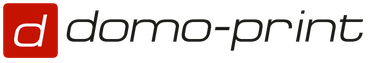Let's register in the system. To do this, go to the Bukhsoft Online page.

We press the button Registration.
We enter the information that we are asked for and click Register again.

A few seconds later, a confirmation email was sent to the email address. service registration.
Now we will use the login and password sent to the mail and log in to the system. To do this, press Login online.

This is what a personal account looks like in the BukhSoft service.

Let's go to the Accounting section. As you can see, free access is provided within 90 days after registration.
Desktop module accounting Accounting.Oilin

Let's check how it works. For example, click on the link Products.

Let's press Add and enter product information.

Information is added very conveniently and easily. Just a couple of clicks - and a new product is added to the system.
This is what the transaction log looks like in the BukhSoft system.

Let's return to the section Salary and personnel. Here's what it looks like:

Let's go to the Personnel section. Click on the Add button. In the same way, in the window that appears, fill in the information about the employee and click Add. Note! If your settings are incorrect and may adversely affect the reporting, the system will again prompt you about this.

After that, we can see the employee's personal card. Information is entered into the appropriate section without any problems: personal card, personnel actions, movements, taxation, accruals, debts.

Other work in the system is built on the same principle. Everything is convenient and easy.
Functional evaluation

| BukhSoft | |
|---|---|
| Type of ownership | All forms of ownership |
| Tax scheme | OSNO, USNO, Patent, UTII, combination of taxation schemes |
| Personnel accounting | Creation of a detailed employee profile; accounting for dismissed employees; accounting for freelancers; all types of personnel documents. SZV-M report to the FIU. Not on all rates. |
| tax accounting | Profit, VAT, 2-personal income tax, 6-personal income tax, any types of taxes for commercial organizations. Not on all rates. |
| Inventory control | Main and retail warehouse; materials and goods. Online cash desks. Not on all rates. |
| Money accounting | Receipt, write-off, movement. Not on all rates. |
| Payroll preparation | Prepaid expense; salaries; premiums; GPA; other accruals; absenteeism: holidays, business trips, other absenteeism; benefits: sick leave, lump-sum benefits, maternity leave; Holiday to care for the child; contributions; personal income tax, any charges. Not on all rates. |
| Email Submission | Sending reports in electronic form to the Federal Tax Service, PFR, FSS, Rosstat, RAR, reconciliations, letters, requirements, EDF (legally significant document flow) with counterparties (depending on the tariff). Not on all rates. |
| Analytics | The ability to keep a book of income and expenses or a book of purchases and sales, many printed forms, the ability to keep a book of income for patents, keeping a journal of accounting operations, maintaining a cash book, accounting for retail sales, creating monetary documents, maintaining stocks, the ability to keep personnel records. Automated generation of standard and simplified financial statements. Not on all rates. |
| Forms | Dozens of printable templates |
| Documentation | Invoice for payment, invoice-agreement, invoice, waybill, act, advance report, orders, UPD and other new forms of documents from 07/01/2017 |
| Electronic signature in the cloud | Provided |
| Online data exchange with banks | Provided |
| Expert advice | Depending on the tariff |
| Shared access for employees | Provided |
| double entry | Provided |
| Checking counterparties | Provided |
| Number of companies in the profile | Unlimited quantity |
Such a number of marks “not on all tariffs” is due to the fact that the BukhSoft tariff policy is based on separate modules that can be configured as you wish.
What is included in the modules?
Accounting
Automation of accounting and (or) tax accounting for organizations on OSNO or simplified tax system and individual entrepreneurs in a simplified mode. Maintaining a bank, cash desk, purchases, sales. Automatic generation of postings, autocompletion of the book of income and expenses, other features of professional accounting. Based on the credentials, it is possible to automatically generate all the reporting required by law in the areas of the Federal Tax Service, the Pension Fund of the Russian Federation and other regulatory authorities.
Trade
Service for conducting operational accounting on behalf of several own organizations. Formation of primary documentation. Integration with an offline version of a similar program.
Salary and personnel
Universal service for maintaining payroll and personnel records (any organization or individual entrepreneur). Sick, vacation, any work schedules and complex accruals. Based on the entered data, reports are automatically generated to state non-budgetary funds and the Federal Tax Service in the form 2-NDFL. Formation of time sheets and personnel documents.
Reporting preparation
Allows you to automatically or manually generate accounting, tax reporting, reporting to state non-budgetary funds and other controlling organizations established by law. Reporting files are uploaded in hard copy or in the formats established by law for their subsequent transfer via secure TCS channels (reporting via the Internet).
Email Submission
Allows you to send generated reports to regulatory authorities in the areas of the Federal Tax Service, the Pension Fund of the Russian Federation, the FSS, Rosstat, Rosalkogolregulirovanie. Includes reconciliations and non-formalized exchange of documents. Includes legally significant electronic document management with contractors. The service is a joint development with the Certification Center of ZAO Kaluga Astral.
Task Manager
An online module that allows you to set reminders and tasks, monitor the progress of their implementation, analyze the efficiency of the use of working time by performers. The user has the ability to involve both his own employees and external performers with different access rights to perform tasks.
Online cash desk
An online module that allows you to create a virtual workplace of a cashier and print receipts
In accordance with the new requirements of the law 54-FZ.
Tariff comparison
The tariff scale is based on the principle of separate modules, which can be combined depending on the needs and form of ownership.
*Description of modules - in the section "Evaluation of functionality"
With a one-time payment in the amount of more than 14,000 rubles. — license for the Sending reporting module BukhSoft for 12 months. (FTS, PFR, FSS, Rosstat) - provided free of charge.
License extensions, unscheduled certificate replacements, and additional related services are billed separately. Consultants for details.
You can pay for any program by bank transfer or in other ways: electronic money, transfer to a card, Robokassa. The minimum payment is for a year.
Additional discounts are possible when connecting several organizations. Yes
Technical support

We were pleased with the quality of the answers, but not the speed. The answer to the letter by e-mail followed only after re-sending. I was pleased with the quick responses in my personal account. In general, the average level of support. Not as sad as with the service
Like 1C accounting programs, Bukhsoft series programs are designed for comprehensive automation of accounting in accounting . In addition to accounting, Bukhsoft programs provide automation of tax, management, personnel, warehouse and operational accounting at the enterprise in full compliance with the requirements of the law. For different taxpayers, different types of Buchsoft programs are provided - Enterprise, Simplified System, Entrepreneur.
THE MAIN DIFFERENCES OF ACCOUNTING PROGRAMS 1C AND Bukhsoft
How do your programs differ from 1C programs?
This question is one of the most frequently asked questions to the developers of Buchsoft programs and this article is devoted to it.
Before starting to describe the differences between 1s programs and Bukhsoft programs, one should say about their main similarities. It consists in the purpose of their development - to comprehensively automate the accounting (and not only accounting) accounting of an enterprise or entrepreneur. Both programs have all the necessary functions that are in demand in everyday accounting - accounting for fixed assets, warehouse, accounting for settlements with counterparties, tax accounting, personnel and salaries, reporting, etc.
Despite the common goal, there are many differences in the programs.
1C is not only programs, but also a development (programming) environment with great opportunities in terms of customizing and finalizing programs by users themselves (usually 1c programmers).
Buchsoft is a ready-to-use accounting program. New features, settings and improvements in it are also possible, but they are carried out only by the developer.
In fact, this is the main, fundamental difference between the programs. However, based on this difference, it cannot be argued that one accounting program is better than the other. It’s just that in one situation, it’s better for some users to use 1c programs; in other cases, Bukhsoft is more suitable.
In two words, this situation can be described as follows. If you need to provide for INDIVIDUAL features of your accounting, then 1C programs are more suitable for you. But this individuality will have to be well spent. If your accounting is typical, then there are more arguments in favor of Buchsoft programs.
Thus, there is competition between 1s and Bukhsoft programs only in that market niche in which there are basic (typical) configurations of 1s programs. Otherwise, these are fundamentally different price categories. This should be taken into account when comparing programs further.
BUHSOFT accounting software free download for small businesses! for work in 2017
|
Everything in the programs accounting documents (including Salary, Time Sheet, Personnel) are formed in MS Excel FOR FREE!
|
BUY 1C OR DOWNLOAD ACCOUNTANT SOFTWARE Buchsoft for FREE?
Which is better: download 1C or Bukhsoft?
To get acquainted with the programs of the 1c series, you can just download 1c demos on the website of the program developer or call a demonstration to the office. At the same time, fully working programs from the 1C family cannot be downloaded from open sources. Thus, it is not possible to work with the program on your own and evaluate its functions and convenience. The user first purchases the program, then begins to evaluate its capabilities and compare it with other accounting programs.
The Bukhsoft programs have the opposite approach. They are conditionally free. That is, you have the opportunity to explore all the features of the program on the real data of your accounting for free. All entered data will be saved after purchasing the program. The main slogan of Bukhsoft programs is Download and work!
All primary documents and accounting reports in Buchsoft programs are provided for FREE!
Acquisition of the 1C program and Buchsoft and their updates
1C programs are distributed through a network of partner organizations that are part of the 1C: Franchising network. Users of licensed copies of 1C can receive updated versions of programs and reporting either directly from 1C or from its partners upon presentation of a registration form.
In order to become a user of Bukhsoft programs, it is enough to download the necessary program from the company's website on the Internet (www.pravkons.ru). There you can also download updates, which are free.
Updating the 1C configuration and updating the accounting programs Bukhsoft
1C. Installing and updating the 1C configuration can be done by running the installation file. It is recommended to update the configuration with the involvement of a specialist in order to save all program settings and correctly save all entered data. Often, when changing legal requirements and with a large number of differences from the typical 1C configuration, this task becomes very costly and problematic.
Buchsoft. The program is installed by running the installation file, which is downloaded from the site. The program is updated by running the installation file with the latest version of the program. The program is updated by installing a new version of the program "on top" of the old one. Those. even for a novice user, installing and updating the program will not be difficult. No additional settings are required for this. The developer guarantees automatic succession of all versions of the program.
GETTING STARTED IN 1C AND Bukhsoft: KEY, SETTINGS, MASTERING
Program protection:
1C key
or log file
1C. The program uses a 1C hardware security key (HASP), which makes the program less mobile, i.e. makes it difficult to use on different computers.
Buchsoft. Thanks to the use of an electronic registration file, there are no restrictions on working with the database on different computers. Yes, and the registration process is elementary and carried out via the Internet.
Settings in working with 1C and getting started in Buchsoft
1C. Settings in working with 1C programs allow you to take into account the features of almost any activity, so setting up the program is quite complicated and lengthy. It is necessary to set up accounting in 1C, namely: tax rates, accounting policies, information about responsible persons and much more. That is, 1C is a constructor, a programming language that allows, with the help of a programmer, to provide many additional features in the program. However, this feature of the programs also has negative sides - the high cost of development and maintenance (on the basis of an individual order) and problems with further configuration updates.
Buchsoft. The program practically does not need settings. All settings are provided by the developer in strict accordance with applicable law. All that the user needs to do to get started is to enter data about his accounting policy. At the same time, it is possible to print this accounting policy for accounting and tax purposes. When legislation changes, the developer provides them in new versions of the program.
Mastering the software product
1Accounting program is quite difficult to master. This is also evidenced by the description of 1C, which is given along with the program and makes up several rather weighty books. It is not suitable for a novice user; for effective work, expert advice or attendance at specialized courses is desirable.
Buchsoft. An intuitive interface, a minimum of user settings allow you to immediately start working with the program and mastering it does not cause problems even for novice users.
PRICES AND SERVICE 1C and Bukhsoft
The final price of the software product
1C:Enterprise 7.7 PROF Complex delivery, which consists of configurations: 1C: Accounting, 1C: Trade + Warehouse, 1C: Salary + Personnel, costs 480 dollars. The program does not provide for restrictions on the number of operations and employees, but do not forget that the maintenance of this program requires the work of a specialist, which will require additional costs. The cost of information technology support is from $25 per month.
The pricing policy of the Bukhsoft company provides for a gradation of prices for programs depending on objective factors of activity, such as the number of employees, the volume of activity (the number of transactions in the accounting of purchases or sales, etc.). Accordingly, the price of the program for a small company with a small turnover and a not very large staff will be $250 for the first year and $125 for renewal for the following years.
Network work 1C and Bukhsoft programs
Programs of the 1C series are available in network and local versions. The online version costs $1,500 and these versions are much more expensive to maintain.
In the programs of the Bukhsoft series, there is the possibility of network operation, and the network version of the program costs the same as the local version.
Service and maintenance of 1C and Bukhsoft users
1C. User support is provided by franchising firms and through a hotline. Due to the large number of firms and the large diversification of products, responses to user requests are not prompt enough. You can also contact the 1C forum, but there you can get an answer from users, and not from developers.
Buchsoft. All user problems are solved directly by the developer himself, for the prompt resolution of issues, users have the opportunity to ask their questions through the developers forum, by e-mail, as well as by multi-channel phone. The service is provided free of charge.
THE MAIN DIFFERENCES OF PROGRAMS 1C AND BUCHSOFT
How do your programs differ from 1C programs?
This question is one of the most frequently asked questions to the developers of BukhSoft programs, and this article is devoted to it.
Before you begin to describe the differences between 1C programs and BukhSoft programs, it should be said about their main similarity. It lies in the purpose of their development - a comprehensive automation of accounting (and not only) accounting for an enterprise or individual entrepreneur. Both programs have all the necessary functions that are in demand in everyday accounting - accounting for fixed assets, warehouse, settlements with counterparties, tax accounting, personnel and salaries, reporting, etc.
However, despite the common goal, there are many differences in the programs.
1C- these are not only programs, but also a development (programming) environment with great opportunities in terms of customizing and finalizing programs by the users themselves (usually 1C programmers). Therefore, it is worth distinguishing between a "platform" - a development environment in which "configurations" are created and run, and, in fact, "configurations" - different versions of programs.
BukhSoft is a ready-to-use accounting program. New features, settings and improvements in it are also possible, but they are carried out only by the developer.
In fact, this is the main, fundamental difference between 1C and BukhSoft. However, based on this difference, it cannot be argued that one program is better than the other. The user himself decides whether he needs such an opportunity, or it is not worth overpaying.
In two words, this situation can be described as follows. If you need to provide for SPECIFIC features of your accounting (mostly large enterprises), then you should think about implementing your wishes in 1C programs, but at the same time be prepared for very serious costs, which are not always unambiguously predictable. If your accounting is standard, typical, then there are more arguments in favor of BukhSoft programs.
Thus, 1C and Bukhsoft programs compete only in that market niche where accounting is typical. In this niche there are basic (typical) versions of 1C programs. Otherwise, these are fundamentally different price categories. This should be taken into account when comparing programs further.
CHOICE, DEMONSTRATION: ORDER 1C INSTALLATION OR DOWNLOAD BUCHSOFT FOR FREE?
Download 1C or BukhSoft?
To get acquainted with the programs of the 1C series, you can download 1C demos on the website of the program developer or call the 1C seller to the office. At the same time, fully working programs from the 1C family cannot be downloaded from legal open Internet resources. You can buy a demo version of the 1C program with limited functionality. In this form, it is possible to get acquainted with the program and evaluate its functions and convenience. The demo version is presented only in a limited configuration for accounting.
The BukhSoft series programs have the opposite approach. They are shareware. You always have the opportunity to explore all the possibilities of the program on the real data of your accounting department for free. All entered data will be saved even after the purchase of the program. The main slogan of BukhSoft programs is "Download and work"!
All primary documents and accounting reports in BukhSoft programs are provided for FREE!
Installation of 1C and BukhSoft, software updates
Programs 1C are distributed through a network of partner organizations that are part of the 1C: Franchisee network. To receive an update, you need to buy a subscription to ITS (information technology support), after which users receive access to the website with updates.
To become a user of the programs BukhSoft, just download the necessary program from the company's website on the Internet (www.buhsoft.ru). There you can also download updates, which are free.
Updating the 1C configuration and updating BukhSoft programs
1C. Installation and updating of the 1C configuration can be performed by pre-installing the update files downloaded from the support site. Further updating of the configuration is carried out according to special regulations. In some 1C configurations, there is an automatic update mechanism that operates with Internet access and paid support. Often, when changing the requirements of the legislation and with a large number of differences from the typical 1C configuration, this task becomes very costly and problematic. Also, do not forget that in 1C not only the configuration is to be updated, but also the platform on which everything works.
BukhSoft. The program is installed by running the installation file, which is downloaded from the site. The program is updated automatically from the developer's website through the corresponding program menu. Those. even for a novice user, installing and updating the program will not be difficult. No additional settings are required for this. The developer guarantees automatic succession of all versions of the program.
GETTING STARTED IN BUCHSOFT AND 1C: KEY, SETTINGS, MASTERING
Program protection: 1C-key or registration file
1C. The program can use several options. The first option is a hardware protection key (HASP), which makes the program less mobile, i.e. makes it difficult to use on different computers. The second option uses computer-based e-licensing.
BukhSoft. Thanks to the use of an electronic registration file, there are no restrictions on working with the database on different computers. Yes, and the registration process is elementary and carried out via the Internet.
Settings in working with 1C and getting started in BukhSoft
1C. Settings in working with 1C programs allow you to take into account the complex features of most types of activities, so setting up the program is quite complicated.
BukhSoft. The program does not need any settings. All settings are provided by the developer in strict accordance with applicable law. All that the user needs to do to get started is to enter data about his accounting policy. It is also possible to print this accounting policy for accounting and tax purposes. With any change in legislation, the developer makes appropriate changes to new versions of the program, after which they become available to all users to update their programs for free.
Mastering the software product
1C- the program is quite problematic in mastering. This is also evidenced by the description of 1C, which is given along with the program and makes up several rather voluminous books. True, 1C is working on this, trying to make its programs less complicated.
BukhSoft. An intuitive interface and a minimum of user settings allow you to immediately start working with the program, and mastering it does not cause problems even for novice users.
PRICES AND SERVICE 1C AND BUCHSOFT
The final price of the software product
1C offers a line of accounting products, the cost of the basic version is from 3,300 rubles (technical and functional limitations) and the professional version is from 10,800 rubles (without restrictions) for one module (Accounting, Trade, Salary).
The pricing policy of Bukhsoft.ru provides for a gradation of prices for programs depending on objective factors of activity, such as the number of employees, the volume of transactions (the number of transactions in the accounting of purchases or sales, etc.). Accordingly, the price of a full-fledged professional accounting program for a small company with a small turnover and a not very large staff (up to 20 people) will be 6,500 rubles for the first year and 3,250 rubles when extended for the next years. At the same time, the cost of basic simplified versions of BukhSoft starts at 1000 rubles for delivery and 500 rubles for renewal. Often, with various promotions, users can get these programs for free.
Network work 1C and BukhSoft programs
For the program to work 1C in the network version, you need to buy an additional user license, costing from 5200 rubles per user. For large purchases, some discounts are provided.
In the programs of the series BukhSoft there is the possibility of network operation, while the network version of the program costs the same as the local version. The user does not pay for any additional licenses or changing the network rank.
Service and maintenance of 1C and BukhSoft users
1C. To receive support, you need to buy Information Technology Support (ITS), the cheapest option costs 2950 rubles per month. User support is provided by franchisee firms and through a hotline. Due to the large number of firms and the large diversification of products, responses to user requests are not fast enough. You can also contact the 1C forum, but there you can get an answer from users, and not from developers.
BukhSoft. All user questions are quickly and efficiently resolved directly by the developer, for prompt resolution of issues, users have the opportunity to ask their questions through the developers forum, by e-mail, and also by multi-channel telephone. The service is provided free of charge.
The topic 1C does not let us go directly: all the more, when what Ukrainian accountants should do, the company does not shake its head at us. We decided to analyze how other accounting programs live. And are there any working alternatives to the monopolist now? Suddenly, they will want to ban us ... We will be ready, at least.
We suggest that you tell in the comments what problems you had when using the listed programs and why you want to switch to another (or have already switched).
Recently, in the Clerk.ru group on the Facebook site, the Accountant's Red Corner, we invited our readers to take part in a survey regarding the program that keeps records.
1C
1C won with a crushing score. The company needs no introduction. Everything is big there: 1C works with users through a network that includes more than 10,000 regular partners in 600 cities from 25 countries. Just recently, customers from another country had to get nervous. Over the past week, the company has become involved in several important projects at once. In Ukraine, at first, commercial companies were allegedly banned, then again allowed to use 1C.I think readers will forgive us if we do not dwell on the functions and features of working in 1C. Let's talk in detail about other accounting programs mentioned in our survey.
Turbo 9
The silver of our survey was awarded to the accounting program Turbo 9, which was developed by the DIC (Dolgoprudny Research Center). To be honest, the program's website looks like a relic of the times of the dial-up Internet. But there are also online helpers, and a forum, and a hotline.Nevertheless, developers offer a full range of software solutions: for automating accounting and tax accounting, and for personnel management, and for warehouse or industry accounting. There is a mini-program Accountant. It is designed for accounting "from posting", without the use of operational documents.
Here is the official price list from the DIC. You can buy by phone, as well as in the online store or from dealers. Everything is as usual.
Info Accountant
In third place in our survey is the Info-Accountant program. In terms of design and ease of information search for potential clients, Info-Accountant is not far from Turbo-9. However, Info-Accountant also has a forum and consultants who will explain everything by phone or by e-mail.In general, it’s strange why even 1C’s site looks like some kind of hello from the past.
But back to the Info Accountant. The program has a normal, that is, sufficient functionality for most companies. Introducing themselves, the developers focus on the following features (we quote):
- Full compliance with all requirements of the Ministry of Finance and
- Always up-to-date accounting and
- All taxation regimes (ORN, USN, Vmenenka, Patent, etc.).
- Automation of all areas of accounting, tax, personnel, warehouse, management accounting.
- Keeping records of several organizations and entrepreneurs in one program.
- Payroll calculation of any complexity and personnel records.
- Accounting for fixed assets and materials.
- Accounting for works, services, trade and warehouse accounting.
- Automation of the workplace of the cashier-operator
- Automatic generation of all types of reporting.
- Uploading reports for submission in electronic form.
- Electronic invoices and
- Regular free updates.
- Ease of learning and ease of use.
For small businesses and start-up entrepreneurs, they offer a free version of the Info-Accountant 10.2 program with reduced functionality.
Circuit-Elba
Next on the list of priority accounting programs in our survey is Kontur-Elba. The possibilities of the program, in principle, are similar to all those discussed above.Here the interface and opportunities for recognizing the program are more fun.
The price can be viewed here. 30 days promise to give free use. There are also nice features for entrepreneurs and those who submit zero reporting.
The good news is that you can pay directly on the site with electronic money.
my business
Service My business positions itself as an online accounting for small businesses. Features such as to cover everything that most small companies and entrepreneurs need. The service looks modern. The prices are like that.The demo version is offered for free.
BukhSoft
BukhSoft offers solutions for various small businesses and industries. The developer emphasizes: you can download the program to your computer, or you can use it online without any specialThe site looks modern. You can watch video tips and choose the options that are convenient for you.
Prices are here.
Sail
Alive in the memory of accountants and Sail. True, in our survey it was chosen by only one respondent. In the comments, users noted that state and municipal institutions are now using it.We asked: there are also proposals for business. But then again - only for cereals: from mechanical engineering, the chemical sector, energy, and the food industry.
Who else?
Of course, we have not told about all accounting programs. Maybe your favorite services or software - albeit not so popular, but giving the options that your business needs? Tell me.Interview with the General Director of LLC "Bukhsoft Service" Sorokin Ivan Anatolyevich.
How do your programs differ from 1C programs?
Before talking about the differences between 1C programs and BukhSoft programs, one should say about their main similarity. It consists in the purpose of their development - to comprehensively automate accounting (and not only accounting) accounting of an enterprise or entrepreneur. Both programs have all the necessary functions that are in demand in everyday accounting - accounting for fixed assets, warehouse, accounting for settlements with counterparties, tax accounting, personnel and salaries, reporting, etc.
Despite the common goal, there are many differences in the programs.
1C is not only programs, but also a development (programming) environment with great opportunities in terms of customizing and finalizing programs by the users themselves (usually 1C programmers).
BuhSoft is a ready-to-use accounting program. New features, settings and improvements in it are also possible, but they are carried out only by the developer.
In fact, this is the main, fundamental difference between the programs. However, based on this difference, it cannot be argued that one program is better than the other. It's just that in one situation it is better for some users to use 1C programs, in other cases BukhSoft is more suitable.
There are many criteria for choosing a program. This is a very big topic for discussion and it is not indisputable. Without going into details, I can recommend the following. If you need to provide for INDIVIDUAL features of your accounting, then 1C programs are more suitable for you. But this individuality will have to be well spent. If your accounting is typical (production, services, trade), then there are more arguments in favor of BukhSoft programs.
Thus, competition between 1C and Bukhsoft programs exists only in that market niche in which there are basic (typical) configurations of 1C programs. Otherwise, these are fundamentally different price categories. This should be taken into account when comparing programs further.
Are there any special approaches to the distribution of your programs compared to 1C or other accounting programs?
The main difference between BukhSoft programs is that they can be downloaded on the Internet and immediately get to work. Regardless of the payment for the program, the user has a forum on programs on the site www.buhsoft.ru, telephone consultations, etc.
The principle "Download and work" allows the user to really get acquainted with the program, evaluate its capabilities and, only then, make a decision on its purchase. Thus, we have practically no dissatisfied users.
To get acquainted with the programs of the 1C series, you can officially just download demo videos on the Internet or call a demonstration to the office. At the same time, fully working programs from the 1C family cannot be downloaded from open sources. Thus, it is not possible to work with the program on your own and evaluate its functions and convenience before purchase. The user first purchases the program, then begins to evaluate its capabilities and compare it with other programs.
The user decided to purchase the program. Are there any organizational or technical features here?
As you know, 1C programs are distributed through a network of partner organizations that are part of the 1C: Franchising network. As a rule, the user either purchases a boxed version of 1C on his own, or 1C partner organizations go to the buyer and install the program. It is necessary to meet with the seller or receive a boxed version, since the user must receive a security key.
In order to become a user of BukhSoft programs, it is enough to download the necessary program from the company's website on the Internet, install it and pay for the details indicated on the site. Registration of the program in a day or two will happen automatically via the Internet. Moreover, as I noted earlier, these days before registration, the program allows you to work without problems. So no travel. Transactions and registration are made without haste, sitting at the desktop. And this is very convenient for our users, not to mention the fact that the cost of sales is much lower.
You say that the user must install the program himself. It's not hard? Will the user then be able to do software updates himself?
The program is installed by running the installation file, which is downloaded from the site. The program is also updated by running the installation file, just with the latest version of the program. That is, the program is updated by installing a new version of the program "on top" of the old one. Even for a novice user, installing and updating the program is not difficult. No additional settings are required for this. The developer guarantees automatic succession of all versions of the program.
But even if questions arise, they are all resolved without problems by calling the hotline. Users of licensed copies of 1C can receive updated versions of programs and reporting either directly from 1C or from its partners upon presentation of a registration form.
Installing and updating the 1C configuration can be done by running the installation file. Moreover, it is recommended to update the configuration with the involvement of a specialist in order to save all program settings and correctly save all entered data. Often, when changing the requirements of the legislation and with a large number of differences from the typical 1C configuration, this task becomes very costly and problematic.
Can you point out any other fundamental differences between your programs and 1C?
The 1C program uses a hardware protection key (HASP), which makes the program less mobile, i.e. makes it difficult to use on different computers.
In BukhSoft, due to the use of an electronic registration file, there are no restrictions in working with the database on different computers. Yes, and the registration process, as I noted, is elementary and is carried out via the Internet.
It is also worth noting in more detail the issue of program settings for any accounting features. Settings in working with 1C programs allow you to take into account the features of almost any type of activity, so setting up the program is quite complicated and lengthy. You need to set up tax rates, directories, information about responsible persons, and much more. That is, 1C is a constructor, a programming language that allows, with the help of a programmer, to provide many additional features in the program. However, this feature of the programs also has negative sides - the high cost of development and maintenance (on the basis of an individual order) and problems with further configuration updates.
The BukhSoft program practically does not need any settings. All settings are provided by the developer in strict accordance with applicable law. All that the user needs to do to get started is to enter data about his accounting policy. At the same time, it is possible to print this accounting policy for accounting and tax purposes. When legislation changes, the developer provides them in new versions of the program.
What are the differences in the price of the programs?
1C:Enterprise 7.7 PROF Complex delivery, which consists of configurations: 1C: Accounting, 1C: Trade + Warehouse, 1C: Salary + Personnel, costs 480 dollars. The program does not provide for restrictions on the number of operations and employees, but do not forget that the maintenance of this program requires the work of a specialist, which will require additional costs. The cost of information technology support is from $25 per month.
The pricing policy of the Bukhsoft company provides for a gradation of prices for programs depending on objective factors of activity, such as the number of employees, the volume of activity (the number of transactions in the accounting of purchases or sales, etc.). Accordingly, the price of the program for a small company with a small turnover and not a very large staff will be $250 for the first year and $125 for renewal for the following years.
I would also like to note that in the period from September 11 to September 22, 2006, a special offer for the purchase of BukhSoft series programs is valid for visitors to the BUKHGALTERIA.RU website. The necessary program can be purchased for 999 rubles. This is several times cheaper than the current prices of the developer himself!