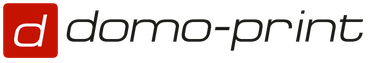Basic recommendations when choosing between 1C: ERP and 1C: Holding management
Below, in the form of answers to the questions, there are general recommendations for choosing applied solutions for the automation of holdings.
However, we do not restrict the use of the products in a manner other than these guidelines. In the future, the described approaches will be refined taking into account the experience of 1C: ERP and 1C: UX implementations.
On 01.12.2017, "1C: Corporation" went on sale - a complex supply for the automation of holdings, which removes the problem of choosing between 1C: ERP and 1C: UX.
|
Question |
||
|
What to choose for a large or medium-sized mono-enterprise for the complex automation of the management of material, production, financial and human resources? |
||
|
What should a small single-industry holding company choose for the complex automation of the management of material, production, financial and human resources in a single information base? |
1C: ERP or 1C: Corporation |
|
|
What should a geographically distributed or diversified holding company choose for the complex automation of the management of material, production, financial and human resources? |
1C: Corporation (including 1C: ERP for enterprises, 1C: UX + 1C: ZUP CORP for the management company) |
|
|
What should a large holding company choose as a corporate template for automating the management of financial and human resources, preparing IFRS reporting, without the task of managing material and production resources? |
1C: UX + 1C: ZUP CORP |
|
|
What to choose for joint service centers (centralized accounting of RAS and IFRS, treasury, budgeting)? |
1C: UX + 1C: ZUP CORP |
|
|
What to choose in cases not described above? For example: a large, but mono-industry holding, a large mono-enterprise that does not have production and trading activities, a united service center with centralized purchases, etc. |
Note 1. Under the abbreviation 1C: ERP, a standard solution "1C: ERP Enterprise Management 2" or an industry solution based on it is assumed.
The main difference between piecework wages and all other types of wages is that the main indicator for calculating wages is the employee's output.
There are two ways to enter employee productivity in 1C: ERP Enterprise Management: through the "Data for payroll calculation" document and using the "Employee development" document.
In the first case, the work with piece-rate pay is the same as in the ZUP 3.0 configuration, i.e. it is enough to set up the section "Salary", input templates and use the document "Data for calculating payroll", entering the production yourself manually.
In this article, we will consider piecework wages in relation to production.
The following issues will be considered:
1. Required accounting settings
2. Directories " Types of work of employees "
3. The document "Development of employees" Creation of the document "Development of employees" using processing, Creation of the document "Development of employees" on the basis of production documents
4. Payroll
Formation of transactions. Rules for choosing reflection methods. How is the method of reflection in the document "Development of employees" determined.
1. Required accounting settings.
Before starting work, you need to make the necessary settings, fill in the necessary reference books.
In order for the "Production" section to be available in the database in the "NSI and Administration" section, it is necessary to set up work with production (Fig. 1, Fig. 2)
Figure 1 Setting up work with the section "Production"

Figure 2 Setting up work with the section "Production"
To work with piecework salaries, set up the "Salary" section (NSI and administration -> Salary-> Setting up the composition of charges and deductions-> Other charges-> Piecework earnings) (Fig. 3,4)

Figure 3 Setting up piecework wages.

Figure 4 Setting piecework earnings in the section "NSI and Administration"
After checking the box "Piece-work earnings" in the list of accruals in the "Salary" section (Salary-> Settings and References-> Accruals) (Fig. 5.6), new types of accruals appear - "Piece-work earnings" and "Piece-work earnings (for those working at the tariff rate) ". (fig. 7)

Figure 5 Location of settings and references in the "Salary" section

Figure 6 Location of charges in "Settings and References"

Figure 7 List of charges.
Differences between these charges:
- Piecework earnings - the employee receives remuneration depending on the output (net output). In the accrual formula, only the indicator "Piecework earnings" is used (Fig. 8)

Figure 8 The formula for calculating the accrual of "piece earnings"
- Piecework earnings (for those working at the wage rate) . The accrual formula uses not only the “Average earnings” indicator, but also the “Tariff rate” indicator. (fig. 9). When hiring or changing wages, the amount of the hourly wage rate is determined for an employee (Fig. 10). If the employee's output is higher than the salary at the tariff rate, then the employee receives the salary based on the output. If the output is less than the salary at the tariff rate, then the employee receives the salary for the hours worked at the tariff rate.

Figure 9 The formula for calculating the accrual "Piecework earnings for working at the hourly rate."
For employees who should be charged piecework salaries, one of these types of accruals must be assigned.

Figure 10 Indication of the tariff rate for hiring.
It should be borne in mind that the automatic calculation of allowances for work at night or in the evening, the calculation of overtime, etc. is made on the basis of the tariff rate specified in the personnel documents. If an employee has been assigned the "piece earnings" accrual type, then these accruals will not be automatically calculated. You will have to manually indicate the tariff rate for each employee in the "Payroll" document to calculate these allowances.
2. Directories " Types of work of employees ", "Brigades", the document "Formation of the composition of the brigades", the reference book "Ways of reflecting wages".
Reference book "Types of work of employees". Prices.
In the 1C: ERP UP 2.0 program for calculating piecework wages, the reference book “ Types of work of employees " and the register of information " Employee work rates ". The quote currency is set in a constant « Currency of rates of types of work ".
The reference book is located in the sections "Salary" (Fig. 11), "Production" (Fig. 12). It is necessary for storing types of employees' work (Fig. 13).

Figure 11 Location of the reference book in the "Salary" section.

Figure 12 Location of the reference book in the "Production" section.

Figure 13 List of types of work.
To determine and enter prices per unit of work, the information register is used, which can be accessed by clicking the "Prices" link of the "Types of employees' work" reference book (Fig. 15)

Figure 14 Element of the directory "Types of work of employees"
The register is periodic and stores prices for a specific date (Fig. 15)

Figure 15 List of prices.
By clicking on the "Create" button, you can enter a new rate. With an indication of the period from which it will operate (Fig. 16)

Figure 16 Entering data into the register.
Directory "Brigades", document "Formation of the composition of the brigade"
To work with the reference book, it is convenient to use the processing "Formation of crews", which is located in the "Production" section (Fig. 18, 19)

Figure 17 Arrangement of the "Formation of crews" processing in the "Production" section.

Figure 18 Processing "Formation of the composition of brigades".
Left side of processing - a list of brigades from the directory (Fig. 20)

Figure 19 List of brigades.
Here you can create a new team by clicking on the "Create" button

Figure 20 Element of the directory "Brigades"
When filling out the data of the brigade, the unit is indicated on which the costs will be taken into account, whether the brigade uses KTU.
It is necessary to pay attention that in the reference book "Brigades" it is not the division of the organization that is indicated, but the division from the structure of the enterprise (reference book "The structure of the enterprise"), according to which the financial accounting of costs is kept (Fig. 23).

Figure 21 Cost division.
By clicking on the "Composition of the brigade" you can view the employees who are included in this brigade. This is the register that is created when conducting the document "Formation of the composition of brigades" (Fig. 22)

Figure 22 Register "Composition of the brigade".
Right side processing located documents that form the composition of the brigades.

Figure 23 Documents for the formation of the composition of the brigades.
When creating a document, the cost division, the team and the employees that are included in it are indicated. If the team uses KTU, then when entering a document, each employee will be able to specify it. (fig. 24)

Figure 24 Entering the document "Formation of the composition of the brigade".
Directory "Ways of reflecting wages".
Expenditure items, accounts and analytics of costs for financial accounting and regulated accounting, cost accounts are stored in the directory "Methods for reflecting wages" (Fig. 25). This reference is located in the section "Salary" -> "Settings and References".

Figure 25 Directory "Ways of reflecting wages".
In the item of the reference book items of expenses and cost analytics are set.
In our example, the cost analytics for the cost item "Wages (production)" is a department from the directory "Enterprise structure".

Figure 26 Cost analytics
The expense item (Fig. 28), in turn, contains information on the analytics of financial and regulated accounting (Fig. 29).

Figure 27 Reference element.

Figure 28

Figure 29 “Regulated accounting” tab.
Cost accounts can be set in the context of organizations and departments (Fig. 29) by clicking on the hyperlink "Change the setting of accounting accounts by organizations and departments".

Figure 30 Register “Procedure for reflecting expenses in reg. accounting "
3. Document "Development of employees"
In the program 1C: ERP Enterprise Management 2, this document allows you to record the piecework production of the team / employees. The number and standard cost of the performed operations are recorded here.
For the purpose of calculating wages, data on standard charges (for the indicator - piecework wages) will be automatically reflected when calculating wages.
The basis for drawing up the document "Employee development" are the documents "Route sheet", "Repair order" in which the "Labor costs" tab is filled.
Creation of the document "Development of employees" using processing.
This processing is located in the section "Production" (Fig. 31).

Figure 31 Location of processing "Employee development"
On the tab "For registration" (Fig. 32), data are grouped by teams, departments, according to the documents of which there are filled tabular sections "Labor costs", but the production has not yet been formalized.

Figure 32 Processing "Employee development". Bookmark "For registration"
When you click on the "Checkout by orders" button (Fig. 33), the document "Employee development" is created (Fig. 34). It can contain several documents that became the basis for the created document.

Figure 33

Figure 34. The "General" tab of the "Employee development" document.

Figure 35 Documents on the basis of which the document "Development of employees" was created.
The tab "Total work" indicates the item of the calculation, types of work, quantity, rates and amount for employees, taking into account the KTU, which will later be taken into account when calculating salaries, as well as in financial accounting and regulated accounting. (fig. 36)

Figure 36 “Types of work” tab.
Creation of the document "Development of employees" on the basis of documents.
During the production process, the creation of this document can be approached in different ways.
· - From the document "Route sheet" .
Based on the order, a route sheet is created (Fig. 37)

Figure 37 Creating a route sheet based on a manufacturing order.
In the document "Route sheet" we will be interested in the "Effort" tab (Fig. 38).
The "Effort" tab in the "Route sheet" document is automatically filled in if the same-named tab is filled in the resource specification of the output item. Data in the "Labor costs" tab can also be entered manually.

Figure 38 Route sheet. Effort tab
If the "Labor costs" are filled, then on the basis of the "Route sheet" document, you can generate the "Employee development" document (Fig. 39)

Figure 39 Creation of the document "Development of employees" on the basis of the route sheet.
A document is created with the operation type "Production" and an indication of the document on the basis of which the document "Employee development" was created (Fig. 40).

Figure 40 The document "Employee development", created on the basis of the route sheet.
Please note that here the department is the cost department (the production department for the costs of which the employee's salary expenses are taken) (Fig. 41)

Figure 41 Cost division (directory "Enterprise structure").
In fig. 42 shows the filling of the "Types of work" tab.

Figure 42 "Employee development". "Types of work" tab.
At the top - completed work
In the lower part - Performers, according to which these works are distributed (from the brigade, but you can add).
As a result, the chain of documents can be seen in the subordination structure: (Fig. 43)

Figure 43 Reporting structure.
After the document is posted, the accumulation register "Values of operational indicators of payroll calculation" is filled, which will be used when filling out the "Payroll" document (Fig. 44)

Figure 44 Accumulation register "Values of operational indicators of payroll calculation"
The document not only fixes the indicators for calculating wages, but also registers the standard cost of costs in the register "Work in progress" (Fig. 45).

Figure 45 Accumulation register "Work in progress"
· From the document "Repair order".
In the document "Repair order" we will also be interested in the "Labor costs" tab (Fig. 46)

Figure 46 Repair order document. "Effort" tab.
If the "Labor costs" in the document are filled, then on the basis of this document you can create a document "Development of employees" (Fig. 47).

Figure 47 Creation of the document "Employee development" based on the document "Production order".
The created document (Fig. 46) automatically indicates the type of operation "Repair" and the document on the basis of which it was created.
On the “Types of work” tab, in contrast to the document with the “Production” operation, the method of reflecting wages in the accounting is clearly indicated (Fig. 49).

Figure 48. "Employee development" document created on the basis of the "Repair order" document

Figure 49 “Types of work” tab.
4. Payroll
At the end of the month, a salary calculation is generated for each employee (Fig. 50):

Figure 50 Document "Payroll".

Figure 51 Explanation of the amount.
It is necessary to pay attention to the subdivision. In payroll, this is a division of the organization (reference book "Divisions of the organization") (Fig. 52), in contrast to the document "Development of employees".

Figure 52 Organizational unit.
In the document "Development" and in the directory "Brigades", a subdivision is a cost subdivision (a subdivision for which expenses are taken for an employee's salary (Directory "Enterprise Structure")) (Fig. 53)

Figure 53 Cost division.
5. Document "Reflection of salaries in financial accounting."
After calculating the salary, it is necessary to fill in and post the document "Reflection of salary in the financial report". The "General" tab is filled in and the "Fill" button is pressed, after which the rest of the tabs from the "Payroll" and "Employee development" documents are automatically filled in (Fig. 54).

Figure 54 Document "Reflection of salaries in financial accounting". General tab
From the "Payroll" document, data on employees, amounts are taken and types of operations are determined.
In the case of piecework wages, the methods of reflecting costs are determined from the documents "Employee development" and data is collected by cost departments.
The data is grouped by the receiving department (cost department), and the type of operation (Fig. 55).

Figure 55 Document "Reflection of salaries in financial accounting". "Accruals and installments" tab
When you double-click on a line of the document, or click the "Show employees" button, you can see a breakdown of the grouping by employees (Fig. 56).

Figure 56 Explanation of amounts by employees.
This document is required for:
- reflections in fin. accounting for cost departments.
The data is grouped by divisions (according to the structure of the enterprise) - cost divisions, and when conducting, the financial accounting registers are filled (Fig. 57).

Figure 57 Register of reflection of salaries in financial accounting.
- registration of actual amounts of production in the register "Work in progress" (Fig. 58)

Figure 58 Document movement in the register "Work in progress"
- formation of transactions. When switching to reg. accounting (button Дт / Кт) and clicking on the button "Reflect in the regulatory accounting" the data is reflected in the regulated accounting. (fig. 59)

Figure 59 Reflection in regulated accounting. Postings.
6. Formation of transactions.
How are the transactions formed? Above, we got acquainted with the reference book "Methods for reflecting wages", which contains cost accounting accounts for a specific organization and cost division, now we will consider where these methods of reflection are set and according to which rule the system determines which method of reflection to distribute a specific amount.
Rules for choosing ways to reflect salaries in 1C: ERP Enterprise Management 2.
When filling out the document "Reflection of salaries in financial accounting", the system selects the appropriate reflection method according to the rule:
1. From doc if the document specifies a reflection method. These are such documents as "Prize", "Material assistance", etc. (Fig. 60)

Figure 60 the way of reflection in the document.
2. By type of accrual ... If documents with an explicit reflection method are not used, the system takes the reflection method from the accrual. For each type of accrual, you can specify your own reflection method. (fig. 61)

Figure 61 Method of reflection in the form of accrual.
3. By employee ... If documents with an explicit reflection method are not used and the reflection method is not specified in the accrual form, the system checks the accounting of costs for the employee (Fig. 62, 63).

Figure 62 Location of the reflection method in the "Employee" lookup

Figure 63 The method of reflection in the "Employee" reference book
4. By organizational unit ... If documents with an explicit way of reflection are not used, in the form of accrual and the method of reflection is not specified in the employee, the system checks the accounting of costs by department (reference book "Organization departments") (Fig. 62).

Figure 64 The way of reflection in the directory "Departments"
5. By organization ... If documents with an explicit reflection method are not used, in the form of accrual, the reflection method is not specified in the employee and department, then the system checks the reflection method for the organization (Fig. 65).

Figure 65 The way of reflection in the directory "Organizations"
In our case, the reflection method is taken from the document "Employee development".
How is the method of reflection in the document "Employee development" determined.
The method of reflection and posting depends on the transaction type of the document. The document "Development of employees" is characterized by the types of operations (Fig. 66):

Figure 66 Types of operations of the document "Employee development"
Operation type "Production".
The cost account and the type of costs (subkonto1) are determined automatically: account 20, Type of costs - "Piecework wages". Subconto3- "cost item" is determined from the value of the type of work from the document "Employee development" (Fig. 65). The wiring in Figure 66.
Figure 68 Type of work in the document "Employee development"

Figure 68 The transaction defined for the piecework salary, the production of which was created by the document "Employee development" with the operation type "Production".
Types of operations "Repair" and "Other work".
For the operation types "Repair" and "Other work", the reflection method is specified explicitly in the document "Employee development" on the "Types of work" tab. (fig. 69)

Figure 69. Explicit setting of the method of reflection in the document "Employee development" with the operation type "Repair" or "Other work"
And in the future, the cost account and analytics will be determined from the specified reflection method.
In transactions, if the method of reflection with expense account 20 is set, in this case, the type of costs will be defined as "Other" (subconto1), and subconto2 is a cost item from the method of reflection (Fig. 70).
Figure 70 The transaction defined for the piecework salary, the production of which was created by the document "Employee development" with the operation type "Repair" or "Other work"
For the rest of the cost accounts: If you specify the method of reflection with expense account 26 in the "Employee generation" (Fig. 71.72):

Figure 71 When you change the method of reflection with cost accounting accounts 26.

Figure 72 The "Administration" display method.
Where is the expense item (Fig. 73):

Figure 73 Cost item in the "Administration" display method
And accounting accounts (Fig. 74):

Figure 74 Cost accounting accounts by organizations and cost departments in the "Administration" display method
The postings in this case will be as follows (Fig. 75):

Figure 75 Transactions for the reflection method "Administration"
Thank you!