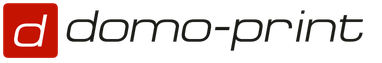1) Causes and trends of accounting automation in the enterprise
The reasons
Accounting is the most complex and time-consuming process of accounting, so the use of computer technology in the processing of information is simply necessary. Modern information systems are designed to improve the efficiency of the enterprise.
Accounting automation- this is a process in which, as a result of the transfer of accounting to a computer, the efficiency and quality of accounting in the enterprise are improved.
There are the following reasons for the transition to automated accounting information systems:
Error reduction
Facilitate the balance sheet preparation process
Improving responsiveness
Trends
In the early 90s, BIS were simple programs, similar to a complex calculator, with functions not only for addition and subtraction, but also for balance output, just an assistant to an accountant. In the mid-1990s, the scale of activity of many enterprises grew, and there was a need to establish managerial and operational accounting. Today, accounting automation greatly expands the capabilities of an accountant. With the help of automation tools, accounting becomes a larger task, since it can be used in making operational decisions in real time.
Developments in accounting automation are carried out in three areas:
1. automation of individual sections of accounting (the so-called "piecewise" or "patchwork" automation);
2. complex automation of financial and economic activities of small enterprises;
3. Creation of corporate information systems for complex automation of large enterprises;
The main idea for the development of software today is not only the solution of accounting problems directly, but also analysis, planning of the enterprise's activities, and implementation of operational accounting. This is due to the focus of today's systems not only on accountants, but also on warehouse workers, managers and supervisors. Moreover, the advantage is given to software products that allow you to automate a whole area of the company's activities.
Thus, at present, there is a tendency towards the development of complex systems that, in addition to traditional externally oriented accounting, include the inclusion of developed subsystems of operational and management accounting.
2) Subject, tasks and significance of information accounting automation
Automation of information accounting- this is the process of using technical means, economic and mathematical methods and control systems that free a person from participating in the processes of obtaining, transforming, transmitting and using information, significantly reducing the degree of this participation or the complexity of the operations performed.
The subject of automation of accounting information is the information of accounting, operational, statistical accounting
Tasks of automation of information accounting:
Facilitate work when processing documents, reduce labor intensity
Error reduction
Improving the efficiency and reliability of accounting
Improving responsiveness
The value of automation of accounting information
The consequence of the introduction of automatic information accounting systems at the enterprise are:
Significant increase in labor productivity and reduction of labor costs.
Reducing the number of errors in documentation, reports, etc.
Improving the efficiency and reliability of accounting
Ease of processing large amounts of information.
3) ASBU and their classification
ASBU - automated accounting system
ASBU classification
According to the method of constructing ASBU, it can be (rather conditionally) divided into the following classes:
− integrated systems;
− instrumental systems;
− AWS complexes.
In addition to these three main classes, two additional ones are sometimes added:
− mini-accounting;
− accounting module of the corporate system.
Mini Accounting are designed to automate accounting at small enterprises that do not have a large number of objects on their balance sheets, do not have a wide range of commodity stocks, with the number of accountants 1-2 people. Programs of this type allow you to enter and process postings, generate a general ledger, turnover sheet, order journals, and prepare reports. In-kind accounting in these programs is usually not kept. Such programs are sometimes used at large enterprises for maintaining consolidated accounting, accounting for cash and banking operations.
This class of systems includes such products as "Chief Accountant" (Parity-Soft firm), "Accounting" (an early development of the Folio firm), "Accounting" (Raps firm), "Currency balance 1 + Mini-Accounting" (firm "Oviont").
Previously, this type included programs "1C: Accounting", "Info-Accountant" and some others, but the capabilities of these programs are much wider.
Integrated Systems are executed as a single module, with the exception of the payroll module, which can be used separately.
In order to reflect the specifics of various areas of accounting, various additional information is included in the postings, which is necessary for the organization of developed analytical accounting. So, for example, in the Parus system, the basic element is not the transaction itself, but a record of a business transaction, which may contain not one, but several transactions. Similar programs are also aimed at small enterprises, but are sometimes used in medium and large enterprises. Compared to mini-accounting, they have a greater depth of analytical accounting and advanced functions of natural value and inventory accounting.
Integrated systems are also available online, but the entire system is displayed on each computer.
Representatives of this class are such systems as "Sail", "Infin", "Integrator" (company "Infosoft"), "Inotek".
Tool systems, or accounting constructors, are the most widely used. Here, as well as in integrated systems, the general accounting model is applied. But the user can independently describe calculation algorithms, layouts for entering documents, rules for building reports in a special input language. At the same time, the adaptation of the system to the specific needs of the enterprise and significant independence from the developer are achieved, which, in turn, leads to relatively low prices for systems of this type.
A relative disadvantage of instrumental systems is the need for programming skills for an accountant, although programming in the input language of such systems is much easier than in a universal programming language.
Data from individual workstations are transmitted to the consolidated accounting workstation via the network. Here you can give examples of such systems as BEST (Intellect-Service company), FinEco (Aver company), ComTech.
Enterprise systems(integrated control automation systems) are focused on large industrial enterprises and include a number of modules: procurement and sales management, production process planning, financial analysis, personnel records, accounting, etc. Examples of domestic systems of this class are Galaktika, "Flagman" (firm "Infosoft"), NS2000 (firm "Nikos-Soft").
Over the past few years, the most purchased class of accounting programs has been the class of tool systems, which include powerful macroprogramming tools. According to some estimates, more than half of the accounting departments that maintain computer accounting use the programs "1C: Accounting", "Info-Accountant" and "Turbo-Accountant".
4) Accounting IS, purpose of use and place in the enterprise management system
Accounting for the financial condition and analysis of the dynamics of the development of the enterprise, based on accounting information, are currently the foundations of the management process. In order to obtain the information necessary for the management of production and economic activities, the enterprise, based on modern information technologies, creates a system for automated processing of accounting information. Modern information technologies make it possible to unify and significantly facilitate the labor-intensive process of generating accounting information, to ensure the promptness of obtaining the financial statements of an enterprise for decision-making. In this regard, the BIS is considered as an essential tool for managing the activities of an enterprise in a market environment. Such a system serves as a link between economic activity and decision makers. It collects, registers data on economic activity at the enterprise in primary documents, processes them, accumulates them, generates financial and economic indicators of reports, transfers information to users for analysis and decision-making. Thus, data on economic activity is the input to the BIS, and useful information for decision makers is the output from it.
The main purpose of the functioning of the BIS in the enterprise is to provide the management of the enterprise with financial information for making informed decisions when choosing alternative options for using limited resources.
BIS structure
There are 2 parts in the LSI: the supporting part of the IS and the functional part.
1. Supporting part of IS
Information support is aimed at organizing the information necessary for the implementation of management activities and is divided into extra-machine and intra-machine information support.
Technical support is a set of technical means used, computer networks, network data processing technologies. The structure of the subsystem is formed by: technical means of collecting and registering information, means of preparing and transmitting data, means of input, processing and output of information, means of office equipment and others; methodological and guidance materials; technical documentation, service personnel.
The software is a set of programs that implement the goals and objectives of the system and ensure the functioning of the complex of technical means. The structure of the subsystem consists of: system-wide, special applied and original programs and instructive and methodological materials for their application.
Linguistic support is a set of language tools designed to formalize a natural language, build and combine information units when communicating with computer system personnel with computer equipment. The structure of the subsystem consists of: languages for managing and manipulating information base data, language tools of information retrieval systems, special-purpose dialog languages, systems of terms and definitions used in the process of developing and operating systems.
Legal support is a set of legal norms that regulate legal relations arising from the functioning of IP and the legal status of the results of its functioning. The structure of the subsystem is made up of various regulations related to contractual relations between the developer and the customer of the system, legal regulation of the processes that arise during the development of the system.
Mathematical software includes a set of mathematical methods, models and algorithms for information processing. The structure of the subsystem is formed by: software tools, tools for modeling control processes, typical control tasks, methods of mathematical programming, methods of mathematical statistics, etc.
Organizational support includes a set of documents, methods and tools that regulate the interaction of the system personnel and technical means involved in the data processing process. Functions of the subsystem: analysis of the existing control system, selection of directions for improving the control system, selection and setting of control tasks, formulation of requirements for the complex of technical means.
Ergonomic support is a set of methods and tools used at different stages of development and operation of an automated system and designed to create optimal working conditions for personnel.
2. Functional part of the IS
Functional components form the content basis of the IS and represent a set of functional systems, task complexes and processing procedures that implement the functions of the control system. In the functional aspect, LSI should provide: performance of the necessary calculations; preparation, filling, verification and printing of documents; data transfer from one reporting form to another; accumulation of results, access to data from past periods.
The complexes of BIS tasks include accounting for: labor and wages, material values, fixed assets, finished products, financial and settlement operations, production costs, as well as consolidated accounting and reporting.
Automation of the performance of individual control functions requires their division into smaller parts - functional tasks, for the solution of which algorithms are developed and programs are written.
Requirements for BIS
In the functional aspect, LIS should:
Accurately perform arithmetic calculations;
Provide preparation, filling, verification and printing of primary and reporting documents of any form;
To carry out error-free transfer of data from one printed form to another;
Accumulate totals and calculate percentages of an arbitrary degree of complexity;
Provide access to data and reports for past periods (archive).
Ease of use (user interface friendliness)
The completeness and level of automation of functions in the software means that individual calculation functions must be implemented in almost any package.
Customizability of the package is the availability of tuning tools for new indicators
Flexibility, openness and consistency. Means the possibility of adding new data to it, while not making changes to the structure and involves the maintenance of accounting records at all its stages
The versatility of the system makes it possible to take into account the features of BU at enterprises in various sectors of the economy
System reliability characterizes its resistance to incorrect user commands, hardware failures and the ability to quickly restore data.
In order to provide these opportunities, the system must have a single database on the current state of accounting at the enterprise and archival materials, any information from which can be easily obtained at the request of the user. Depending on the characteristics of accounting at the enterprise, databases may have a different structure, but they must necessarily correspond to the structure of the adopted chart of accounts, which sets the main parameters for setting up the system for a specific accounting activity. The system modules that provide calculations, summation of results and calculation of interest must use the calculation standards that are accepted at the current time.
The reliability of a system in computer terms means that it is protected from accidental failures and, in some cases, from deliberate data corruption. As you know, modern personal computers are quite open, so it is impossible to reliably guarantee protection purely at the physical level. It is important that after a failure, the destroyed database can be easily restored, and the system can be resumed as soon as possible. Good accounting systems meet these requirements.
BIS tasks:
Providing automated solution of the whole complex of tasks of accounting, planning, analysis of financial and economic activities, internal audit;
Obtaining reliable operational information about the current state of affairs at the enterprise in order to make the necessary management decisions on its basis;
Integration of operational, accounting, statistical accounting based on a single primary information;
Obtaining reliable information for feedback used in making management decisions;
Automation of processing at all stages of the technical process, starting from the stage of primary accounting.
5) Features of accounting information: requirements, characteristics and users
The basis of the BIS is information- a set of quantitative data necessary to perform the functions of planning, control, analysis and which are the basis for making managerial decisions.
Requirements for accounting information
In order for accounting information to be sufficiently unambiguously perceived and understood by those who participated in its preparation at the enterprise, and by those who use it outside the enterprise, it must meet certain requirements.
Firstly, accounting information must satisfy the requirements of comparison and constancy. That is, it is impossible to use different forms and methods of accounting during the accounting period. In this case, the possibility of comparing data is lost. However, this does not mean that an outdated or poorly chosen accounting method should be used indefinitely. There must be good reasons for changing the accounting form used. Such changes may occur if they are combined with the beginning of a new accounting period (year).
Secondly accounting information must be material. No time should be wasted considering insignificant factors. That is, if the accounting efforts are comparable to the cost of the funds recorded, then accounting should be simplified. Each company chooses its own level of accounting materiality. So, depending on the importance attached to the accounting object, in one case it can be attributed to fixed assets, and in the other - to inventories and immediately written off to costs.
Thirdly accounting information should be conservative. Because the reflection of the facts of economic activity in accounting is not always unambiguous, it is necessary to choose an estimate that is less optimistic. This means that you should count on the lack of profit and take into account possible losses. This feature ensures caution in the assessment of assets, property and in determining
the amount of profit.
Fourth, accounting information must be complete, contain the maximum of what the user needs.
In world practice, there are 4 main characteristics of accounting information which must be provided by the current accounting system:
1. relevance: information should contribute to decision making, i.e. have predictive value, feedback property, timeliness
2. reliability- a property of information that implies its sufficient freedom from errors and bias:
Representativeness - the presence of a direct connection between the phenomenon and its assessment
Neutrality - the assessment of the phenomenon is not affected by what goals the user / expert wants to achieve when assessing
Verifiability means that different experts, while collecting and processing information, will come to the same results.
3. comparability- a property of the form of information presentation, which increases its usefulness due to the possibility of its comparison with similar indicators or data. Limit Form - Uniformity
4. sequence– consistency in the application of any accounting principle and method of accounting after its adoption in relation to a particular object
Users:
1. Internal users of accounting information are:
Administration (board of directors, managers, employees),
Owners
2. External users of accounting information are:
Users with direct financial interests (real investors, potential investors, lending banks),
Users with indirect financial interests (financial authorities, tax authorities, servicing banks, other government bodies, trade unions, insurance companies, customers),
Users without financial interest (statistical authorities, arbitration, audit firms)
Internal users use accounting information to manage the organization. External Users, studying the provided (public) information of accounting (financial) accounting (financial statements), assesses the financial condition and financial position of the organization depending on financial interests.
6) General and specific principles for the construction and operation of LSI
When designing LIS, it is necessary to take into account that they have both features inherent in all systems of automated processing of economic information, as well as specific ones.
To general principles construction and operation of LSI include:
first person principle
The principle of a systematic approach,
The principle of reliability
The principle of continuous development,
The principle of economy
The principle of compatibility.
first person principle determines the right to make a final decision and the order of responsibility at various levels of management.
The principle of a systematic approach involves, in the process of designing an ASBU, an analysis of the control object as a whole and its management system, as well as the development of common goals and criteria for the operation of the object in terms of its automation. This principle provides for a single entry of information into the system and its repeated use, the unity of the information base, and integrated software.
Reliability principle is provided using various methods, for example, duplication of the structural elements of the system or their redundancy.
The principle of continuous development system requires the possibility of its expansion without significant organizational changes.
Economy principle is to ensure that the benefits of a new LSI do not exceed the cost of it.
Compatibility Principle assumes that the projected BIS will take into account the organizational structure of the enterprise, as well as the interests and qualifications of people involved in accounting, provided they are prepared to work in this system.
LSIs are characterized by specific features. So, in the BIS, integration of various types of accounting (operational, accounting and statistical) is carried out on the basis of a single primary information. At the same time, these types of accounting do not merge, since each of them performs its functions and solves its tasks.
Feedback principle is one of the basic principles of any management system. However, only by solving the problems of accounting, it is possible to carry out feedback. BIS is the only source of reliable information for feedback. It is this information that business leaders use to make decisions.
In addition, BIS is characterized by the possibility of automating the processing of accounting information in all areas of accounting, starting with the process of collecting and registering information (automation of primary accounting).
7) Classification signs of BIS
The following classification features of LIS are distinguished:
1. Depending on the scale of production of the enterprise:
BIS small business,
BIS of a medium enterprise,
LIS of a large enterprise
2. Depending on the degree of coverage of accounting functions:
mini bookkeeping,
integrated systems,
Integrated accounting systems
3. Depending on the level of automation of the entire enterprise management system:
simple bookkeeping,
Accounting subsystem in a complex automation system
4. Depending on the hardware architecture:
local workstations,
LSI network architecture and information processing
5. Depending on the principle of construction:
− LSI based on a single software core
AWP complexes
6. Depending on the implementation technology:
LIS of small and medium enterprises
When creating LIS in small enterprises, the use of a PC allows you to automate all procedures for processing information at the workplace of an accountant.
There are several approaches to automating accounting when creating such LIS. This is due to the fact that small enterprises with a simple and underdeveloped structure do not require management accounting as a separate subsystem.
The first approach creates a system that automates only financial accounting. Such a BIS is classified as a mini-accounting department. As a rule, accounting in this system is maintained by one person - an accountant.
In the second approach, in addition to financial accounting, management accounting is partially automated. In this case, accounting is maintained by two people (an accountant and his assistant): either at one workplace by restricting access, or at two workplaces.
Automation of financial and management accounting is achieved with the third approach. In such a system, with significant amounts of processed information, a multi-user mode is introduced. Several computers are combined into a local network, and each of the computers is considered as a separate accountant's workplace.
The choice of approach depends on the type of enterprise and its size.
Unlike large enterprises, in small enterprises the main attention is paid to financial accounting, which occupies the main place in terms of labor intensity and importance. It is aimed at generalization and synthesis of accounting information. Keeping records for individual areas, for example, such as accounting for labor and wages, accounting for finished products and their sale, accounting for fixed assets and intangible assets, accounting for material assets, consolidated accounting and others, is carried out through the use of
separate program modules (blocks).
LIS of a large enterprise should provide the following functions:
Automated solution of the whole complex of tasks of accounting, planning, analysis of the financial and economic activities of the enterprise, as well as internal audit;
Obtaining operational, constantly changing information about the current state of affairs at the enterprise. The main emphasis should be placed on obtaining operational analytical reports and summaries on the use of invested financial resources;
Possibility of consolidated management and receipt of consolidated financial statements. Large enterprises may have branches or remote warehouses. In addition, the finances of such an enterprise may belong to a group of owners. Therefore, it is relevant to have remote workplaces in such a system with the ability to exchange data for operational management from the center.
8) Accounting complexes: historical place, essence and shortcomings
The first BIS were created on the basis of large computers and represented accounting complexes - separate programs for each accounting section, created even before the advent of personal computers. They were used mainly for processing large volumes of accounting information at large industrial enterprises, in ministries, because. were expensive, required significant space and specially trained personnel for their operation. This stage of BIS development was characterized by the automation of individual accounting tasks. The most labor-intensive areas were automated, such as accounting for labor and wages, accounting for material values, accounting for production costs, and calculating the cost of production. Information processing in such LSI was carried out centrally, and with the advent of mini-computers - decentralized.
The further development of LIS was associated with economic changes in Russia and with the advent of personal computers. The use of a PC brought the source of information closer to the user of this information - the accountant, bypassing intermediaries (computer centers), led to the creation of automated workstations (AWP) on the basis of a PC. Decentralized processing of accounting information and distribution of databases among users has become widespread.
Among the LIS of this class, accounting systems for automating warehouse accounting and accounting for labor and wages have received the most development at present. They can be used in large and medium-sized enterprises with a large turnover of economic assets and a significant number of employees.
Of the programs of this class known on the Russian market, we can distinguish: “Accounting for goods and materials” (Parity-Soft company), Warehouse (Folio company), Trading warehouse (Infin company), Parus - Sales and Warehouse” (“Parus” corporation); "1C - salary" (company "1C"); “Salary” (firm “Paritet-Soft”); “Mini-Salary”, “Maxi-Salary”, “Super-Salary” (Infin Company), “Salary” (Sail Corporation) and others.
Due to their specificity, such BIS provide automation of primary accounting and are associated with automation of management accounting.
For the complex automation of accounting at the enterprise, it is necessary to have several programs for accounting areas, as well as a consolidated program that carries out posting on accounts, compiling a balance sheet and summarizing. At the same time, the information coming from different sites into the integrated program should be comparable.
9) Mini-systems and complexe accounting systems: causes, features, trends
In the early 1990s, the emergence of a large number of commercial structures in Russia required software for simple bookkeeping. In the accounting software market, so-called mini-systems or mini-bookkeeping- developments of a number of firms that allow accountants of various qualifications to work. In this regard, such systems appeared as: "1C-Accounting Prof" (firm "1C"); "Integrator-Solo" (firm "Ifosoft"); "DiaSoft BALANS" (company
"DiaSoft"); "AUBI - mini accounting" (firm "O" Stream"); "Info-Accountant" for small businesses (firm "Informatik") and others.
Further development of business, business processes occurring within enterprises required expanded capabilities from BIS and the transition from simplified to universal accounting. For BIS users - qualified accountants, it was necessary to automate not only all accounting tasks, but also to obtain timely and operational financial information in order to improve the efficiency of enterprise management, maintain financial balance, and obtain stable profits. Therefore, accounting systems operating on the network were required.
In this regard, there were complex accounting systems such as "ABACUS", designed for accounting in 50 - 60 people (firm "Omega"); "Integrator" (firm "InfoSoft"); "BEST" - for complex automation of enterprises (firm "Intellect Service"); "Sail - Enterprise" - an option for large and medium-sized enterprises (Corporation "Parus"); "Supermanager" (firm "Lanks"); "Turbo Accountant" (firm "Ditz") and others.
This class of accounting systems refers to universal systems that are easily configured for the specifics of accounting in an industrial enterprise and can work both on the network and at individual workplaces of accounting workers. Therefore, such systems occupy the largest sector in the financial and economic software market.
Such BIS represent the broadest opportunities for accounting in the enterprise. Through the use of various modern information technologies, they provide:
Ability to customize the features of any accounting, both for small businesses and for corporate structures;
− maintenance of extended analytical accounting by adding analytical features to individual balance accounts;
− registration of business transactions in several ways. The most common are two approaches when registering business transactions - “from posting” and “from the primary document”.
- several options for entering information, which facilitates and speeds up the process of registering accounting information (manually, by copying a business transaction from a journal, based on typical transactions by using a directory of typical operations, by filling out forms of primary documents selected from a directory)
− formation of any reporting primary documents, and operational summaries, as well as financial reporting forms at any time and for any period
− formation of graphic illustrations of the results of financial and economic activities through the use of a graphic editor;
− collection of information about all stages of work to control the activities of accounting staff.
− formation of operational information about the state of affairs at the enterprise, the possibility of consolidated management and the receipt of consolidated financial statements based on the use of network technologies;
− reliability and safety of information by determining the access level for each user (administrator, chief accountant, accountant, warehouse worker, etc.);
− introduction of multi-currency accounting;
− keeping records at retail trade enterprises, ensuring the connection of the system with electronic cash registers.
Western systems occupy a special place among financial and economic software on the Russian market. They demonstrate an integrated approach to financial and business management. The most widely proven software systems for large businesses (Scala, Sun System, Platinum, SAP, Avalon, Triton).
The main reason for the spread of Western programs on the Russian market was the possibility of accounting in accordance with international standards. Russian packages were originally created for the Russian market and were not intended to expand their functions to the Western version of accounting. Since the entry of their suppliers to the Russian market in the early 1990s, Western packages have managed to successfully reorganize themselves to meet the requirements of Russian accounting. For the most part, they are able to support two accounting options - Western and Russian, but they are very cumbersome and difficult to learn, and also very expensive. Russian manufacturers of such systems are little known to the general public. The most famous now is the domestic complex "Galaktika" (firm "Galaktika").
Further development of the capabilities of the BIS is due to the need for analytical processing of accounting information accumulated in these systems and used by managers and leaders in their daily activities to make managerial decisions. The use of well-known economic and mathematical methods, methods of mathematical statistics, appropriate programming tools in the conditions of fierce competition in the Russian market has led to the emergence of financial and analytical programs that allow you to analyze the financial condition and performance of the enterprise. These include such programs as - "Express Analysis" (firm "Telecom-Service"); "FinExpert" (firm "RosExpertiza"); "Alt-Finance" ("Alt" company), "Audit Expert" ("Pro-INVEST Consulting" company) and others.
10) Integrated systems: principles of organization and development prospects
Currently, the creation of modern BIS is focused on integration in relation to the automation of accounting, analysis of reporting and planning of the enterprise. Integrated LSI are multifunctional systems for enterprise management. The need to create such systems is obvious today for a significant part of domestic enterprises, both manufacturing and commercial sectors.
Such systems should provide a solution to the whole range of tasks for processing accounting information, from collecting and verifying the correctness of information entering the database, processing it according to appropriate algorithms, to data analysis. Moreover, the user in such systems does not require special knowledge in the field of databases, factor analysis or optimization methods.
To create integrated LSI, it is advisable to use the computer technology "client-server". The development of an integrated BIS for complex accounting, financial analysis and planning in an enterprise using applications built in the client-server architecture has a number of advantages:
− extremely low performance requirements for workstations.
− the ability to distribute data processing tasks among several application servers.
− minor network upgrade requirements.
− Possibility of cheap and at the same time effective implementation of remote access for users.
The use of local and global computer networks, telecommunications will determine the features of the further development of modern LSI.
11) Classification of LSI according to the principle of construction
According to the principle of construction, LSI can be divided into the following classes:
− LSI based on a single software core
AWP complexes
An example of a LIS based on a single software core can be 1C: Accounting
Complexes of accounting workstations(AWP) are focused on the accounting departments of medium and large enterprises, where the functions between accountants are clearly divided. Such complexes include separate workstations for accounting areas (fixed assets, wages, inventory items, etc.).
The user can purchase only the components he is most interested in, and, as necessary, buy other modules. There is no single data presentation model here: each workstation has specific functions for processing primary documents and issuing reporting forms. Systems of this type most fully reflect the specifics of the large bookkeeping workflow.
Some systems of this type include, in addition to purely accounting workstations, also workstations for office work, management, personnel accounting, which makes them very similar to corporate systems, but at a lower cost.
Data from individual workstations are transmitted to the consolidated accounting workstation via the network.
Here you can give examples of such systems as BEST (Intellect-Service company), FinEco (Aver company), ComTech.
Software complex "BEST" is focused on small businesses (no more than 3-5 users) and provides operational, accounting and management accounting. The structural blocks of "BEST" are planning, operational and accounting and information-analytical system that provides information for enterprise management (decision-making) and analysis of business processes. Thus, this complex covers the entire cycle of enterprise management.
As part of management accounting, the BEST complex implements the functions of financial and operational planning, control over the execution of plans, as well as analysis of planned and actual data. The BEST system consists of several functional subsystems:
Procurement
Sales
Finance
Staff
Liabilities settlements
Accounting
Financial and operational planning
Control and analysis
Accounting in the BEST system is maintained on the basis of primary documents registered during operational accounting. Postings on documents can be generated in two ways - either automatically, using the mechanism of standard operations, or manually. The program supports multi-level synthetic and analytical accounting and generates internal, external and tax reports.
12) Classification of BIS by implementation technology
According to the implementation technology, LIS can be divided into the following classes:
− LSI based on parametric algorithmization
LSI based on direct algorithmization
LSI based on parametric algorithmization
In the LIS data, the user cannot change anything, independently describe calculation algorithms, document input layouts, rules for constructing reports in a special input language. The only thing the user can do is to set the parameters (for example, the choice of the parameter: to charge depreciation or not)
This class of systems includes "BEST"
LSI based on direct algorithmization
In the LIS data, the user can independently describe the calculation algorithms, layouts for entering documents, rules for constructing reports in a special input language. At the same time, the adaptation of the system to the specific needs of the enterprise and significant independence from the developer are achieved.
The relative disadvantage of instrumental systems can be recognized as:
High price
The need for programming skills for an accountant, although programming in the input language of such systems is much easier than in a universal programming language.
This class of systems includes "1C: Accounting", "Info-Accountant", "Turbo-Accountant" (firm "DIC"), "Computer-Service", etc.
13) Organization of BIS based on the software package 1C: Enterprise
Program "1C: Enterprise"- an instrumental system consisting of three components (“Accounting”, “Operational accounting”, “Calculation”), each of them individually or their combination determines groups of homogeneous flexible universal modules from which the accounting complex is built.
1C: Enterprise is a universal system for automating the activities of an enterprise.
Due to the versatility of the 1C: Enterprise system, it can be used to automate various areas of the enterprise's economic activity:
Accounting for commodity and material assets,
Mutual settlements with contractors,
Payroll preparation,
Calculation of depreciation of fixed assets,
Accounting for any sections, etc.
According to the concept of building an information model 1C: Enterprise refers to systems with a universal model of credentials, according to the method of building a program - to systems that have a single software core.
1C: Enterprise belongs to the class of fully reconfigurable systems. Configuration allows you to create any application, from automating individual sections of accounting to automating the accounting of corporate information systems for managing an economic object.
The functioning of the system is divided into two processes:
Configuration (description of the domain model by means of the system)
Execution (data processing of the subject area).
Configuration is a description of the domain model. The result of this process is a configuration that is a domain model. Configuration design requires deep knowledge, both in the field of programming and in the subject area. In this regard, the program delivery package includes a ready-made solution, the so-called standard configuration, where the accounting methodology is implemented in accordance with the legislation of the Russian Federation. When the current legislation changes, the standard configuration is updated by the developer, the updated version is transmitted to users in a centralized manner.
Execution is the processing of domain data, i.e. direct work of the user with the information system: filling in directories, entering documents, performing various calculations, generating reports.
The composition of the installed components determines the functionality of the system.
1. Component "Accounting" is designed for accounting based on accounting operations, provides for maintaining a chart of accounts, entering postings, obtaining accounting results.
She manipulates concepts such as accounts, transactions, and leashes. The capabilities of the "Accounting" component allow you to keep records in parallel in several charts of accounts, to keep multidimensional and multilevel analytical accounting
The "Accounting" component provides the ability to maintain accounting for several enterprises in one information base
2. Component "Operational accounting" is designed to automate and promptly record the availability and movement of funds. Allows you to register movements and receive information about the movements and balances of commodity, material, cash and other assets of the enterprise in real time in a variety of sections
It supports the mechanism of registers, which ensures the recording of movements and the receipt of residues in various sections. Using this mechanism allows you to automate the accounting of mutual settlements with customers, inventory of goods and much more.
One of the main areas of application of this component is the automation of accounting for warehouse and trade operations.
3. Component "Calculation" contains mechanisms for performing periodically performed complex calculations and is intended for payroll.
The capabilities of this component allow you to perform calculations of varying complexity, in particular, with recalculation of the results “backdating”, and maintain an archive of calculations for past periods
These features are implemented by the calculation journals supported by this component. One of the main areas of application of the component is payroll.
14) General principles of preparing LIS for operation. Creation of the structure of the organization. Entering leftovers.
Preparation of the information base for automated accounting includes:
Entering organization details
Entering information about the accounting policy of the organization for the purposes of accounting and tax accounting
Completing directories
Setting configuration options for a specific user.
Information about the organization belongs to the category of permanent or semi-permanent information. Information about the organization in an accounting system that does not support parallel accounting is transferred to constants - configuration objects used to store the values of conditionally constant accounting parameters.
If there is support for parallel accounting, then the information is entered in the directory "Organizations" (Enterprise - Information about the organization).
Organization details:
Organizational and legal form of organization
TIN, KPP, PSRN
Contacts: address (legal, postal, actual), telephones
Full name of the head, accountant, cashier and other responsible persons
Bank details (account name, bank name, correspondent account, BIC, city, bank address and phone number, account number and type, opening date, account currency)
Subdivisions
Warehouses, storage places
List of cash desks
All fields of the form of information about the organization can be conditionally divided into mandatory and optional fields.
The fields Name and Code of the organization must be filled in without fail. These data characterize the organization as an element of the directory of the Organization. If it is planned to maintain accounting and tax records for several organizations in the information base, then the Prefix attribute must be filled in.
Also on the form of information about the organization there are fields the full name of the organization, legal / physical. person, main bank account, parent organization. There are 5 tabs at the bottom of the form:
Main
1. Details: TIN, KPP, PSRN, Date of registration
2. IFTS: Code of the IFTS, Name of the IFTS
3. Certificate of registration with the tax authority
Contact information (addresses, phone numbers and other contact information)
Codes (OKATO, OKPO, OKONH)
Funds (Registration number in the FIU, FSS)
Accounting policy of the organization
Separate elements of the organization's accounting policy in the 1C: Enterprise program are supported in an automated mode. To describe the accounting policy of the organization, you need to open the register with the menu command Enterprise - Accounting policy - Accounting policy of the organization.
The Accounting Policies of Organizations window consists of several tabs. The following fields are set in the header of the window:
Organization - the name of the organization whose accounting policy is being configured;
Applies from - the date on which the accounting policy is applied. The expiration date of the accounting policy is also indicated there. The accounting policy in organizations is subject to annual changes, or, if no changes have been made to it, the "old" accounting policy is adopted for the new year.
Taxation system
There are 6 tabs at the bottom of the window:
Accounting
Production
income tax
It is obligatory to indicate the accounted policy of the organization for accounting and tax accounting.
Accounting:
Inventory cost estimation method
Method of valuation of goods in retail
The "direct costing" method is used
PBU 18/02 "Accounting for income tax calculations" is applied
For tax accounting:
Selected taxation system
Inventory cost estimation method
Payroll tax expenses are taken into account
Depreciation method
Depreciation premium expense
Set income tax rates
Rules for entering balances into the system
Balances are entered into the system on a date earlier than the start date of the system
000 - auxiliary account for entering balances
Information is entered in the context of subconto, i.e. account analytics is indicated
Sub-account required
For OS, NFS and USN, a special mode for entering balances into the system is provided.
Entering OS balances
To enter balances for fixed assets, use the Entering opening balances for fixed assets document (Operations > Documents > Entering opening balances for fixed assets).
The document form has two tabs. The Fixed assets tab is intended for entering data on fixed assets. It contains a tabular section, each line of which represents information about one OS object. The Totals tab contains summary data for the entered indicators.
In the form of the document Entering opening balances for fixed assets, you must specify:
Previous date
Name of company
A document on accounting and tax accounting must be generated
Add an OS to the OS list.
When adding a new element to the Fixed Assets tabular section, a form appears for entering information about the fixed asset:
1. OS name
2. inventory number
The tabular part of the form for entering information about the OS contains 4 tabs:
1. opening balances (primary value, value at the time of entry of balances, accumulated depreciation)
2. accounting (method of receipt, method of depreciation, useful life, method of displaying depreciation costs D20 (25,26,44) K02)
3. tax accounting
4. events.
When posting the documents Entering the initial balances of fixed assets, the following will be generated:
1. D01.01 K000 - accepted for accounting
2. D000 K02.01. - accumulated depreciation is taken into account
Initial account balances (excluding fixed assets, VAT, USN balances, entrepreneur accounting balances) are entered using manual operations. To generate accounting entries for accounts in manual mode, use the Operation document (accounting and tax accounting). This document can be found under Operations > Manual entries.
To enter the initial balances on active accounts, a posting of the type DAS K000 is used, where AS is an active account, to enter postings on passive accounts, a construction of the type D000 KPS is used, where PS is a passive account.
If you enter data on an off-balance account, you do not need to specify a corresponding account, since the double-entry method is not used when accounting on off-balance accounts.
When entering balances using the Operation document, it should be noted that they must be entered in detail - that is, with the necessary detail for sub-accounts and sub-accounts.
Checking the correctness of entering the initial balances
To check the correctness of entering the initial balances, you need to use one of the standard accounting reports - the Balance Sheet.
In order to build a balance sheet, you need to execute the command Reports - Turnover balance sheet. A balance sheet with the current settings will be built in the report window. If you make changes to the report parameters, in order for it to be rebuilt, you need to click the Generate button.
The balance sheet is often referred to as a trial balance. Its Opening Balance column represents the account balances at the beginning of the period that can be used to compile the opening balance. And the column Balance at the end of the period is, in fact, the balance at the end of the period. WWS benchmarks that allow you to check the correctness of the initial filling in of data on accounting accounts:
1. The debit turnover on account 000 must be equal to the credit turnover. If this equality is satisfied, this means that the debit turnover on other accounts and the credit turnover on other accounts are also equal to each other, that is, if you move from the balance sheet to the balance sheet, it turns out that the value of assets is equal to the value of their sources of formation.
2. The debit balance on all accounts at the end of the period is equal to the credit balance, and they, in turn, are equal to the turnover on account 000.
3. Fulfillment of the first condition leads to the fact that account 000 has no balance.
15) General principles for organizing accounting for the movement of fixed assets in BIS
1. Accounting for income (investment in non-current assets)
Accounting for fixed asset receipts is reflected using the document "Purchase of goods, services" (Purchase - Receipt of goods and services). When creating a new document, select the document type Equipment.
Fill in the following fields on the form: Date, Contractor, Contract, Warehouse.
Equipment
Expense Accounts
Additionally
Invoice.
When accounting for fixed asset receipts, select the Equipment tab.
Information about the fixed assets is first entered in the Nomenclature directory (nomenclature group Equipment (fixed assets)), then in the OS directory.
On the Equipment tab, you must specify:
Nomenclature
Quantity
VAT amount
When posting this document, postings are generated: D 08 K 60
2. Accounting
In order to take into account a fixed asset, you must use the document Acceptance for accounting of fixed assets (OS - Acceptance for accounting of fixed assets). When creating a document, you need to select the Equipment type.
The registration form has 4 tabs:
Fixed assets (Fields Equipment, Warehouse, Account (BU) and Account (NU), The tabular part of the Fixed assets contains information about the OS objects that we will take into account)
General information (fields Operation with fixed assets, Method of displaying depreciation costs)
Accounting (General information: fields Accounting procedure, Department, MOT, Method of receipt, Accounting account; Depreciation calculation parameters: Account, Depreciation method, Useful life, Depreciation schedule by year
tax accounting
3. Depreciation on fixed assets
Depreciation on fixed assets is calculated using the Month-end Closing document (Operations - Scheduled Operations > Month-End Closing).
The document is entered on the last day of the month. The document provides a choice of the function "Accounting depreciation of fixed assets". Opposite the line “Accounting depreciation of fixed assets” in the Actions performed field, set the checkboxes in the fields of BU and NU.
4. OS transfer
Preparing for the transfer is carried out using the document Preparing for the transfer of fixed assets (OS - Preparing for the transfer of fixed assets).
The tabular part of the form Preparing for OS transfer:
Cost (BU) - this field contains the initial cost of fixed assets according to accounting data.
Rest cost (BU) - the residual value of the object
Depreciation (wear and tear) (BU) - the amount of accumulated depreciation according to accounting data
Amorth. per month (depreciation) (BU) - this field contains the amount of depreciation that must be additionally charged for the object for the current month.
1. D20 (25,26,44) K02.01 - Depreciation for the current month of using the fixed assets object has been accrued.
2. D02.01 K01.09. - Written off the amount of accrued depreciation to calculate the residual value
3. D01.09 K01.01 - The balance sheet (initial) cost of the asset was written off.
OS transfer
The document Transfer of fixed assets (OS - Transfer of fixed assets) performs the following actions:
Additional charges of depreciation on the decommissioned fixed assets;
Writes off OS from the register;
Makes records of settlements with counterparties for the transferred OS.
In fact, the Asset Transfer document is able to replace the Preparing for Asset Transfer document; it is used when asset retirement operations occur in one reporting period (month). The Asset Transfer and Prepare for Asset Transfer documents can be used together.
Details of the document header: Organization, Counterparty, Event, Subdivision, Contract. Preparation document
In the tabular part of the Fixed assets, records are made automatically - based on the data of the OS preparation document for transfer. Manually fill in the Amount fields - specifying in this field the amount for which the asset was sold, and% VAT, indicating the VAT percentage rate.
The document generates the following postings:
1. D91.02 K01.09 - Reflected the residual value of the sold asset
2. D62.01 K91.01 - Reflected the proceeds from the sale of fixed assets;
3. D91.02 K68 - Allocated VAT payable to the budget
5. Decommissioning of OS
The document Write-off of fixed assets (OS - Write-off of fixed assets) is used to write off fixed assets that are morally or physically obsolete or are subject to liquidation due to an emergency.
In the Fixed assets write-off form, you must specify the reason for the write-off. The document calculates depreciation for the current month, calculates the residual value and writes off the residual value to other expenses.
The document generates the following postings:
D20 (25,26,44) K02.01 - depreciation was charged for the current month of using the asset;
D02.01 K01.09 - accrued depreciation written off;
D01.09 K01.01 - the initial cost of the asset was written off;
D91.02 K01.09 - the residual value of the asset is written off.
16) General principles for organizing depreciation in BIS
You can set the depreciation method in the Depreciation expense reporting methods reference book.
Having created a new directory element and given the name of the depreciation method, we must fill in the Methods tabular section.
Here, when creating a new element, you should, first of all, specify the accounting account (Expense account field) to which the depreciation costs of the fixed asset will be charged. In our case, this is 20.01. Now you need to set up subcontos provided on the account - when you click on the button with three dots in the corresponding field, available lists of subcontos will appear, where you select the department in which this OS object is used, the cost item.
Depreciation
Depreciation on fixed assets, intangible assets is calculated using the Month-end closing document (Operations - Scheduled operations > Month-end closing).
The document is entered on the last day of the month. The document provides a choice of the function "Charging depreciation of fixed assets", "Charging depreciation of intangible assets and writing off R&D expenses". Opposite these lines, in the Actions performed field, check the boxes in the fields BU and NU.
17) General principles for organizing accounting for intangible assets
1. Admission NMA
In the document "Receipt of intangible assets" (IA - "Receipt of intangible assets") we indicate the counterparty. Supply contract, fill in the tabular part, indicate the object of intangible assets from the directory, cost and VAT.
The Nomenclature field in the tabular section Intangible assets is filled in from the reference book Intangible assets and R&D expenses
For the directory element, you must select the type of intangible assets:
Exclusive right to invention
Property right of the owner to the trademark
Organizational costs associated with opening an enterprise (costs for registration, obtaining licenses)
Business reputation
The document generates the following postings:
1. D08.05 K60.01 - Costs for the acquisition of intangible assets;
2. D19.02 K60.01 - VAT allocated.
2. Accounting for intangible assets
To accept intangible assets for accounting, the document Acceptance for accounting for intangible assets (IA - Acceptance for accounting for intangible assets) is used.
The document contains 3 tabs:
Intangible asset (fields: Intangible asset, Account (BU) and Account (NU), Way of reflecting depreciation expenses
Accounting (fields: BU account, Initial cost, Method of receipt in the organization. You must check the box Calculate depreciation, and then set the depreciation parameters: account and depreciation method, useful life)
tax accounting
The document generates the posting: D04.01 K08.05 - The object of intangible assets was accepted for accounting at the initial cost
3. Depreciation charge
To calculate depreciation on intangible assets, the Month-end closing document (Operations - Scheduled operations - Month-end closing) is used.
To calculate depreciation for intangible assets, you need to check the boxes in the accounting and NU fields opposite the Calculation of depreciation of intangible assets and write-off of R&D expenses parameter.
4. Transfer of intangible assets
For the transfer of intangible assets, the document Transfer of intangible assets (IT - Transfer of intangible assets) is provided, there is no document "Preparation for the transfer of intangible assets"
Details of the document header: Organization, Counterparty, Contract. Preparation Document
Specify:
Information about the implemented object (IA, Amount, % VAT, Amount of VAT)
Accounts for income and expenses from sales (income - 91.01, expenses 91.02)
With the help of a document, you can register the transfer of only one object of intangible assets.
The document generates postings:
1. D20 (26.44) K05 - additional depreciation charge
2.
3.
4. D62 K91.01 - Reflected the proceeds from the sale of intangible assets
5. Write-off of intangible assets:
Choose:
NMA object
Write-off date
Cost account (99.02 - other non-operating expenses, indicate the subconto)
The document is designed for a one-time write-off of only one intangible asset.
The document generates postings:
1. D20 (26.44) K 05 - additional depreciation
2. D05 K04 - calculation of residual value
3. D91.02 K04 - writing off the residual value to expenses
18) General principles for organizing accounting for inventories and services
1. Receipt of goods
Organization:
contractor, contract
tabular part
Settlement Accounts
Additionally
Invoice
The document generates postings:
2. D 19 K 60 - VAT included
2. Receipt of services.
The receipt of services is similar to the receipt of goods, only when creating a new document, the "Services" mode is selected, and the tabular part of the receipt of services is filled in on the Services tab.
The document generates postings:
1. D 44 K 60 - services received from the supplier
2. D 19 K 60 - VAT included
3. Purchase of materials
Receipt of goods is similar to receipt of goods
The document generates postings:
1. D 10 K 60 - materials received from the supplier
2. D 19 K 60 - VAT included
To account for the receipt of goods for commission, you must:
Specify a supplier that has an agreement for commission transactions
In the tabular section, the nomenclature field is filled in from “Goods on commission” (goods on commission -004 account, double entry is not required)
4. Movement of goods and materials from warehouse to warehouse
It is carried out using the Warehouse - Goods transfer document
To move materials, it generates postings: D 10 K 10 - subconto changes
To move goods, it generates postings: D 41 K 41 - subconto changes
19) General principles for organizing accounting for the write-off of materials and output
The movement of goods to production is carried out using the Requirement-invoice document (Production-Requirement-invoice).
Costs written off: - when moving
Materials are transferred to account 10.11 and are taken into account until they are written off
Document details:
Organization
Subdivision
materials
Customer materials
The document can be generated independently of the Production report for a shift document, or it can be based on it. When generating the Requirement-invoice document on the basis of the Production report for a shift document, the document is generated automatically.
The document generates the wiring: D 20 K 10
To record the release of finished products, use the Production report per shift document (Production > Production report per shift).
Document details:
Organization
Subdivision
Cost Account (BU)
Cost Account (NU)
Products
Return waste
When releasing products on the "Products" tab, you must specify:
Products
Quantity
Accounting account (BU) and accounting account (NU)
Nomenclature group
The document can generate an Invoice for the transfer of finished products. This document formalizes the transfer of finished products from production to the warehouse.
The document forms the wiring: D 40 K 20
20) General principles for organizing accounting for the receipt of goods and materials
Receipt of goods
To reflect the receipt of goods in the organization, use the document Receipt of goods and services (Purchase - Receipt of goods and services). When creating a new document, select the "Purchase, commission" mode
Before filling out the document, it is advisable to have formed purchase prices. To do this, open or create a new item in the Nomenclature reference book. In the element form, go to the Prices tab and specify the date from which the price will be valid in the Get/Set price on date field, the price type and its value.
You can also set prices using the menu item Enterprise - Products - Set prices for items.
Before filling out the document, you must click on the Prices and currency button and set the price type.
The document must indicate
Organization:
contractor, contract
tabular part
Settlement Accounts
Additionally
Invoice.
Upon receipt of goods, you must specify the goods in the nomenclature field on the Goods tab. Also, if there is an invoice, then specify it on the Invoice tab.
The document generates postings:
1. D 41 K 60 - goods received from the supplier
2. D 19 K 60 - VAT included
Receipt of goods on commission
To register the receipt of goods from the consignor, the same document Receipt of goods and services (Purchase > Receipt of goods and services) with the document type Purchase, commission is used.
When filling out the document, in particular, the Agreement field, it must be taken into account that the goods are received under a commission agreement.
When filling out the contract form with a counterparty, you must specify:
Contract type
Calculation method: percentage of the sale amount
Percentage - indicates the remuneration of the organization from the sale.
When filling out the tabular part of the Goods and services receipt form, the Nomenclature field is filled in from the Nomenclature - Goods on commission lookup. Goods accepted for commission are recorded on account 004 "Goods accepted for commission"
21) General principles for organizing the accounting of goods in retail trade
The receipt of goods for retail sale can be accounted for in two different ways:
Without the use of account 42 "Trade margin" - that is, at purchase prices.
D19 K60 - VAT;
D41 K60 - goods received from the supplier;
D19 K60 - VAT;
How an organization keeps records of goods in retail trade is set in the accounting policy of the organization (Enterprise - Accounting policy - Accounting policy of organizations, tab Accounting, parameter Method of valuation of goods in retail).
Sales
First you need to set retail prices
1. Set purchase prices
3. Set a new price type: retail
4. Click "Change"
Retail:
In fact
After inventory
Retail sales report
Automated Point of Sale (ATT)
In fact:
1. Payment to the cashier
2. Waybill
3. Invoice
Inventory:
1. Inventory
2. Retail sales report
Wiring:
The sale of goods on commission is processed according to the same rules as the sale of own goods, the difference in postings:
Accounting for the sale of goods at retail, as well as the receipt of goods for retail sale, is also carried out in two main areas:
Using sales prices
Using purchase prices.
When using purchase prices, the following entries are made in accounting:
D90.03 K68.02 - VAT charged on sales;
When using the sales price accounting method, the following entries are made in accounting:
D50 K90.01 - proceeds from the retail sale of goods;
D90.02 K41 - reflects the purchase price of goods sold;
D90.02 K42 - reflects the trade margin on goods sold.
D90.03 K68.02 - VAT has been charged on sales.
22) General principles for organizing the accounting of goods in wholesale trade
The receipt of goods for wholesale can be accounted for in two different ways:
Using account 42 "Trade margin" - that is, at sales prices,
Without the use of account 42 "Trade margin" - that is, at purchase prices.
Schemes of accounting records when accounting for purchase prices look like this:
D41 K60 - goods received from the supplier;
D19 K60 - VAT;
When accounting for sales prices, the following entries are made:
D41 K60 - goods received from the supplier;
D19 K60 - VAT;
D41 K42 - reflects the trade margin.
Sales
First you need to set wholesale prices
You can set prices using the menu item Enterprise - Products - Set prices for items.
To set retail prices:
1. Set purchase prices
2. Copy the document with purchase prices as a base
3. Set a new price type: wholesale
4. Click "Change"
5. In the Action field, select change to percentage and set the percentage
6. Click "Run". Price recalculation in progress
Wholesale trade:
Prepayment
In fact
Postpaid
Prepayment:
1. account (does not generate postings)
2. payment (to the cashier, by bank)
3. consignment note or certificate of services (confirm the fact of sale)
4. invoice (to highlight the amount of VAT)
The document "Account" can be the basis for documents 2, 3, 4, i.e. on the basis of the "Account" you can enter other documents
When filling out a consignment note, it is advisable to use the selection function: select the "Balance and item price" mode
In fact:
1. Payment to the cashier
2. Waybill
3. Invoice
Postpaid:
2. Waybill
3. Invoice
Wiring:
Waybill: D 90.2 K 41
Act on the provision of services: D 62 K 90.1
Payment: D 50 K 90.1 or D 51 K 90.1
23) General principles for organizing accounting for settlements with accountable persons
Document Advance report (Cashier - Advance report) is used to reflect mutual settlements with accountable persons.
By appointment:
Household needs (purchase of goods/materials, payment of supplier invoices)
Travel expenses (fare, daily allowance, accommodation)
Document header details:
Organization
Phys. person (mandatory details)
Warehouse: these requisites are needed if the accountable person was engaged in the purchase of goods and materials, which, as a result, ended up in the warehouse specified by this requisite.
Purpose
Tabs:
1. Advances - reflects the amount of advances received by the accountable person. In particular, in this tabular section, information is entered on the CSC to which funds were issued.
2. Goods - expenses for the purchase of goods and materials for the needs of the organization are reflected. In the tabular part, it is necessary to indicate the nomenclature, quantity, price, amount, VAT, name of the supplier, information about the document confirming the fact of consumption, invoice, account for the purchased objects. In this case, the wiring D41 K71 is formed
3. Payment contains information about payments to suppliers / creditors that are not related to the purchase of goods and materials. In this case, the wiring D60 K71 or D76 K71 is formed
4. Other serves to reflect the services provided to the organization through the accountable person, the costs incurred by the accountable person (travel, travel, etc.). expenses are immediately expensed
The accountable person may not spend all the money given to him under the report, in which case he remains indebted to the organization. In order to pay off the debt, he can deposit money into the cash desk of the organization. In this case, draws up a PKO (incoming cash order)
Document header details:
Organization
accounting account
Payment details (accountable, cash flow item - Return of funds by accountable person)
The accountable person can, in addition to the money given to him, spend his money, in which case the organization remains indebted to the accountable person. In order to pay off the debt, the organization can issue money from the cash desk of the organization. In this case, he draws up an RKO (expenditure cash warrant)
Document header details:
Organization
accounting account
Payment details (accountable, cash flow item - return of funds to the accountable person)
24) General principles for organizing accounting for cash transactions
1. Receipt of funds at the cash desk organization is issued by a cash receipt order (PKO).
In order to open the list of documents for PKO, you need to execute the command Cashier - Incoming cash order. In the list window that appears, click on the Add button - a window for selecting the type of document will be displayed:
Payment from the buyer D50 K62
Acceptance of retail revenue D50 K90 (in this mode, the document is linked to the retail sales report)
Return of funds by accountant D50 K71
Return of funds by the supplier D50 K60
Receipt of cash in the bank D 50 K51 (in this case, the reason for withdrawing money must be indicated)
Other cash inflow D50 K76
In the form of a PKO document, the Print tab must be filled out. For registration of PKO, 2 signatures are required: an accountant and a cashier
2. Disposal of funds from the cash desk organization is issued by an account cash warrant (RKO).
An expense cash warrant must be approved:
1. accountant
2. leader
3. the person receiving the funds
4. cashier
In order to open the list of documents for cash registers, you need to execute the command Cashier - Outgoing cash order. In the list window that appears, click on the Add button - a window for selecting the type of document will be displayed:
Payment to the supplier D60 K50
Refund to the buyer D62 K50
Return of funds to an accountable person D71 K50
Payment of salary D70 K50
Cash deposit to the bank D51 K50
Settlements on credits and loans with counterparties D76(60) K50
Other cash flow
The date of execution of the document and the issuance of funds may not coincide, therefore, when issuing a document, the date of issue is kept open.
The resulting report on cash transactions performed during the day is a cash book, which is compiled in 2 copies:
Cashier's report (at the cash desk)
Invoice sheet (in accounting)
Document Cash book (cash desk - cash book):
Account correspondence
The cash book is compiled on the basis of primary documents.
25) General principles for organizing payroll
1. Payroll. The payroll operation in 1C:Enterprise is performed using the document Payroll for employees of organizations (Salary - Payroll for employees of organizations).
The system automatically fills in the fields with information about the date of the document and the month of accrual.
The document has two tabs. The Accruals tab is filled with a list of employees and contains information about accrued wages. The personal income tax tab contains data on personal income tax calculated on the basis of data from the Accruals tab.
There are several ways to fill in the tabular parts of the document:
Manually, using the Add buttons and filling them in, selecting the required parameters in the tabular sections and entering the required parameters manually.
You can use the command Fill - According to planned charges. This command uses the data that is stored in the Register Planned accruals of employees of the organization. Data is entered into this register when filling out documents on employment, relocation, and dismissal of employees.
You can use the command Fill - List of employees. When this command is selected, a window for setting the parameters for selecting workers will be displayed, after which the table fields will be filled.
You can fill in using the Select buttons in each of them. Clicking on these buttons, which opens the directory of employees of the organization. In addition, the personal income tax tabular section has a Calculate button (by pressing it, personal income tax is automatically calculated based on the data stored in the table field of the Accruals tab).
Income tax deductions change periodically. In order to change these sizes manually, without waiting for the next update of the program, you can use the reference book, Size of standard personal income tax deductions (Salary > Accounting for personal income tax and unified social tax > Size of standard personal income tax deductions). Also, this guide can be used to clarify the current deductions set in the program or the correspondence of the deductions to their codes.
2. Accounting for the payment of wages. In order to proceed with the payment of wages, you need to generate the appropriate statement. For this purpose, 1C:Enterprise provides the document Salary payable (Salary - Salary payable).
When filling out this document, you need to know some features. So, you can fill it out (in particular, we are talking about the tabular part of Salary payable) automatically using the commands Fill in - By debt at the end of the month or Fill in - with the list of employees.
The first option is suitable if you want to fill out a document based on the materials stored in the Register of Settlements with Employees of Organizations. The document will include all employees of organizations to whom the organization owes something. In the second case, employees of certain departments can be included in the automatically generated list, and some other selection methods can be included.
If necessary, you can fill in the tabular section by selecting employees using the Select button or entering information about them after manually creating (using the Add button) new rows in the tabular section.
There are two options available in the Payout method field - Via cashier and Via bank. When paying through the cash desk, situations are possible when an employee has not received a salary, which in one of the next steps in salary accounting will lead to the deposit of unpaid amounts. Accordingly, when paying through the cash desk, the payment is made using an account cash warrant. When paying through a bank, the transfer of funds is executed using a payment order.
The date of the payroll document can be greater than the date of the payroll document.
The Mark field can contain the following values:
Not paid;
Paid out;
deposited;
Until it becomes known whether the wages according to the statement have actually been paid (with the method of payment through the cash desk), the document Salary payable to organizations is not posted. After the funds are paid (or not paid and intended for deposit), the document is opened again, the values in the Mark field are changed from Not paid to Paid or Deposited, after which the document is posted.
3. Deposit of wages.
Registration of the document Salary > Depositing > Depositing for those employees who did not receive wages. Moreover, in the future, the payment of deposited amounts is reflected in a special way - for example, with the help of cash settlement with the corresponding type of operation. In accordance with the law, if the deposited amounts are not received by an employee within a certain period, they can be credited to the organization's income using the document Salary > Depositing > Write-off of depositors to organizations' income.
4. Calculation of deductions for social needs
Before you do the calculation of the UST, you need to check the rates of deductions for social needs. This can be done using the menu command Salary - Accounting for personal income tax and unified social tax - Information about the rates of unified social tax and PFR.
The rate of personal income tax and unified social tax should be filled in independently for each organization for which records are kept (Salary - Accounting for personal income tax and unified social tax - Contribution rate for accident insurance).
For the calculation and accrual of contributions for social needs, the document Calculation of UST (Salary - Calculation of UST) is provided. If prior to filling out the document, employees of the organization were paid wages, then you can create a document, and then click the Fill and Calculate button in its toolbar. By clicking this button, the document is filled automatically
The Accruals tab contains information about accruals for employees, the UST Calculation tab contains tax calculation.
5. Reflection of wages in regulated accounting
To reflect wages in regulated accounting, we will use the document Reflection of wages in regulated accounting (Salary - Reflection of wages in regulated accounting).
Automatic filling of the document is performed using the Fill button. He generates the necessary entries in accounting and tax accounting, guided, firstly, by the ways in which wages are reflected in accounting, specified for the types of employee accruals, and secondly, by the documents Payroll and Calculation of the UST (filled out and posted) for the corresponding period. As a result, the document generates postings. If necessary, the document can be edited manually.
When conducting the document, it generates accounting entries of the following type:
D20(26) K70 - for the amount of accrued wages;
D20(26) K69 - for the amount of accrued deductions for social needs;
D70 K68 - in the amount of personal income tax deducted from the wages of employees;
payroll reports
1. Salary > The structure of debt to employees. This report allows you to get data on debt to employees for a certain period. Information is displayed on the opening balance of settlements, on the amount of funds accrued and paid to employees, as well as on the final balance of settlements with employees.
2. Salary > Analysis of labor costs. The report allows you to analyze the organization's expenses for wages, including accruals to employees and deductions for social needs in the context of expense accounts
3. Salary > Accounting for personal income tax and unified social tax > Tax card 1-NDFL. The report allows you to generate a Tax card for accounting for income and personal income tax for employees of the organization.
3. Salary > Accounting for personal income tax and unified social tax > Information about the income of individuals 2-NDFL. The report allows you to generate a certificate of income of an individual.
4. Salary > Accounting for personal income tax and unified social tax > Individual card for unified social tax. The report generates a certificate Card for recording the amounts of accrued payments and other remunerations, the amounts of the accrued unified social tax, as well as the amounts of tax deduction for the year.
5. Salary > Accounting for personal income tax and unified social tax > Individual card for OPS. Generates a report Individual card accounting for the amount of accrued payments and other remuneration, the amount of insurance premiums for mandatory pension insurance for the year.
26) General principles for organizing accounting for banking operations
1. Receipt of funds to the current account organization is issued by an incoming payment order.
The document Payment order incoming (Bank - Payment order incoming) is used to reflect in the accounting of receipts of funds to the current account. Moreover, in the event that the funds are received on payment orders of other organizations. To account for receipts of funds from other documents, the document Payment order for receipt of funds is used.
Incoming payment orders are issued on the basis of a bank statement.
When creating a new incoming payment order, the system prompts you to select the document type:
Payment from the buyer;
Reimbursement by the supplier;
Settlements on credits and loans;
Other settlements with counterparties;
Sales proceeds from credit cards and bank loans;
Other receipt of non-cash funds;
2. Write-off of funds from the current account organization is issued by an outgoing payment order.
To create outgoing payment orders, the document Outgoing payment order (Bank - Outgoing payment order) is intended. For other methods of debiting funds from the account, the document Payment order for debiting funds is provided.
When creating a new document (by clicking the Add button in the list of documents), a list of operations that can be entered using an outgoing payment order will be displayed:
Payment to the supplier
Buyer refund
Tax transfer
Settlements on credits and loans with counterparties
Other settlements with counterparties
Transfer to another organization account
Transfer of wages
Transfer of funds to the accountant
Other write-offs of non-cash funds.
When filling out an outgoing payment order, it is necessary to indicate the order of payment, which affects the procedure for debiting funds from the current account.
It is also necessary to fill in the field "Purpose of payment": for what, under which contract from the date, for the amount, including VAT (excluding VAT)
When paying to the supplier, postings D60 K51 are generated
When paying taxes, you must specify the budget classification code, OKATO (76401000000), payment type, payment period. The purpose of the payment indicates the name of the tax and the period for which it is paid. When paying taxes, postings D68 K51 are formed. When paying social contributions, postings D69 K51 are formed
Bank statement combines all operations for crediting and debiting funds and is compiled on the basis of bank documents.
The system provides processing Bank statement (Bank - Bank statement), which is used to automate bank statements.
With the help of processing a Bank statement, you can create documents that record the receipt of funds to the settlement account of the organization and the debiting of funds from the account. Payment orders (incoming and outgoing), payment orders generated by processing are automatically considered paid (that is, the Paid flag is automatically set in them).
The acceleration of payments is unthinkable without the serious use of the achievements of modern computer technology, telecommunications and informatics.
Today, information technology solves many urgent production and financial problems. The main subjects of financial activity presented on the market and the relations existing between them are schematically shown in fig. 7.1.
Payment flows are physically carried out as document flows, partly in electronic form. The basic principles of banking - accounting, control and storage - equally
Rice. 7.1.
are also typical for the workflow of other financial institutions. Automation of financial activity primarily determines the need for the introduction, in addition to the traditional paper document, of electronic document management. This equally applies to both payment documents (payment orders and claims-orders, checks and letters of credit, expenditure and receipt orders, etc.) and material accounting documents (waybills, inventory and write-off acts, etc.).
Thus, accounting automation is aimed primarily at eliminating the mass of routine operations, as well as automated preparation of paper (hard) copies of financial documents, accounting reports, as well as the organization of paper and electronic archives.
One of the main principles of automation is a single entry of documents in the interests of all stakeholders. So, for example, the input of information for a payment order should ideally be one-time at the paying enterprise and not be repeated at a commercial bank, a cash settlement center of the Central Bank, etc. The current state of automation does not always allow the implementation of such a technology, which entails a large number of routine operations.
An essential factor in the need for the development of automated systems is also the orientation of managers to the use of management accounting. This largely predetermines the requirement to create an integrated system that provides the so-called single information space within the entire information system.
The typical structure of a modern enterprise in the process of material production of products and / or services is shown in fig. 7.2, and the main directions of accounting - in fig. 7.3.

Rice. 7.2.
Accounting at the enterprise became a testing ground for developing information technologies for the financial sector. The first accounting programs appeared in the early 1980s. as one of the quickly and relatively efficiently implemented automated enterprise management systems. Personal computers since the early 1990s created the prerequisites for a qualitatively new round of development of such systems, which were instantly accepted by business in connection with the new economic conditions. Over the past 10-15 years, accounting and auditing information systems have gone through

Rice. 7.3.
Truly a grandiose path of development. And not only in Russia. Some of these achievements are the subject of our consideration.
At a modern enterprise, a significant number of financial flows circulate, reflected by the corresponding information flows (Fig. 7.4). The predominance of paper documents, the versatility of financial contracts, the requirement for accelerated settlements, attention to management accounting dictate close attention of practitioners to the automation of accounting activities. Today, accountants have mostly learned to use a computer, but this does not mean a transition to new information technologies.
The transition from traditional to computer accounting involves putting things in order in accounting, and above all in the chart of accounts, the system of accounting entries, and reporting. Consequently, automation entails a clearer operation of all services based on known requirements for accounting information, thereby causing the following features of accounting information management systems (BAIS).
Accounting information systems designed to register information about the economic activity of the enterprise in primary documents, collect, process and accumulate data, send them to all departments of the enterprise, generate financial and economic indicators and reports for analysis and transmission to decision makers.

Rice. 7.4.
The input information in accounting IS is data on the economic activity of the enterprise, and the output is indicators and reports that are the basis for making management decisions by the management and managers of the enterprise.
First of all, accounting IS provide quantitative information for planning, control and analysis in the production and commercial activities of the enterprise, as well as forecasting its development in various situations. For example, based on the data of such information systems, it is possible to evaluate net profit for the reporting period, profit margins, cash resources, net assets, lines of business, production costs, etc.
In addition, accounting information can be used by shareholders, investors, creditors and clients to assess the actual state and reliability of the enterprise, as well as by auditors and the tax authority to verify the correctness of accounting and tax deductions, and compliance with the law.
Requirements for accounting information
- 1. The requirement of comparison and constancy (during the accounting period, you cannot use different forms and methods of accounting).
- 2. Significance of accounting (depending on the importance attached to the object, it can be attributed in one case to fixed assets, in the other to IBE and immediately written off to costs).
- 3. Conservative accounting information (selection of the least optimistic estimate - calculation for the lack of profit, accounting for possible losses).
- 4. Completeness of accounting information (maximum information for the user).
The main feature of accounting IS is that it is the systems of this class that provide reliable information for feedback in the management system by automating primary accounting.
The most common accounting management information systems on the market (Fig. 7.5) characterize the following features (advantages):
- simplicity, convenience and flexibility in their development and use;
- breadth of application for both small businesses and corporate structures;
- clear and concise presentation of information;
- adjustment to changing legislation (including tax); features of accounting for a particular enterprise;
- a large set of standard operations and reporting forms;
- significant analytical capabilities, often with a graphical presentation of information.
For a typical accounting system, the following main functions are characteristic:
- accounting for any financial and business transactions, including currency transactions, with automatic conversion of the exchange rate difference;
- full accounting for accounts, sub-accounts and analytical codes for counterparties;
- the ability to customize the system for the accounting policies of various enterprises, including setting up a balance sheet, creating and editing reporting forms (templates);

Rice. 7.5.
- automatic calculation of expanded and collapsed balances, turnovers, compilation of order journals, General Ledger, balance sheet and other arbitrary reporting forms;
- creation, printing and storage of electronic copies of primary banking and cash documents;
- receipt of various types of reports in paper form, including to various funds and bodies of the State Statistics Committee;
- the possibility of generating reporting forms for conducting a financial analysis of the enterprise according to accounting data, etc.
The general principles of the construction and operation of the BAIS are valid for any subject-oriented system, however, there are the following features:
- integration of various types of accounting (operational, accounting, statistical) based on a single primary information;
- BISA is the only source of information for feedback;
- the possibility of automating the processing of accounting information in all areas of accounting.
Classification of accounting programs and systems
Historically, accounting automation systems were the first to appear in Russia. A significant breakthrough in the development of accounting IS occurred with the advent of personal computers, on the basis of which automated workstations were created, as a result of which the accountant, i.e. the main user, got the opportunity to work with information directly, bypassing intermediaries. At present, there is no stable classification of BAIS; there are various approaches to classification.
The state of the modern accounting software market can be characterized as intensively developing. There has been a specialization of software by consumer groups, depending on their needs. We now list the basic principles of the modern classification of accounting programs and systems:
- work in various operating environments (shells) (accounting software under Windows Vista/7/8, etc.);
- degree of automation (highly specialized, specialized, universal or complex programs);
- work in various organizations (budgetary and commercial);
- accounting on several computers (categories: work offline; work in network mode);
- the size of the organization, the specifics of accounting at a particular enterprise when creating an automated workplace (categories: for small, medium and large enterprises);
- the presence of a macrolanguage and the degree of its development (due to the changing conditions of functioning and legislation);
- availability of service capabilities for adapting BISA software to changing legislation, production structure, etc.
In accordance with the above in table. 7.1 shows the main classes of accounting profile software systems that exist on the Russian market.
Mini Accounting focused on chief accountants, accountants, economists with different levels of computer literacy, works in an interactive mode, has a friendly interface, a built-in calculator, a design suitable for many hours of work in front of the screen, a set of messages, reminders, warnings.
Among the components of mini-accounting should be listed: posting log. Cashier, bank. Currency operations. Settlements with debtors and
Table 7./. BISA classification
|
consumers |
Main characteristics |
developers |
|
|
Mini Accounting |
Accounting department of 1-3 people. Without specialization |
Input and processing accounting Printing primary documents and reporting |
InfoSoft. |
|
Universal systems or midi-accounting (IBS, accounting constructor) |
The number of accounting department is 2-5 people. All main accounting sections are provided |
Enhanced analytics. Implementation of the main components of natural accounting. Accounting for labor and wages |
"Infin". InfoSoft. Atlant-I inform. BEST |
|
Local workstations (industry |
Local modification of complex systems. Complex implementation of a particular task of accounting |
Industry, Construction, |
|
|
Complex systems (accounting complex) |
Accounting department of at least 10 people. Separation of functions between employees |
Complex of programs. network architecture. A fairly complete implementation of the functions. Adaptability |
"New Atlanta". "Galaxy". |
|
managerial
|
Divisions of accounting and financial accounting. Financial management divisions |
managerial Planning and management. Customization for the client (customization). open architecture. Scalability |
Ost-In, Beat N ikos-Soft. "New Atlanta". "Cefeus", I NEK, Plus-Micro, BOW |
creditors. Standard summary documents. Balance sheet and reporting forms. tax calendar. Fast input of information. Calculation of balance and balance. General ledger, turnover sheet. Printing of accounting archives. Working with directories. Search for information. Editing templates of standard forms. Careful control. Accounting policy. Indicators of financial and economic activity. Working with data from previous years. Context help.
Integrated accounting system(IBS) refers to the class of universal accounting systems or mini-accounting, the software of which was created as a development of the developments of the previous class. IBS combine and support the maintenance of all major accounting functions and sections; are focused on small and medium-sized businesses and are designed for accounting departments of 2-5 people. They serve to work on one computer, there are options for their use in the local network. In this case, each monitor displays, as a rule, the entire system. The most common software products are CJSC Parus, Infosoft, etc.
accounting constructor belongs to the class of the same universal accounting systems, differs from all others in advanced instrumental capabilities. Standard features are limited, i.e. operations such as payroll, costing, profit distribution, movement and interaction of primary documents, etc., will not be performed without appropriate settings. "Designers" are more stable, free from errors, not bound by the specific specifics of a particular company, less vulnerable to rapidly changing legislation. The specificity of the accounting constructor is a modular and flexible architecture, as well as a special built-in procedural language and customization tools, which offer wide possibilities for adapting to specific accounting conditions and additional requirements either by the user himself or by the developer's dealer. In contrast to this class of BAIS, most other systems use "protective" algorithms for setting up special methods and calculations that are not accessible to the user. In this class, the most famous "constructors": 1C, "Computer".
Industry systems. In most cases, the core of these systems is the accounting complex workstations, to which specialized industry-specific workstations are attached. The most common and developed sectoral systems are "Trade", "Budget organizations", "Industry", "Construction", "Audit", "Insurance", "Bank structures".
The BAIS software of this group is primarily distinguished by the completeness of functions, complexity and convenience of solutions for industry-specific accounting.
Complex systems provide for quick parametric adaptation to the needs of the customer and require adjustment to the following features of the enterprise:
- specific complex organizational structure;
- existing and modernized business processes;
- internal principles of accounting, analysis and management of supply, production and marketing;
- parallel reporting under Russian and international accounting standards due to close ties with international partners, expected investments, etc.
In general, the complex automation of accounting is caused by the demand for systems with enhanced capabilities due to the development of the functionality of accounting programs. What a few years ago seemed difficult to implement for the mass user, and for large enterprises not functional enough due to problems associated with adapting to Russian reality, today does not seem like an unrealizable dream.
On the one hand, foreign firms offer the Russian market the most up-to-date, built on a new technological basis, integrated solutions for large enterprises (SAP, Oracle, etc.), on the other hand, Russian developers better represent domestic specifics. In short, the modern market for integrated enterprise management solutions is growing rapidly.
Russian firms primarily pay attention to the formation of complex accounting systems with advanced analytical capabilities. Integrated solutions cover all areas of accounting and are formed, as a rule, according to a modular type (Fig. 7.6). When delivered to a specific user, customization is possible. At the same time, modules, with the exception of the system core, can be supplied and operated in various configurations.
Thanks to the presence of a metadatabase, flexibility and customization of solutions for specific applications are achieved. All this allows you to quickly change the structure and functions of a particular application in the

Rice. 7.6.
conditions of a changing environment. As a rule, it is possible to modify dialogue scripts, reorient "hot keys", customize output forms and calculation schemes using report generators. A potential feature of such systems is also the inclusion in them of modules for financial analysis of the enterprise and its partners, as well as planning and analysis of investment projects.
Integrated solutions provide a solution to accounting and management tasks, including an integrated approach to financial planning and evaluation of budget execution at the enterprise. Budgets can be prepared in different areas: financial, commodity, production. Separate budgets can be drawn up for specific activities or areas of activity: marketing, capital investments, etc.
Integration of information is achieved when accounting and coordinating activities by responsibility centers (profit, costs, services) both in the accounting and in the analytical section. Comparison with the planned indicators is carried out on a regular basis, including within the framework of the manager's information system, regardless of the actual technology for its implementation.
Budgeting should be linked to forecasting. At the same time, the use of AIS provides a good effect, providing modeling of situational (multiple) budgets depending on the variant and predicted development and the state of the resource base of the enterprise, taking into account the variability of the external environment (based on several development scenarios, for example, pessimistic and optimistic).
Accounting complex(BC), belonging to the class of accounting systems, the oldest form of existence of accounting programs. The practice of creating separate programs for each section of accounting has developed even before the advent of personal computers. For medium and large enterprises, this form of accounting software is still rational. The development of technology here is in the direction of a deeper integration of individual accounting areas, the creation of new management, trading and analytical modules of the complex. The BC class (BC workstations of the corresponding main sections, accounting sections) may have means of exchanging data between individual workstations via floppy disks or local area networks and combining information to balance, obtain synthetic output forms and generate reports. It supports analytical accounting in natural value terms and analytical accounting with a detailed reflection of balances, it can have elements of management, analysis, marketing, production accounting, etc.
The BC is focused on personnel of various accounting and computer skills with more than 5 people in the accounting department and in the presence of a clear division of functions between employees. Designed mainly for medium and large businesses or, for example, the public sector.
Among the features of the BC it should be noted:
- the presence of a metadatabase;
- flexibility and customizable^ solutions for specific applications;
- the ability to modify dialogue scripts;
- reorientation of "hot keys";
- setting up output forms and calculation schemes using report generators;
- different areas of budgeting: financial, commodity, production;
- budget for specific areas of activity: marketing, capital investments, etc.
Let us now consider the so-called management BAIS, which includes three subclasses - accounting-office, haute couture account, financial and analytical systems.
Accounting office - an enterprise management automation system created not so much “for an accountant” as “for a manager”. The accounting component here ceases to be dominant, the interconnection of all the components of the system, the possibility of managing the enterprise and making a profit become important. In the coming years, demand in this class is expected to outstrip supply. As components of the system, there are: a functionally complete accounting subsystem, subsystems for management, office work and planning, elements of analysis and decision support, etc.
This group of programs essentially creates an automated office for the enterprise.
Couture account - These are individually modified and implemented systems ( IDVS) based on a typical accounting kernel; designed for discerning and wealthy clients and for large objects, installed by the developer. This class is characterized by individual customization for the client, training, commissioning, mandatory follow-up and considerable cost.
home bookkeeping(DB) is in fairly stable demand, and as the park of home personal computers (and at the same time the income of a certain part of the population) grows, interest in DB in our country will increase.
A personal computer can be used to record income and expenses, plan a family budget, including long-term investments, and draw up declarations. All these issues are gradually becoming relevant for a significant part of the population, primarily business representatives.
Among foreign computer programs for home accounting, Quicken programs from Intuit Cogr. and MS Money by Microsoft, which has stable and long-term traditions in the Russian market, as well as extensive experience in localizing its software products. The users of these programs are businessmen, and workers, and housewives - with a stable economy and stable laws, you can plan your savings taking into account stable inflation, predictable bank interest, and a developed securities market.
There is an opportunity to manage your assets in the bank without leaving your home. Given the trends in the development of the financial and trading services market in Russia, the need for them is not far off.
Russian developments, in particular, 1C companies, also appear on this market.
The prospects for home bookkeeping in Russia are quite encouraging. The forecast for inflation, the dollar exchange rate, the refinancing rate and a number of other macroeconomic indicators is quite stable and predictable. This determines the possibility of planning not only for enterprises, but also for individuals. There is also activity in the financial services market for individuals from a number of banks. The market for programs related to a simplified form of financial accounting is developing:
- for conducting household finances and household office;
- for individual entrepreneurs and personal finance accounting.
From the first group of programs, one can single out the developments of Economy by the Parus company, as well as RS-Money by R-Style. Programs of the second group appeared on the market back in 1994. They are aimed at businessmen and directors of enterprises that keep personal financial records - these are the developments of GreenSoft Ltd. companies. (under the symbolic name "Black Cash" - "black cash"), "Folio" and "Sail". As expected, these systems do not contain fundamentally new ideas and algorithms. They use accounting terminology, but the functional set is closer to home finance programs. They are focused on personal accounting by the head of the company of the receipt and expenditure of funds in any currency, which will allow him to control loans, loans, interest, conversion, make estimates and check their execution. In Russia, as a rule, we are talking about cash or incompletely accounted for funds controlled personally in addition to accounting. It can be expected that as Russian legislation develops, a number of these functions will gradually die out.
These programs, unlike traditional accounting programs, are designed primarily to analyze the situation, at least in a simplified way, and not to prepare reports and output payment documents. It is clear that under these conditions, Russian developers, located on their own soil, have advantages in the speed of responding to changes in legislation and regulations in comparison with foreign specialists. Moreover, the niche under consideration is one of the most profitable abroad.
Western accounting and financial systems. Western systems occupy a special place among financial and economic software on the Russian market. They demonstrate an integrated approach to financial and business management. The most widely proven software systems for large businesses, such as Scala, Sun System, Platinum, SAP, Avalon, Triton.
Western software products belong to the class of complex accounting systems in which accounting is kept in real time. They are built on a modular basis; the main modules of such a system are: General Ledger and Advanced Report Generator (Premier Leoger and Frx); Bank book (Bank Book); Customers (Customers); Suppliers (Suppliers); Registration of orders (Order Entry); Settlements with customers (Accounts Receivable); Warehouse (Inventory); Settlements with Suppliers (Purchase Order).
The main reason for the spread of Western programs in the Russian market was the need for accounting in international standards. Russian packages were originally created for the Russian market and were not intended to expand their functions to the Western version of accounting. Western packages since the entry of their suppliers to the Russian market in the early 1990s. managed to successfully reorganize to meet the requirements of Russian accounting. For the most part, they are able to support two accounting options - Western and Russian, but they are very cumbersome and difficult to study, as well as very expensive. Russian manufacturers of such systems are little known to the general public, the most famous now is the domestic complex "Galaktika" (firm "Galaktika").
Introduction
.Information accounting systems
.1 Essence and concept of information system
.2 Classification of information systems
.4 LIS structure
.4.1 Supporting part of IS
.4.2 Functional part of the IS
. BIS development
.1 Information system development process
.2 Software Requirements
. Automation OOO "Uralkonfi"
.2 Automation OOO Uralconfi
Conclusion
Bibliography
Introduction
Accounting is a strictly regulated process that is relatively easy to describe and define. Accounting, continuous recording and analysis of data that allow obtaining quantitative economic information about the activities of business and other organizations. To fulfill its tasks - accounting uses established accounting methods, as well as a system of measurement and evaluation of accounting objects strictly regulated by law. Documentation of all business transactions is carried out by already established legal methods, using the samples and forms of primary documents specified by law.
The relevance of the chosen topic is due to the fact that recently a lot of accounting information systems have been created. In a market economy, they are trying to capture a large share of the market, with high hopes for training and advertising. All accounting information systems are the result of developments in the private sector and, therefore, the choice of a specific system for teaching at universities is a very delicate process.
In this regard, it is necessary to avoid commercial calculation and it is necessary to approach the choice of a specific system only from the side of ensuring the best quality of student learning.
The purpose of the course work is: to study the basic principles of developing accounting information systems for a small business in the field of public catering.
In accordance with the goal, the following tasks arise during the work:
Definition of the concept of an information system,
Consider the classification of information systems,
The study of the theoretical foundations of the information system in accounting,
Consideration of the principles for the development of information systems,
Application in practice of the principles of development of information systems.
The object of the work is information systems in accounting. The subject of the work is the development of an information system in the accounting of a small business.
When writing the work, the author relied on the works of domestic scientists Afanasiev E.V., Gvozdeva V.A., Lavrentiev I.Yu., Ilyina O.P., Smirnov I.A., Yurovsky A.B., Kharitonov S.A. Sufficiently useful book in the study of automation of accounting and reporting turned out to be the book by Kharitonov S.A.
The expected practical significance of the course work lies in the fact that it can be used as a source of theoretical material on the topic "information systems in accounting", as well as a guide to the design of an information system.
1. Accounting information systems
.1 Essence and concept of information system
In the narrow sense, only a subset of IS components in the broad sense, including databases, DBMS and specialized application programs, is called an information system. IS in the narrow sense is considered as a software and hardware system designed to automate the purposeful activities of end users, providing, in accordance with the processing logic embedded in it, the possibility of obtaining, modifying and storing information.
In any case, the main task of IS is to meet specific information needs within a specific subject area. Modern information systems are de facto inconceivable without the use of databases and DBMS, therefore the term "information system" in practice merges in meaning with the term "database system".
Ideally, a single corporate information system should function within the enterprise, satisfying all existing information needs of all employees, services and divisions. However, in practice, the creation of such a comprehensive IS is too difficult or even impossible, as a result of which several different ISs usually operate in an enterprise that solve separate groups of tasks: production management, financial and economic activities, etc. Some tasks are "covered" simultaneously by several ISs, some tasks are not automated at all. This situation is called "patchwork automation" and is quite typical for many enterprises.
1.2 Classification of information systems
According to the degree of automation, ISs are divided into:
Automated: information systems in which automation may not be complete (i.e., constant human intervention is required);
Automatic: Information systems in which automation is complete, i.e. no or only occasional human intervention is required.
"Manual IS" ("without a computer") cannot exist, since the existing definitions prescribe the mandatory presence of hardware and software in the IS. As a result, the concepts of "automated information system", "computer information system" and simply "information system" are synonymous.
According to the nature of data processing, ISs are divided into:
Information and reference, or information retrieval IS, in which there are no complex data processing algorithms, and the purpose of the system is to search and issue information in a convenient form;
Data processing ICs, or decision ICs, in which data is processed according to complex algorithms. These systems primarily include automated control systems and decision support systems.
Classification by scope of tasks (scale):
Personal IS is designed to solve a certain range of tasks of one person.
Group IS is focused on the collective use of information by members of a working group or unit.
Corporate IS ideally covers all information processes of the whole enterprise, achieving their full consistency, non-redundancy and transparency. Such systems are sometimes referred to as integrated plant automation systems.
.3 Features of accounting information systems
Accounting information systems (BIS) reflect the industry specifics of the activities of enterprises. Such systems are used for management purposes at the level of an individual enterprise or industry level. For automated problem solving, a number of components are required that are basic for any computer IS:
Information base of the control object;
Software;
computing system;
users.
The basis of the BIS is information - a set of quantitative data necessary to perform the functions of planning, control, analysis and which are the basis for making managerial decisions.
BIS tasks:
Providing automated solution of the whole complex of tasks of accounting, planning, analysis of financial and economic activities, internal audit;
Obtaining reliable operational information about the current state of affairs at the enterprise in order to make the necessary management decisions on its basis;
integration of operational, accounting, statistical accounting based on a single primary information;
obtaining reliable information for feedback used in making management decisions;
Automation of processing at all stages of the technical process, starting from the stage of primary accounting.
1.4 LIS structure
.4.1 Supporting part of IS
Information support is aimed at organizing the information necessary for the implementation of management activities and is divided into extra-machine and intra-machine information support.
Subsystem characteristics:
Qualitative (assessments: the degree of displaying the subject area in the information base of the system, methods of organizing and structuring databases, the effectiveness of data manipulation in the database, etc.);
Quantitative (assessments: the maximum amount of stored and processed data, the temporal characteristics of data processing, the performance of using databases, etc.).
Technical support is a set of technical means used, computer networks, network data processing technologies.
The structure of the subsystem is formed by: technical means of collecting and registering information, means of preparing and transmitting data, means of input, processing and output of information, means of office equipment and others; methodological and guidance materials; technical documentation, service personnel.
Subsystem characteristics:
Qualitative (assessments: the degree of completeness and adequacy of technical documentation, informativeness and non-redundancy of technical documentation, quality of description and completeness of coverage of the subject area by a control example);
Quantitative (assessments: completeness of the complex of technical documentation, volume restrictions for each document).
The software is a set of programs that implement the goals and objectives of the system and ensure the functioning of the complex of technical means. The structure of the subsystem consists of: system-wide, special applied and original programs and instructive and methodological materials for their application.
Subsystem characteristics:
Qualitative (assessments: the complexity of the architecture of the software complex, the complexity and reliability of software components and the entire automated processing system, software implementation of algorithms for processing initial information, and others);
Quantitative (estimates: the total number of software components of the system, the amount of RAM occupied by control modules, the maximum amount of RAM, etc.).
Linguistic support is a set of language tools designed to formalize a natural language, build and combine information units when communicating with computer system personnel with computer equipment. The structure of the subsystem consists of: languages for managing and manipulating information base data, language tools of information retrieval systems, special-purpose dialog languages, systems of terms and definitions used in the process of developing and operating systems.
Subsystem characteristics:
Qualitative (orientation to the user of the system, the degree of coverage of the system settings for a given operating system and the configuration of the complex of technical means, the degree of complexity of language acquisition, etc.);
Quantitative (total volume of language constructs, preparation time for language constructs to adapt the system to a specific subject area, etc.).
Legal support is a set of legal norms that regulate legal relations arising from the functioning of IP and the legal status of the results of its functioning. The structure of the subsystem is made up of various regulations related to contractual relations between the developer and the customer of the system, legal regulation of the processes that arise during the development of the system.
Mathematical software includes a set of mathematical methods, models and algorithms for information processing. The structure of the subsystem is formed by: software tools, tools for modeling control processes, typical control tasks, methods of mathematical programming, methods of mathematical statistics, etc.
Organizational support includes a set of documents, methods and tools that regulate the interaction of the system personnel and technical means involved in the data processing process. Functions of the subsystem: analysis of the existing control system, selection of directions for improving the control system, selection and setting of control tasks, formulation of requirements for the complex of technical means.
Ergonomic support is a set of methods and tools used at different stages of development and operation of an automated system and designed to create optimal working conditions for personnel.
.4.2 Functional part of the IS
Functional components form the content basis of the IS and include a set of functional systems, task complexes and processing procedures that implement the functions of the control system. In the functional aspect, LSI should provide: performance of the necessary calculations; preparation, filling, verification and printing of documents; data transfer from one reporting form to another; accumulation of results, access to data from past periods.
The complexes of BIS tasks include accounting for: labor and wages, material values, fixed assets, finished products, financial and settlement operations, production costs, as well as consolidated accounting and reporting.
Automation of the performance of individual control functions requires their division into smaller parts - functional tasks, for the solution of which algorithms are developed and programs are written.
.5 Automated workstations in BIS
accounting information system
In modern automated systems, automated workstations (AWS) are widely used - a set of methodological, language, hardware and software tools that automate user functions in a certain subject area and allow you to quickly reflect his information and computing requests.
The creation of an automated workplace provides: access to modern electronic equipment for small enterprises, which was impossible in conditions of centralized information processing; compact placement, high reliability, simple maintenance and low requirements for operating conditions; the possibility of phased implementation; information and reference service for the user; the ability to maintain local and distributed databases; compatibility with other systems.
AWP classification:
According to the functions performed: problematic and technological;
By way of organization: typical (universal), specialized and problem-oriented complexes;
In the qualitative assessment of the workstation, the following are taken into account: ease of use, compatibility of the workstation project with other systems, the degree of modularity and hierarchy of the project, the compatibility of the interface with other systems, the nature of data control and calculations, the reliability of data flows, etc. When quantifying, the reliability and versatility of the system are taken into account, its structural and functional complexity, throughput, etc.
The accountant's workstation is equipped with computer technology (personal computer) and tools that automate most of the operations performed by him.
Typical composition of workstation devices:
Computers with microprocessors, external, operational and cache memory and buses, for mutual linking of devices;
Input and output devices, including keyboard, mouse;
additional peripherals.
Workstation tools include all types of support. The accountant has at his disposal the necessary documentation, software tools, information arrays that make up the elements of providing a workplace.
2. Development of LIS
.1 Information system development process
The development of a corporate information system, as a rule, is carried out for a well-defined enterprise. Features of the subject activity of the enterprise, of course, will affect the structure of the information system. But at the same time, the structures of different enterprises are generally similar to each other. Each organization, regardless of the type of its activity, consists of a number of divisions that directly carry out one or another type of activity of the company. And this situation is true for almost all organizations, no matter what type of activity they are engaged in.
Thus, any organization can be considered as a set of interacting elements (subdivisions), each of which can have its own, rather complex, structure. Relationships between departments are also quite complex. In the general case, there are three types of links between business units:
Functional links - each division performs certain types of work within a single business process;
Information communications - units exchange information (documents, faxes, written and oral orders, etc.);
External communications - some units interact with external systems, and their interaction can also be both informational and functional.
The commonality of the structure of different enterprises allows us to formulate some common principles for building corporate information systems.
In general, the process of developing an information system can be considered from two points of view:
In terms of the main workflows: performers, actions, sequence of actions, etc.;
By time, or by stages of the life cycle of the system being developed. In this case, we consider the dynamic organization of the development process, described in terms of cycles, stages, iterations and stages.
The enterprise information system is developed as a project. Many features of project management and project development phases (life cycle phases) are common and do not depend not only on the subject area, but also on the nature of the project (it does not matter whether it is an engineering project or an economic one). Therefore, it makes sense to first consider a number of general project management issues.
.2 Software Requirements
The software should be easy to use. The friendliness of the user interface determines such features of the program as the convenience of working with menus and screen forms, their equipment with a help system, hints, the standard and habitual use of the keyboard and terminological concepts.
The completeness and level of automation of functions in the software means that individual calculation functions must be implemented in almost any package. A high level of automation of calculations involves recalculation for any previous period of time, taking into account the indicators in force at that time.
One of the requirements of the software is the customizability of the package - this is the availability of means of tuning to new indicators. At the same time, the accountant is relieved of the problems of the emergence of new, previously unforeseen indicators; without changing the software, you can enter and configure new views.
The software must be flexible, open and systemic. This means the ability to add new data to it without making changes to the structure and involves accounting at all its stages.
The software must be versatile and reliable. The versatility of the system makes it possible to take into account the features of accounting at enterprises in various sectors of the economy. The reliability of the system characterizes its resistance to incorrect user commands, failures of technical means.
Each of the requirements cannot be considered separately from the others, they are interdependent.
.3 Characteristics of accounting automation programs
In enterprises with a small number of business transactions, relatively simple and inexpensive programs are used to keep a book of business transactions and draw up balance sheets and financial statements based on it. Examples of such programs are the developments of 1C:, Infosoft and others.
At enterprises with a large volume of business operations, warehouse accounting is carried out, control over the implementation of contracts is carried out, relationships with debtors and creditors are monitored, management accounting, financial analysis and other work are carried out. For their automation, complex systems provide much greater convenience, for example, the accounting departments of Infosoft, Parus, ComTech +, etc.
The 1C: Accounting program is a universal system based on the basic accounting model. The program supports any accounting systems and methodologies, is used at enterprises of various forms of ownership, is presented in single-user and network versions, and supports several charts of accounts. The operating systems used are Windows, Windows NT.
The program provides the ability to conduct quantitative and multi-currency accounting, configuration and full customizability of forms of primary and reporting documents.
Accounting entries can be entered in the Journal of transactions manually, using standard transactions or based on documents. The program allows for two modes of calculation of totals: in real time and on demand. The main billing period is a quarter with the possibility of breakdown by months.
Program operating modes:
1. "Configurator" - allows you to edit data structures, create a list of system users with access rights, perform procedures for saving and restoring data;
2. "Debugger" - designed for debugging program modules;
. "1C: Accounting" - the executive part of the system that performs the input and processing of accounting information.
All elements of the typical setup are samples that can be adjusted to the requirements of a particular enterprise.
The program "1C: Enterprise" is an instrumental system consisting of three components ("Accounting", "Operational Accounting", "Calculation"), each of them individually or in combination define groups of homogeneous flexible universal modules from which the accounting complex is built .
The "Accounting" component is intended for accounting based on accounting operations, provides for maintaining a chart of accounts, entering postings, and obtaining accounting results. The Operational Accounting component is designed to account for the availability and movement of funds in various sections in real time. The "Calculation" component contains mechanisms for performing periodically performed complex calculations and is intended for payroll calculation.
Program 1C: Accounting is a universal accounting program and is designed to maintain synthetic and analytical accounting for various sections.
The program provides the possibility of manual and automatic entry of postings. All transactions are recorded in the transaction log. When viewing transactions in the transaction log, they can be limited to an arbitrary time interval, grouped and searched by various transaction parameters.
Based on the entries entered, totals can be calculated. Totals can be displayed for a quarter, a year, a month, and for any period limited to two dates. Calculation of totals can be performed on request and simultaneously with the entry of transactions (in the latter case, no recalculation is required). After calculating the results, the program generates various statements.
In addition, the program has the functions of saving a backup copy of information and the mode of saving text documents in an archive.
The 1C:Enterprise system can be adapted to any accounting features at a particular enterprise.
SABU produced by "1C" - the most famous and sold in Russia. A developed dealer network (more than 1100 dealers), work according to the franchising methodology, a competent marketing strategy, powerful advertising support and successful functional content ensured great popularity of these products. To help users, methodological manuals have been issued, and authorized training centers have been established in many regions of the country. (4, p.203)
The Galaktika system is a multi-user network complex that covers all sections of accounting, management of warehouse operations, purchases, sales, financial analysis, planning and resource management, marketing, advertising, personnel management.
Features of the complex:
Operational financial management;
Monitoring the progress of the implementation of contractual relations;
control of mutual obligations;
inventory management;
formation and control of execution of the financial plan;
planning, accounting and implementation of the internal budget.
Structurally, the complex consists of four circuits: "Administrative management", "Operational management", "Production management", "Accounting", each of which provides a solution to the relevant tasks and can function both in a complex and autonomously.
The Turbo-Accountant system is an integrated accounting automation system that combines various accounting capabilities within one workplace. Designed to automate accounting and office work of enterprises of various forms of ownership, allows you to keep accounting for several enterprises on one computer, provides for the maintenance of synthetic and analytical accounting both in monetary and quantitative terms. A feature of the system is the concept of "Accounting plan", which includes not only the standard chart of accounts of accounting, but also settings for typical operations, analytics reference books and other types of settings.
Operational accounting subsystems in the program are: "Warehouse", "Salary", "Cashier", "Bank" and others. The performed business transactions are registered in the named subsystems in the form of operating documents, as well as in the form of primary documents.
The BEST-PRO system is a complex system designed to automate the management of enterprises in the field of production, trade and services. The complex includes subsystems for maintaining contracts, accounting for funds and settlements with counterparties, procurement and inventory management, operational production planning, production management, sales, accounting for fixed assets, wages, management analysis, accounting and tax accounting.
The information core of the system is the General Ledger subsystem, in which all accounting entries are accumulated and the necessary internal and external financial statements are generated. The program supports work with both balance and off-balance accounts, has the means to control the correspondence of accounts. Analytical accounting in the "General Ledger" subsystem is organized on special analytical accounts, called analytical file cabinets. The system generates all the necessary internal, external, quarterly and annual reports, and if necessary, you can set up your own forms of reports. The system easily adapts to any changes in legislation.
The "Accounting Complex" system is the oldest form of existence of accounting programs, it is a set of programs that implement the functions of both individual sections of accounting, with the possibility of subsequent aggregation of data, and accounting as a whole. For medium and large enterprises, such a system remains the most acceptable.
The Info-Accountant system is designed for complex accounting. For analytical accounting, a multi-level structure of accounting accounts is used, and there are no analytical accounting directories. The number of accounts and sub-accounts is not limited, any account can have up to five levels of sub-accounts. Accounting data can be presented in the form of graphs and charts. All forms of statistical reporting to tax authorities and non-budgetary funds are collected in one group with forms for filling out primary documents.
The Accounting Constructor system is a system with extended instrumental capabilities. It is impossible to put into one program the specifics of accounting for many accounting departments, but you can create some universal blanks, from which, using the settings, make a program suitable for any organization. Such universal systems are stable, free from errors, are not associated with the specifics of a particular enterprise, are characterized by a modular and flexible architecture, and have customization tools that offer ample opportunities for adapting to specific accounting conditions.
The Integrator system is a multi-user network accounting system, a new generation software product. It was originally designed as a network, built in the "client-server" architecture, intended not only for enterprises starting automation for the first time, but also for those who are not satisfied with the results of their computer systems. Ensures the completeness of functions and the required level of accounting detail at each site; built in a single information environment where all users have access to common information in real time. New or changed data entered at one workstation can be immediately used by personnel working on other computers. The program ensures the sovereignty of the work of the staff, when each accountant is responsible for the accuracy of information on the accounts of his section. Postings of the entered transaction that affect the accounts of other sections remain pending until they are confirmed by the accountants of adjacent sections.
The AUBI system can be successfully used to automate the accounting of enterprises of various kinds of activity. The software complex is of equal interest both for trade (commercial) structures and for manufacturing enterprises. The flexible system of the program allows you to customize "AUBI" to the needs of a particular user. At the same time, the accountant of each enterprise, based on his own needs, has the opportunity to create a chart of accounts, information directories containing the names of partner enterprises and their bank details; list of financially responsible persons, etc.
Note that "AUBI" can be supplied in various configurations. At the request of the user, various elements of the program can be included or removed in the delivery set. Such elements of the program may include various accounting (analytical) statements, banking operations, cash and some others. It is quite obvious that the extensions of AUBI functionality described above are reflected in the cost of the software package. We add that the user himself decides whether to be just a registered user and at the same time learn how to work with the program on his own according to technical documentation, or for an additional fee, take a training course on working with AUBI and use the powerful advisory support of the manufacturer or trade audit company from which purchased the program.
The INFIN-Accounting system is aimed at medium and large enterprises with complex accounting and does not require implementation and training. Full balance and off-balance accounting is carried out. It is possible to work with several enterprises at one workplace, as well as to combine data entered from different workplaces.
The network version works in different types of networks, and the system of blocking and synchronization of network processes allows several users to work independently with data and see changes made from other workstations in dynamics. All kinds of sorting, selection, changing the order of analytics in balance accounts allow you to receive a document in different sections of information.
Work is possible in any period, both in closed months and in any future, which is useful for prompt input of primary documents and correction of already entered information. Changing data in closed months causes an automatic recalculation of balances.
Provides password protection for information with different levels of access.
The "Accounting" program is made in the "Mini", "Maxi", "Super" and "Elite" versions, which differ in functionality and cost, which allows the user to select the required program configuration. Each version includes all the features of the previous one.
3. Automation LLC "Uralkonfi"
.1 Using Automation in Accounting
"1C: Enterprise" is a universal system that allows you to create automated accounting information systems for various sectors of the national economy.
The system consists of three main components: "Accounting", "Operational accounting" and "Calculation", - each of which expands the capabilities of the system with additional information processing mechanisms.
The component "Accounting" is focused on the reflection of business transactions in the accounts of accounting. It operates with such concepts as "accounts", "transactions" and "postings". The capabilities of this component allow you to organize multi-dimensional, multi-level and multi-currency analytical accounting in parallel in several charts of accounts in physical and monetary terms.
All organizations are required to keep accounting records of property, liabilities and business transactions, summarize information on balance and off-balance accounts, maintain synthetic and analytical registers, and prepare financial statements.
Figure 1 - Information about the organization LLC "Uralkonfi"
Information about the taxes paid by the organization is given in the directory "Taxes and deductions". Each tax or its component is a separate element of the directory. It is described by a set of attribute values that are used in the process of accounting and reporting. Mandatory details include "Code" and "Name" (Fig. 2)
Filling in the details for payment greatly simplifies the preparation of an order for the transfer of tax contributions. In this case, it is enough to click on the button “Tax transfer” in the screen form of the “Payment order” document, and then on the line with the name of the tax, and most of the details of the payment order will be filled in automatically.

Figure 2 - Directory "Taxes and deductions" LLC "Uralconf"
Payment details include information about the recipient, which is stored in the "Counterparties" directory, and information about the recipient's bank details, which is stored in the "Settlement Accounts" directory.
The "Contractors" directory supports several levels of hierarchy, which allows you to group counterparties according to certain criteria and quickly search for them (Fig. 3).

Figure 3 - Directory "Information about the counterparty" LLC "Uralconf"
Payment details of counterparties are entered in the "Bank Accounts" directory. One of the details of this directory is a link to the directory "Banks". This allows you to reuse information about the same bank serving different counterparties.
The list of banks is two-level. The first level describes the region of the Russian Federation, the second - banks registered in the territory of the Russian Federation (Fig. 4).

Figure 4 - Directory "Banks" LLC "Uralconfi"
In the process of economic activity, cash plays a special role, since it is the most liquid part of its assets.
Acceptance and issuance of cash and non-cash transfers are made on the basis of documents of a special form. There are 2 types of documents used in the Uralconfi LLC organization:
Payment order - an order from the organization to the bank to transfer the appropriate amount from its current account to the recipient's current account. The paying organization submits an order to the bank on the form of the established form.
Orders are valid for 10 days from the date of issue. For settlements between organizations for goods supplied, work performed, services rendered, as well as in other cases provided for by the main contract, a payment request is applied.
Payment request - is a settlement document containing the requirement of the creditor (recipient of funds) under the main agreement to the debtor (payer) to pay a certain amount of money through the bank.
The organization periodically receives statements from the current account from the bank, i.e. a list of transactions made during the day on the current account. Documents received from other organizations, on the basis of which funds were accrued or written off, as well as documents for debiting issued by the organization, are attached to the bank statement.
An extract from the current account is the second copy of the personal account of the organization opened by the bank.
To account for the organization's funds in servicing banks in computer accounting, balance sheet account 51 "Settlement accounts" is used. Since the organization has several current accounts opened in various banks, for analytical accounting use the reference book "Bank accounts".
An order to a servicing bank for a transfer from a current account is most often issued in the form of a payment order. To issue a payment order in computer accounting, the document "Payment order" is intended.
Payment orders during the year are numbered automatically in ascending order of their numbers.
The “from” field indicates the date of the payment order. When preparing a new payment order, the working date is automatically entered in this field. The "Recipient" attribute is filled in by choosing from the "Counterparties" directory. If the recipient is not in the directory, information about him can be entered directly in the process of issuing a payment order. When issuing a payment order for taxes and contributions, the “Recipient” requisite must be filled in using the “Tax transfer” button located in the lower corner of the document screen form. This opens a special form for filling in the details of the tax payment. The choice of payment is carried out from the directory "Taxes and deductions". At the same time, not only the details of the recipient are automatically filled in the payment order, but also a number of others, including the “Amount” field, which reflects the amount of the current tax debt.
In the field "Purpose of payment" the purpose of the payment is indicated. Payment can be sent by post, telegraph or e-mail (field "Type of payment").
Consider the procedure for filling in the details of the screen form of the document "Invoice issued".
The first tab contains information for filling in the details of the invoice header, as well as the properties of the filled-in copy of the document and the procedure for generating accounting entries during its execution.
For each new invoice, the program automatically assigns a unique number in ascending order. In the requisite "Agreement" the basis for settlements is indicated. When an invoice is issued on the basis of another document, the details are filled in automatically.
The table contains information about the services provided. When posting, a posting for the calculation of value added tax is generated.

Figure 5 - Invoice of LLC "Uralconfi"
The document "Invoice" has a screen form for entering the value of the details, but does not have a printable form for printing. In addition, there is no tabular section in the screen form, since there is no need to fill it out. All invoices received in the tax reporting period are filed and numbered. They form a journal of invoices received. For verification, the journal was supplemented with a register of invoices received from suppliers registered in the information base.
Conclusion
During the course work, the following tasks were solved:
The concept of an information system is defined,
The classification of information systems,
The theoretical foundations of the information system in accounting have been studied,
The principles of development of information systems,
The principles of development of information systems are applied in practice.
Automation of accounting at the enterprise and the preparation of financial statements to the tax authorities in the transitional economy of Russia is one of the most important tasks. Currently, there is a wide choice of different accounting automation systems. They should not be divided into bad and good, strong weak. All of them are good and their capabilities find practical application in enterprises of various sizes, profiles and activities. When automating, you should choose the necessary system based on the tasks and available resources.
Prospects for the development of automation programs:
Application of the latest information technologies;
Implementation of new opportunities for adapting programs to the needs of the end user;
development of mechanisms for interaction with other programs;
development of document management systems;
interaction with Western accounting systems;
ensuring compliance of accounting systems and taxation systems with legal requirements;
creation of new versions of programs, including additional opportunities for conducting both financial and management accounting;
formation of enterprise reporting indicators in automatic mode;
ensuring the openness of systems.
Of course, a computer will not allow streamlining accounting and increasing its efficiency, increasing the amount of information received, reducing the number of arithmetic errors, assessing the current financial situation of the enterprise and its prospects. The computer needs an experienced and competent accountant.
Bibliography
1. Automated information technologies in the economy. / Ed. G.A. Titorenko. - M.: UNITI-DANA, 2008.
2. E. V. Afanasiev, V. N. Yaroshenko, Efficiency of information management support. - M., 2007. - 267 p.
3. Gvozdeva V.A. Lavrentieva I.Yu. Fundamentals of building automated information systems: textbook. - M.: Publishing House "Forum": Infra-M, 2007. - 320s.
Zinger I.S. Information support in organizational management systems. - M., 2007. - 688 p.
Ilyina O.P., Smirnov I.A., Yurovsky A.B. Information Support Service. - M., 2009. - 346 p.
6. Patrushina S.M. Information systems in accounting: Textbook. - M.: ICC "Mart", 2007.
7. Ryazantseva N.A., Ryazantsev D.N. 1C: Enterprise. Accounting. Secrets of work. - St. Petersburg: BHV-Petersburg, 2005. - 264 p.
8. Chistov D.V. “Business operations in computer accounting 7.7 (new chart of accounts). Edition 2nd. - M. CJSC "1C", 2007. - 286 p.
9. Kharitonov S.A. Flexible automation of accounting and reporting: issues of theory and practice. - M.: Publishing house "Accounting", 2005. - 266 p.
10. Kharitonov S.A. Computer accounting 7.7 in the system of flexible accounting automation: Scientific and methodological edition. - M.: CJSC "1C", 2005. - 455 p.
11. Kharitonov S.A. Computer Accounting 7.7 with a New Chart of Accounts: A Study Guide. - St. Petersburg: Elbi-SPb, 2004. - 355 p.
12. Finaev V.I., Pushnin A.V. Information support of control systems. Taganrog: Publishing House of TRTU, 2008. - 191 p.
13. Economic informatics and computer technology. / Ed. V.P. Kosareva, A.Yu. Queen. - M.: Finance and statistics, 2006.
Introduction
Accounting information systems
2 Classification of information systems
4 LIS structure
4.1 Supporting part of IS
4.2 Functional part of the IS
BIS development
Automation OOO "Uralkonfi"
Conclusion
Bibliography
Introduction
Accounting is a strictly regulated process that is relatively easy to describe and define. Accounting, continuous recording and analysis of data that allow obtaining quantitative economic information about the activities of business and other organizations. To fulfill its tasks - accounting uses established accounting methods, as well as a system of measurement and evaluation of accounting objects strictly regulated by law. Documentation of all business transactions is carried out by already established legal methods, using the samples and forms of primary documents specified by law.
The relevance of the chosen topic is due to the fact that recently a lot of accounting information systems have been created. In a market economy, they are trying to capture a large share of the market, with high hopes for training and advertising. All accounting information systems are the result of developments in the private sector and, therefore, the choice of a specific system for teaching at universities is a very delicate process.
In this regard, it is necessary to avoid commercial calculation and it is necessary to approach the choice of a specific system only from the side of ensuring the best quality of student learning.
The purpose of the course work is: to study the basic principles of developing accounting information systems for a small business in the field of public catering.
In accordance with the goal, the following tasks arise during the work:
.Definition of the concept of an information system,
.Consider the classification of information systems,
.The study of the theoretical foundations of the information system in accounting,
.Consideration of the principles for the development of information systems,
.Application in practice of the principles of development of information systems.
The object of the work is information systems in accounting. The subject of the work is the development of an information system in the accounting of a small business.
When writing the work, the author relied on the works of domestic scientists Afanasiev E.V., Gvozdeva V.A., Lavrentiev I.Yu., Ilyina O.P., Smirnov I.A., Yurovsky A.B., Kharitonov S.A. Sufficiently useful book in the study of automation of accounting and reporting turned out to be the book by Kharitonov S.A.
The expected practical significance of the course work lies in the fact that it can be used as a source of theoretical material on the topic "information systems in accounting", as well as a guide to the design of an information system.
1. Accounting information systems
1 Essence and concept of information system
In the narrow sense, only a subset of IS components in the broad sense, including databases, DBMS and specialized application programs, is called an information system. IS in the narrow sense is considered as a software and hardware system designed to automate the purposeful activities of end users, providing, in accordance with the processing logic embedded in it, the possibility of obtaining, modifying and storing information.
In any case, the main task of IS is to meet specific information needs within a specific subject area. Modern information systems are de facto inconceivable without the use of databases and DBMS, therefore the term "information system" in practice merges in meaning with the term "database system".
Ideally, a single corporate information system should function within the enterprise, satisfying all existing information needs of all employees, services and divisions. However, in practice, the creation of such a comprehensive IS is too difficult or even impossible, as a result of which several different ISs usually operate in an enterprise that solve separate groups of tasks: production management, financial and economic activities, etc. Some tasks are "covered" simultaneously by several ISs, some tasks are not automated at all. This situation is called "patchwork automation" and is quite typical for many enterprises.
1.2 Classification of information systems
According to the degree of automation, ISs are divided into:
-automated: information systems in which automation may be incomplete (that is, constant intervention of personnel is required);
-automatic: information systems in which automation is complete, i.e. no or only occasional human intervention is required.
"Manual IS" ("without a computer") cannot exist, since the existing definitions prescribe the mandatory presence of hardware and software in the IS. As a result, the concepts of "automated information system", "computer information system" and simply "information system" are synonymous.
According to the nature of data processing, ISs are divided into:
-information and reference, or information retrieval IS, in which there are no complex data processing algorithms, and the purpose of the system is to search and issue information in a convenient form;
-Data processing ICs, or decision ICs, in which data is processed according to complex algorithms. These systems primarily include automated control systems and decision support systems.
Classification by scope of tasks (scale):
Personal IS is designed to solve a certain range of tasks of one person.
-Group IS is focused on the collective use of information by members of a working group or unit.
-Corporate IS ideally covers all information processes of the whole enterprise, achieving their full consistency, non-redundancy and transparency. Such systems are sometimes referred to as integrated plant automation systems.
3 Features of accounting information systems
Accounting information systems (BIS) reflect the industry specifics of the activities of enterprises. Such systems are used for management purposes at the level of an individual enterprise or industry level. For automated problem solving, a number of components are required that are basic for any computer IS:
-information base of the control object;
-software;
computing system;
users.
The basis of the BIS is information - a set of quantitative data necessary to perform the functions of planning, control, analysis and which are the basis for making managerial decisions.
BIS tasks:
-providing an automated solution to the entire complex of tasks of accounting, planning, analysis of financial and economic activities, internal audit;
-obtaining reliable operational information about the current state of affairs at the enterprise in order to make the necessary management decisions on its basis;
integration of operational, accounting, statistical accounting based on a single primary information;
obtaining reliable information for feedback used in making management decisions;
-automation of processing at all stages of the technical process, starting from the stage of primary accounting.
1.4 LIS structure
4.1 Supporting part of IS
Information support is aimed at organizing the information necessary for the implementation of management activities and is divided into extra-machine and intra-machine information support.
Subsystem characteristics:
-qualitative (assessments: the degree of display of the subject area in the information base of the system, methods of organizing and structuring databases, the effectiveness of data manipulation in the database, etc.);
-quantitative (assessments: the maximum amount of stored and processed data, the temporal characteristics of data processing, the performance of using databases, etc.).
Technical support is a set of technical means used, computer networks, network data processing technologies.
The structure of the subsystem is formed by: technical means of collecting and registering information, means of preparing and transmitting data, means of input, processing and output of information, means of office equipment and others; methodological and guidance materials; technical documentation, service personnel.
Subsystem characteristics:
-qualitative (assessments: the degree of completeness and adequacy of technical documentation, informativeness and non-redundancy of technical documentation, quality of description and completeness of coverage of the subject area by a control example);
-quantitative (assessments: completeness of the complex of technical documentation, volume restrictions for each document).
The software is a set of programs that implement the goals and objectives of the system and ensure the functioning of the complex of technical means. The structure of the subsystem consists of: system-wide, special applied and original programs and instructive and methodological materials for their application.
Subsystem characteristics:
-qualitative (assessments: the complexity of the architecture of the software complex, the complexity and reliability of software components and the entire automated processing system, software implementation of algorithms for processing initial information, and others);
-quantitative (estimates: the total number of software components of the system, the amount of RAM occupied by control modules, the maximum amount of RAM, etc.).
Linguistic support is a set of language tools designed to formalize a natural language, build and combine information units when communicating with computer system personnel with computer equipment. The structure of the subsystem consists of: languages for managing and manipulating information base data, language tools of information retrieval systems, special-purpose dialog languages, systems of terms and definitions used in the process of developing and operating systems.
Subsystem characteristics:
-qualitative (orientation to the user of the system, the degree of coverage of the system settings for a given operating system and the configuration of the complex of technical means, the degree of complexity of language acquisition, etc.);
-quantitative (total volume of language constructs, preparation time for language constructs to adapt the system to a specific subject area, etc.).
Legal support is a set of legal norms that regulate legal relations arising from the functioning of IP and the legal status of the results of its functioning. The structure of the subsystem is made up of various regulations related to contractual relations between the developer and the customer of the system, legal regulation of the processes that arise during the development of the system.
Mathematical software includes a set of mathematical methods, models and algorithms for information processing. The structure of the subsystem is formed by: software tools, tools for modeling control processes, typical control tasks, methods of mathematical programming, methods of mathematical statistics, etc.
Organizational support includes a set of documents, methods and tools that regulate the interaction of the system personnel and technical means involved in the data processing process. Functions of the subsystem: analysis of the existing control system, selection of directions for improving the control system, selection and setting of control tasks, formulation of requirements for the complex of technical means.
Ergonomic support is a set of methods and tools used at different stages of development and operation of an automated system and designed to create optimal working conditions for personnel.
4.2 Functional part of the IS
Functional components form the content basis of the IS and include a set of functional systems, task complexes and processing procedures that implement the functions of the control system. In the functional aspect, LSI should provide: performance of the necessary calculations; preparation, filling, verification and printing of documents; data transfer from one reporting form to another; accumulation of results, access to data from past periods.
The complexes of BIS tasks include accounting for: labor and wages, material values, fixed assets, finished products, financial and settlement operations, production costs, as well as consolidated accounting and reporting.
Automation of the performance of individual control functions requires their division into smaller parts - functional tasks, for the solution of which algorithms are developed and programs are written.
5 Automated workstations in BIS
accounting information system
In modern automated systems, automated workstations (AWS) are widely used - a set of methodological, language, hardware and software tools that automate user functions in a certain subject area and allow you to quickly reflect his information and computing requests.
The creation of an automated workplace provides: access to modern electronic equipment for small enterprises, which was impossible in conditions of centralized information processing; compact placement, high reliability, simple maintenance and low requirements for operating conditions; the possibility of phased implementation; information and reference service for the user; the ability to maintain local and distributed databases; compatibility with other systems.
AWP classification:
-according to the functions performed: problematic and technological;
-according to the method of organization: typical (universal), specialized and problem-oriented complexes;
by mode of operation: individual, group and network.
In the qualitative assessment of the workstation, the following are taken into account: ease of use, compatibility of the workstation project with other systems, the degree of modularity and hierarchy of the project, the compatibility of the interface with other systems, the nature of data control and calculations, the reliability of data flows, etc. When quantifying, the reliability and versatility of the system are taken into account, its structural and functional complexity, throughput, etc.
The accountant's workstation is equipped with computer technology (personal computer) and tools that automate most of the operations performed by him.
Typical composition of workstation devices:
-Computers with microprocessors, external, operational and cache memory and buses, for mutual linking of devices;
-input and output devices, including keyboard, mouse;
additional peripherals.
Workstation tools include all types of support. The accountant has at his disposal the necessary documentation, software tools, information arrays that make up the elements of providing a workplace.
2. Development of LIS
1 Information system development process
The development of a corporate information system, as a rule, is carried out for a well-defined enterprise. Features of the subject activity of the enterprise, of course, will affect the structure of the information system. But at the same time, the structures of different enterprises are generally similar to each other. Each organization, regardless of the type of its activity, consists of a number of divisions that directly carry out one or another type of activity of the company. And this situation is true for almost all organizations, no matter what type of activity they are engaged in.
Thus, any organization can be considered as a set of interacting elements (subdivisions), each of which can have its own, rather complex, structure. Relationships between departments are also quite complex. In the general case, there are three types of links between business units:
-functional links - each division performs certain types of work within a single business process;
-information communications - units exchange information (documents, faxes, written and oral orders, etc.);
-external communications - some units interact with external systems, and their interaction can also be both informational and functional.
The commonality of the structure of different enterprises allows us to formulate some common principles for building corporate information systems.
In general, the process of developing an information system can be considered from two points of view:
-in terms of the main workflows: performers, actions, sequence of actions, etc.;
-by time, or by stages of the life cycle of the system being developed. In this case, we consider the dynamic organization of the development process, described in terms of cycles, stages, iterations and stages.
The enterprise information system is developed as a project. Many features of project management and project development phases (life cycle phases) are common and do not depend not only on the subject area, but also on the nature of the project (it does not matter whether it is an engineering project or an economic one). Therefore, it makes sense to first consider a number of general project management issues.
2 Software requirements
The software should be easy to use. The friendliness of the user interface determines such features of the program as the convenience of working with menus and screen forms, their equipment with a help system, hints, the standard and habitual use of the keyboard and terminological concepts.
The completeness and level of automation of functions in the software means that individual calculation functions must be implemented in almost any package. A high level of automation of calculations involves recalculation for any previous period of time, taking into account the indicators in force at that time.
One of the requirements of the software is the customizability of the package - this is the availability of means of tuning to new indicators. At the same time, the accountant is relieved of the problems of the emergence of new, previously unforeseen indicators; without changing the software, you can enter and configure new views.
The software must be flexible, open and systemic. This means the ability to add new data to it without making changes to the structure and involves accounting at all its stages.
The software must be versatile and reliable. The versatility of the system makes it possible to take into account the features of accounting at enterprises in various sectors of the economy. The reliability of the system characterizes its resistance to incorrect user commands, failures of technical means.
Each of the requirements cannot be considered separately from the others, they are interdependent.
3 Characteristics of accounting automation programs
In enterprises with a small number of business transactions, relatively simple and inexpensive programs are used to keep a book of business transactions and draw up balance sheets and financial statements based on it. Examples of such programs are the developments of 1C:, Infosoft and others.
At enterprises with a large volume of business operations, warehouse accounting is carried out, control over the implementation of contracts is carried out, relationships with debtors and creditors are monitored, management accounting, financial analysis and other work are carried out. For their automation, complex systems provide much greater convenience, for example, the accounting departments of Infosoft, Parus, ComTech +, etc.
The 1C: Accounting program is a universal system based on the basic accounting model. The program supports any accounting systems and methodologies, is used at enterprises of various forms of ownership, is presented in single-user and network versions, and supports several charts of accounts. The operating systems used are Windows, Windows NT.
The program provides the ability to conduct quantitative and multi-currency accounting, configuration and full customizability of forms of primary and reporting documents.
Accounting entries can be entered in the Journal of transactions manually, using standard transactions or based on documents. The program allows for two modes of calculation of totals: in real time and on demand. The main billing period is a quarter with the possibility of breakdown by months.
Program operating modes:
1."Configurator" - allows you to edit data structures, create a list of system users with access rights, perform procedures for saving and restoring data;
2."Debugger" - designed for debugging program modules;
."1C: Accounting" - the executive part of the system that performs the input and processing of accounting information.
All elements of the typical setup are samples that can be adjusted to the requirements of a particular enterprise.
The program "1C: Enterprise" is an instrumental system consisting of three components ("Accounting", "Operational Accounting", "Calculation"), each of them individually or in combination define groups of homogeneous flexible universal modules from which the accounting complex is built .
The "Accounting" component is intended for accounting based on accounting operations, provides for maintaining a chart of accounts, entering postings, and obtaining accounting results. The Operational Accounting component is designed to account for the availability and movement of funds in various sections in real time. The "Calculation" component contains mechanisms for performing periodically performed complex calculations and is intended for payroll calculation.
Program 1C: Accounting is a universal accounting program and is designed to maintain synthetic and analytical accounting for various sections.
The program provides the possibility of manual and automatic entry of postings. All transactions are recorded in the transaction log. When viewing transactions in the transaction log, they can be limited to an arbitrary time interval, grouped and searched by various transaction parameters.
Based on the entries entered, totals can be calculated. Totals can be displayed for a quarter, a year, a month, and for any period limited to two dates. Calculation of totals can be performed on request and simultaneously with the entry of transactions (in the latter case, no recalculation is required). After calculating the results, the program generates various statements.
In addition, the program has the functions of saving a backup copy of information and the mode of saving text documents in an archive.
The 1C:Enterprise system can be adapted to any accounting features at a particular enterprise.
SABU produced by "1C" - the most famous and sold in Russia. A developed dealer network (more than 1100 dealers), work according to the franchising methodology, a competent marketing strategy, powerful advertising support and successful functional content ensured great popularity of these products. To help users, methodological manuals have been issued, and authorized training centers have been established in many regions of the country. (4, p.203)
The Galaktika system is a multi-user network complex that covers all sections of accounting, management of warehouse operations, purchases, sales, financial analysis, planning and resource management, marketing, advertising, personnel management.
Features of the complex:
-operational financial management;
-control over the course of fulfillment of contractual relations;
control of mutual obligations;
inventory management;
formation and control of execution of the financial plan;
planning, accounting and implementation of the internal budget.
Structurally, the complex consists of four circuits: "Administrative management", "Operational management", "Production management", "Accounting", each of which provides a solution to the relevant tasks and can function both in a complex and autonomously.
The Turbo-Accountant system is an integrated accounting automation system that combines various accounting capabilities within one workplace. Designed to automate accounting and office work of enterprises of various forms of ownership, allows you to keep accounting for several enterprises on one computer, provides for the maintenance of synthetic and analytical accounting both in monetary and quantitative terms. A feature of the system is the concept of "Accounting plan", which includes not only the standard chart of accounts of accounting, but also settings for typical operations, analytics reference books and other types of settings.
Operational accounting subsystems in the program are: "Warehouse", "Salary", "Cashier", "Bank" and others. The performed business transactions are registered in the named subsystems in the form of operating documents, as well as in the form of primary documents.
The BEST-PRO system is a complex system designed to automate the management of enterprises in the field of production, trade and services. The complex includes subsystems for maintaining contracts, accounting for funds and settlements with counterparties, procurement and inventory management, operational production planning, production management, sales, accounting for fixed assets, wages, management analysis, accounting and tax accounting.
The information core of the system is the General Ledger subsystem, in which all accounting entries are accumulated and the necessary internal and external financial statements are generated. The program supports work with both balance and off-balance accounts, has the means to control the correspondence of accounts. Analytical accounting in the "General Ledger" subsystem is organized on special analytical accounts, called analytical file cabinets. The system generates all the necessary internal, external, quarterly and annual reports, and if necessary, you can set up your own forms of reports. The system easily adapts to any changes in legislation.
The "Accounting Complex" system is the oldest form of existence of accounting programs, it is a set of programs that implement the functions of both individual sections of accounting, with the possibility of subsequent aggregation of data, and accounting as a whole. For medium and large enterprises, such a system remains the most acceptable.
The Info-Accountant system is designed for complex accounting. For analytical accounting, a multi-level structure of accounting accounts is used, and there are no analytical accounting directories. The number of accounts and sub-accounts is not limited, any account can have up to five levels of sub-accounts. Accounting data can be presented in the form of graphs and charts. All forms of statistical reporting to tax authorities and non-budgetary funds are collected in one group with forms for filling out primary documents.
The Accounting Constructor system is a system with extended instrumental capabilities. It is impossible to put into one program the specifics of accounting for many accounting departments, but you can create some universal blanks, from which, using the settings, make a program suitable for any organization. Such universal systems are stable, free from errors, are not associated with the specifics of a particular enterprise, are characterized by a modular and flexible architecture, and have customization tools that offer ample opportunities for adapting to specific accounting conditions.
The Integrator system is a multi-user network accounting system, a new generation software product. It was originally designed as a network, built in the "client-server" architecture, intended not only for enterprises starting automation for the first time, but also for those who are not satisfied with the results of their computer systems. Ensures the completeness of functions and the required level of accounting detail at each site; built in a single information environment where all users have access to common information in real time. New or changed data entered at one workstation can be immediately used by personnel working on other computers. The program ensures the sovereignty of the work of the staff, when each accountant is responsible for the accuracy of information on the accounts of his section. Postings of the entered transaction that affect the accounts of other sections remain pending until they are confirmed by the accountants of adjacent sections.
The AUBI system can be successfully used to automate the accounting of enterprises of various kinds of activity. The software complex is of equal interest both for trade (commercial) structures and for manufacturing enterprises. The flexible system of the program allows you to customize "AUBI" to the needs of a particular user. At the same time, the accountant of each enterprise, based on his own needs, has the opportunity to create a chart of accounts, information directories containing the names of partner enterprises and their bank details; list of financially responsible persons, etc.
Note that "AUBI" can be supplied in various configurations. At the request of the user, various elements of the program can be included or removed in the delivery set. Such elements of the program may include various accounting (analytical) statements, banking operations, cash and some others. It is quite obvious that the extensions of AUBI functionality described above are reflected in the cost of the software package. We add that the user himself decides whether to be just a registered user and at the same time learn how to work with the program on his own according to technical documentation, or for an additional fee, take a training course on working with AUBI and use the powerful advisory support of the manufacturer or trade audit company from which purchased the program.
The INFIN-Accounting system is aimed at medium and large enterprises with complex accounting and does not require implementation and training. Full balance and off-balance accounting is carried out. It is possible to work with several enterprises at one workplace, as well as to combine data entered from different workplaces.
The network version works in different types of networks, and the system of blocking and synchronization of network processes allows several users to work independently with data and see changes made from other workstations in dynamics. All kinds of sorting, selection, changing the order of analytics in balance accounts allow you to receive a document in different sections of information.
Work is possible in any period, both in closed months and in any future, which is useful for prompt input of primary documents and correction of already entered information. Changing data in closed months causes an automatic recalculation of balances.
Provides password protection for information with different levels of access.
The "Accounting" program is made in the "Mini", "Maxi", "Super" and "Elite" versions, which differ in functionality and cost, which allows the user to select the required program configuration. Each version includes all the features of the previous one.
3. Automation LLC "Uralkonfi"
1 Using automation in accounting
"1C: Enterprise" is a universal system that allows you to create automated accounting information systems for various sectors of the national economy.
The system consists of three main components: "Accounting", "Operational accounting" and "Calculation", - each of which expands the capabilities of the system with additional information processing mechanisms.
The component "Accounting" is focused on the reflection of business transactions in the accounts of accounting. It operates with such concepts as "accounts", "transactions" and "postings". The capabilities of this component allow you to organize multi-dimensional, multi-level and multi-currency analytical accounting in parallel in several charts of accounts in physical and monetary terms.
All organizations are required to keep accounting records of property, liabilities and business transactions, summarize information on balance and off-balance accounts, maintain synthetic and analytical registers, and prepare financial statements.
2 Automation LLC "Uralkonfi"
When installing the 1C: Accounting program, the initial stage includes filling in the Information about the organization. Information about the organization - permanent or conditionally permanent information. This information is stored in constants. For the automated storage of constants intended for storing information about the organization, the processing "Information about the organization" is completed, which automatically starts when the system is first started in the "1C: Enterprise" mode. The processing screen form includes several tabs (Fig. 1)
Figure 1 - Information about the organization LLC "Uralkonfi"
Information about the taxes paid by the organization is given in the directory "Taxes and deductions". Each tax or its component is a separate element of the directory. It is described by a set of attribute values that are used in the process of accounting and reporting. Mandatory details include "Code" and "Name" (Fig. 2)
Filling in the details for payment greatly simplifies the preparation of an order for the transfer of tax contributions. In this case, it is enough to click on the button “Tax transfer” in the screen form of the “Payment order” document, and then on the line with the name of the tax, and most of the details of the payment order will be filled in automatically.
Figure 2 - Directory "Taxes and deductions" LLC "Uralconf"
Payment details include information about the recipient, which is stored in the "Counterparties" directory, and information about the recipient's bank details, which is stored in the "Settlement Accounts" directory.
The "Contractors" directory supports several levels of hierarchy, which allows you to group counterparties according to certain criteria and quickly search for them (Fig. 3).
Figure 3 - Directory "Information about the counterparty" LLC "Uralconf"
Payment details of counterparties are entered in the "Bank Accounts" directory. One of the details of this directory is a link to the directory "Banks". This allows you to reuse information about the same bank serving different counterparties.
The list of banks is two-level. The first level describes the region of the Russian Federation, the second - banks registered in the territory of the Russian Federation (Fig. 4).
Figure 4 - Directory "Banks" LLC "Uralconfi"
In the process of economic activity, cash plays a special role, since it is the most liquid part of its assets.
Acceptance and issuance of cash and non-cash transfers are made on the basis of documents of a special form. There are 2 types of documents used in the Uralconfi LLC organization:
Payment order - an order from the organization to the bank to transfer the appropriate amount from its current account to the recipient's current account. The paying organization submits an order to the bank on the form of the established form.
Orders are valid for 10 days from the date of issue. For settlements between organizations for goods supplied, work performed, services rendered, as well as in other cases provided for by the main contract, a payment request is applied.
Payment request - is a settlement document containing the requirement of the creditor (recipient of funds) under the main agreement to the debtor (payer) to pay a certain amount of money through the bank.
The organization periodically receives statements from the current account from the bank, i.e. a list of transactions made during the day on the current account. Documents received from other organizations, on the basis of which funds were accrued or written off, as well as documents for debiting issued by the organization, are attached to the bank statement.
An extract from the current account is the second copy of the personal account of the organization opened by the bank.
To account for the organization's funds in servicing banks in computer accounting, balance sheet account 51 "Settlement accounts" is used. Since the organization has several current accounts opened in various banks, for analytical accounting use the reference book "Bank accounts".
An order to a servicing bank for a transfer from a current account is most often issued in the form of a payment order. To issue a payment order in computer accounting, the document "Payment order" is intended.
Payment orders during the year are numbered automatically in ascending order of their numbers.
The “from” field indicates the date of the payment order. When preparing a new payment order, the working date is automatically entered in this field. The "Recipient" attribute is filled in by choosing from the "Counterparties" directory. If the recipient is not in the directory, information about him can be entered directly in the process of issuing a payment order. When issuing a payment order for taxes and contributions, the “Recipient” requisite must be filled in using the “Tax transfer” button located in the lower corner of the document screen form. This opens a special form for filling in the details of the tax payment. The choice of payment is carried out from the directory "Taxes and deductions". At the same time, not only the details of the recipient are automatically filled in the payment order, but also a number of others, including the “Amount” field, which reflects the amount of the current tax debt.
In the field "Purpose of payment" the purpose of the payment is indicated. Payment can be sent by post, telegraph or e-mail (field "Type of payment").
Consider the procedure for filling in the details of the screen form of the document "Invoice issued".
The first tab contains information for filling in the details of the invoice header, as well as the properties of the filled-in copy of the document and the procedure for generating accounting entries during its execution.
For each new invoice, the program automatically assigns a unique number in ascending order. In the requisite "Agreement" the basis for settlements is indicated. When an invoice is issued on the basis of another document, the details are filled in automatically.
The table contains information about the services provided. When posting, a posting for the calculation of value added tax is generated.
Figure 5 - Invoice of LLC "Uralconfi"
The document "Invoice" has a screen form for entering the value of the details, but does not have a printable form for printing. In addition, there is no tabular section in the screen form, since there is no need to fill it out. All invoices received in the tax reporting period are filed and numbered. They form a journal of invoices received. For verification, the journal was supplemented with a register of invoices received from suppliers registered in the information base.
Conclusion
During the course work, the following tasks were solved:
.The concept of an information system is defined,
.The classification of information systems,
.The theoretical foundations of the information system in accounting have been studied,
.The principles of development of information systems,
.The principles of development of information systems are applied in practice.
Automation of accounting at the enterprise and the preparation of financial statements to the tax authorities in the transitional economy of Russia is one of the most important tasks. Currently, there is a wide choice of different accounting automation systems. They should not be divided into bad and good, strong weak. All of them are good and their capabilities find practical application in enterprises of various sizes, profiles and activities. When automating, you should choose the necessary system based on the tasks and available resources.
Prospects for the development of automation programs:
-application of the latest information technologies;
-implementation of new opportunities for adapting programs to the needs of the end user;
development of mechanisms for interaction with other programs;
development of document management systems;
interaction with Western accounting systems;
ensuring compliance of accounting systems and taxation systems with legal requirements;
creation of new versions of programs, including additional opportunities for conducting both financial and management accounting;
formation of enterprise reporting indicators in automatic mode;
ensuring the openness of systems.
Of course, a computer will not allow streamlining accounting and increasing its efficiency, increasing the amount of information received, reducing the number of arithmetic errors, assessing the current financial situation of the enterprise and its prospects. The computer needs an experienced and competent accountant.
Bibliography
1.Automated information technologies in the economy. / Ed. G.A. Titorenko. - M.: UNITI-DANA, 2008.
2.Afanasiev E.V., Yaroshenko V.N., Efficiency of information management support. - M., 2007. - 267 p.
3.Gvozdeva V.A. Lavrentieva I.Yu. Fundamentals of building automated information systems: textbook. - M.: Publishing House "Forum": Infra-M, 2007. - 320s.
.Zinger I.S. Information support in organizational management systems. - M., 2007. - 688 p.
.Ilyina O.P., Smirnov I.A., Yurovsky A.B. Information Support Service. - M., 2009. - 346 p.
6.Patrushina S.M. Information systems in accounting: Textbook. - M.: ICC "Mart", 2007.
7.Ryazantseva N.A., Ryazantsev D.N. 1C: Enterprise. Accounting. Secrets of work. - St. Petersburg: BHV-Petersburg, 2005. - 264 p.
8.Chistov D.V. “Business operations in computer accounting 7.7 (new chart of accounts). Edition 2nd. - M. CJSC "1C", 2007. - 286 p.
9.Kharitonov S.A. Flexible automation of accounting and reporting: issues of theory and practice. - M.: Publishing house "Accounting", 2005. - 266 p.
10.Kharitonov S.A. Computer accounting 7.7 in the system of flexible accounting automation: Scientific and methodological edition. - M.: CJSC "1C", 2005. - 455 p.
11.Kharitonov S.A. Computer Accounting 7.7 with a New Chart of Accounts: A Study Guide. - St. Petersburg: Elbi-SPb, 2004. - 355 p.
12.Finaev V.I., Pushnin A.V. Information support of control systems. Taganrog: Publishing House of TRTU, 2008. - 191 p.
13.Economic informatics and computer technology. / Ed. V.P. Kosareva, A.Yu. Queen. - M.: Finance and statistics, 2006.
Tutoring
Need help learning a topic?
Our experts will advise or provide tutoring services on topics of interest to you.
Submit an application indicating the topic right now to find out about the possibility of obtaining a consultation.
Introduction
Accounting is a strictly regulated process that is relatively easy to describe and define. Accounting, continuous recording and analysis of data that allow obtaining quantitative economic information about the activities of business and other organizations. To fulfill its tasks - accounting uses established accounting methods, as well as a system of measurement and evaluation of accounting objects strictly regulated by law. Documentation of all business transactions is carried out by already established legal methods, using the samples and forms of primary documents specified by law.
The relevance of the chosen topic is due to the fact that recently a lot of accounting information systems have been created. In a market economy, they are trying to capture a large share of the market, with high hopes for training and advertising. All accounting information systems are the result of developments in the private sector and, therefore, the choice of a specific system for teaching at universities is a very delicate process.
In this regard, it is necessary to avoid commercial calculation and it is necessary to approach the choice of a specific system only from the side of ensuring the best quality of student learning.
The purpose of the course work is: to study the basic principles of developing accounting information systems for a small business in the field of public catering.
In accordance with the goal, the following tasks arise during the work:
1. Definition of the concept of an information system,
2. Consider the classification of information systems,
3. The study of the theoretical foundations of the information system in accounting,
4. Consideration of the principles for the development of information systems,
5. Application in practice of the principles of development of information systems.
The object of the work is information systems in accounting. The subject of the work is the development of an information system in the accounting of a small business.
When writing the work, the author relied on the works of domestic scientists Afanasiev E.V., Gvozdeva V.A., Lavrentiev I.Yu., Ilyina O.P., Smirnov I.A., Yurovsky A.B., Kharitonov S.A. Sufficiently useful book in the study of automation of accounting and reporting turned out to be the book by Kharitonov S.A.
The expected practical significance of the course work lies in the fact that it can be used as a source of theoretical material on the topic "information systems in accounting", as well as a guide to the design of an information system.
Accounting information systems
Essence and concept of information system
In the narrow sense, only a subset of IS components in the broad sense, including databases, DBMS and specialized application programs, is called an information system. IS in the narrow sense is considered as a software and hardware system designed to automate the purposeful activities of end users, providing, in accordance with the processing logic embedded in it, the possibility of obtaining, modifying and storing information.
In any case, the main task of IS is to meet specific information needs within a specific subject area. Modern information systems are de facto inconceivable without the use of databases and DBMS, therefore the term "information system" in practice merges in meaning with the term "database system".
Ideally, a single corporate information system should function within the enterprise, satisfying all existing information needs of all employees, services and divisions. However, in practice, the creation of such a comprehensive IS is too difficult or even impossible, as a result of which several different ISs usually operate in an enterprise that solve separate groups of tasks: production management, financial and economic activities, etc. Some tasks are "covered" simultaneously by several ISs, some tasks are not automated at all. This situation is called "patchwork automation" and is quite typical for many enterprises.